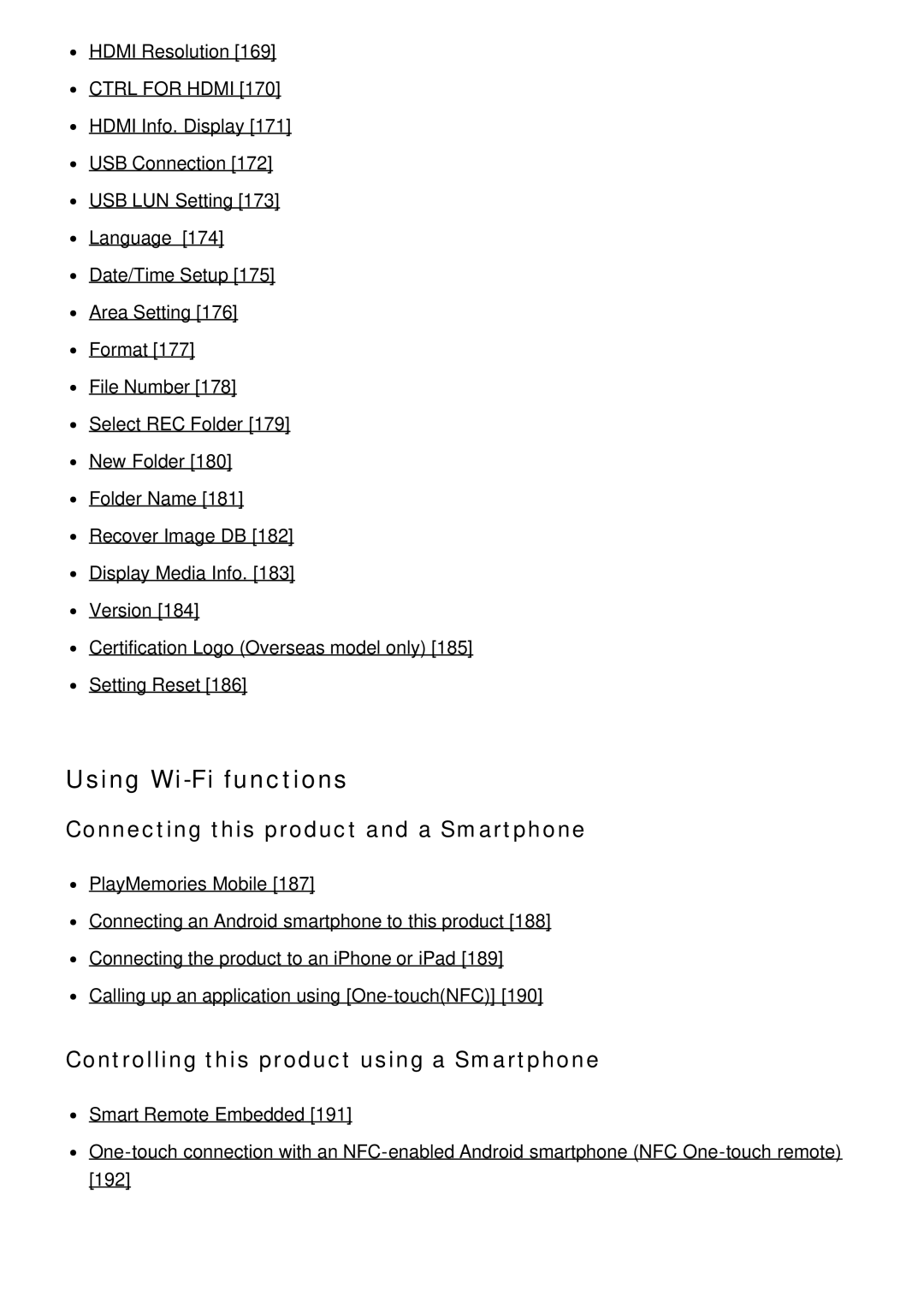HDMI Resolution [169]
 CTRL FOR HDMI [170]
CTRL FOR HDMI [170]
![]() HDMI Info. Display [171]
HDMI Info. Display [171]
![]() USB Connection [172]
USB Connection [172]
![]() USB LUN Setting [173]
USB LUN Setting [173]
![]() Language [174]
Language [174]
![]() Date/Time Setup [175]
Date/Time Setup [175]
![]() Area Setting [176]
Area Setting [176]
![]() Format [177]
Format [177]
![]() File Number [178]
File Number [178]
![]() Select REC Folder [179]
Select REC Folder [179]
![]() New Folder [180]
New Folder [180]
![]() Folder Name [181]
Folder Name [181]
![]() Recover Image DB [182]
Recover Image DB [182]
![]() Display Media Info. [183]
Display Media Info. [183]
![]() Version [184]
Version [184]
![]() Certification Logo (Overseas model only) [185]
Certification Logo (Overseas model only) [185]
![]() Setting Reset [186]
Setting Reset [186]
Using Wi-Fi functions
Connecting this product and a Smartphone
![]() PlayMemories Mobile [187]
PlayMemories Mobile [187]
![]() Connecting an Android smartphone to this product [188]
Connecting an Android smartphone to this product [188]
![]() Connecting the product to an iPhone or iPad [189]
Connecting the product to an iPhone or iPad [189]
![]() Calling up an application using
Calling up an application using
Controlling this product using a Smartphone
![]() Smart Remote Embedded [191]
Smart Remote Embedded [191]
![]()