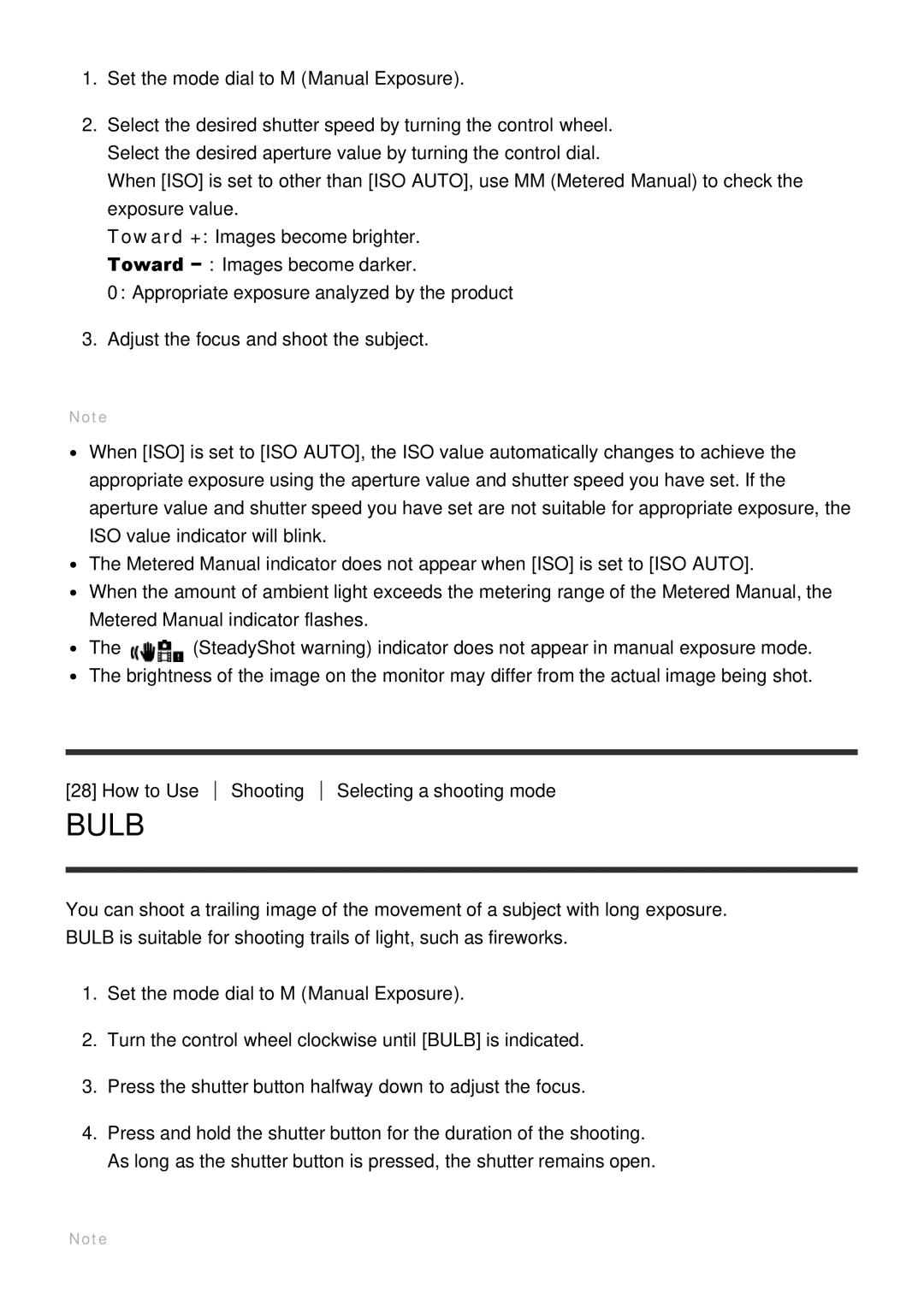1.Set the mode dial to M (Manual Exposure).
2.Select the desired shutter speed by turning the control wheel. Select the desired aperture value by turning the control dial.
When [ISO] is set to other than [ISO AUTO], use MM (Metered Manual) to check the exposure value.
Toward +: Images become brighter.
Toward − : Images become darker.
0: Appropriate exposure analyzed by the product
3.Adjust the focus and shoot the subject.
Note
When [ISO] is set to [ISO AUTO], the ISO value automatically changes to achieve the appropriate exposure using the aperture value and shutter speed you have set. If the aperture value and shutter speed you have set are not suitable for appropriate exposure, the ISO value indicator will blink.
The Metered Manual indicator does not appear when [ISO] is set to [ISO AUTO].
When the amount of ambient light exceeds the metering range of the Metered Manual, the Metered Manual indicator flashes.
The ![]() (SteadyShot warning) indicator does not appear in manual exposure mode. The brightness of the image on the monitor may differ from the actual image being shot.
(SteadyShot warning) indicator does not appear in manual exposure mode. The brightness of the image on the monitor may differ from the actual image being shot.
[28] How to Use
BULB
Shooting
Selecting a shooting mode
You can shoot a trailing image of the movement of a subject with long exposure. BULB is suitable for shooting trails of light, such as fireworks.
1.Set the mode dial to M (Manual Exposure).
2.Turn the control wheel clockwise until [BULB] is indicated.
3.Press the shutter button halfway down to adjust the focus.
4.Press and hold the shutter button for the duration of the shooting. As long as the shutter button is pressed, the shutter remains open.
Note