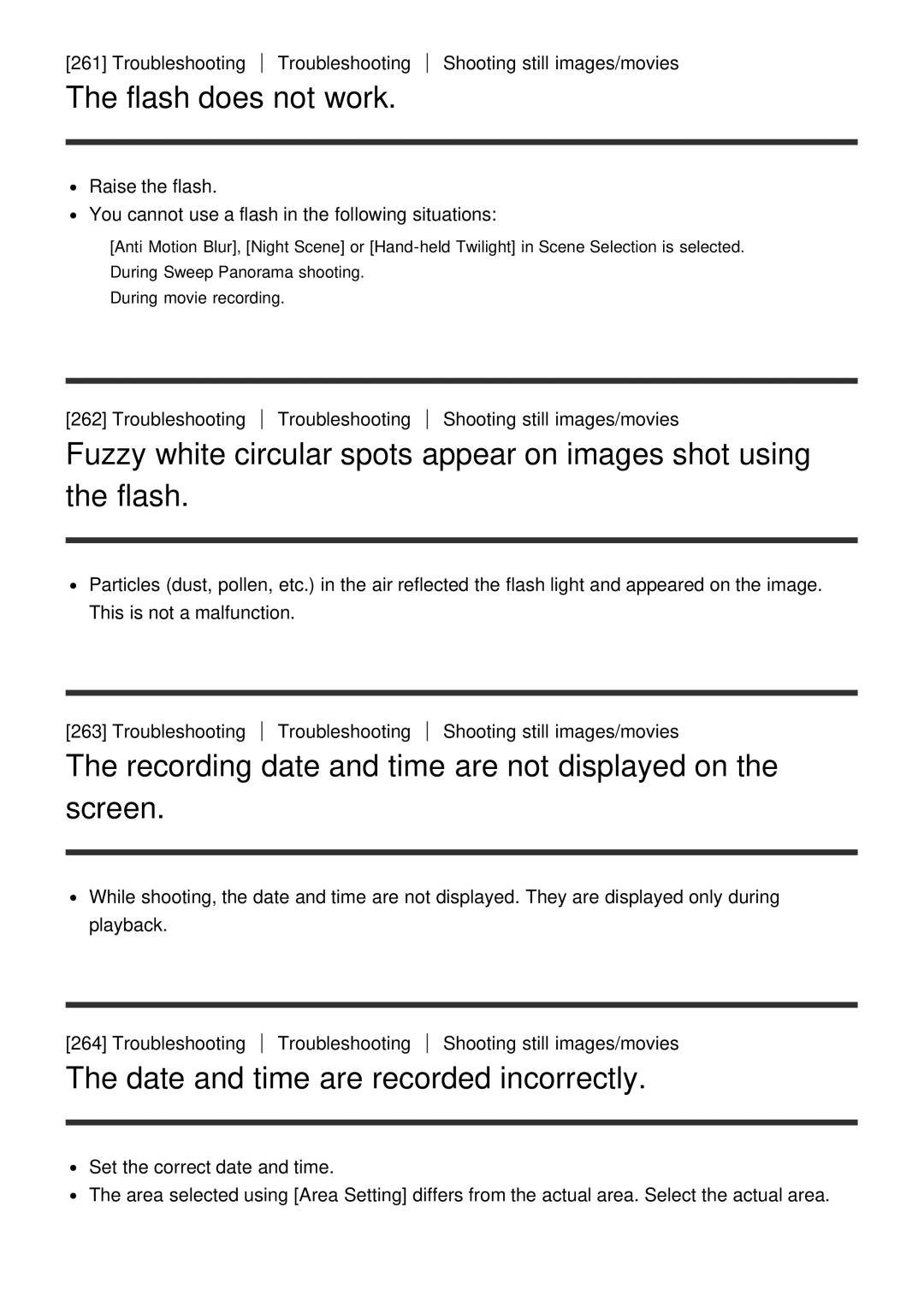[261] Troubleshooting |
| Troubleshooting |
|
The flash does not work.
Shooting still images/movies
Raise the flash.
You cannot use a flash in the following situations:
[Anti Motion Blur], [Night Scene] or
During movie recording.
[262] Troubleshooting
Troubleshooting
Shooting still images/movies
Fuzzy white circular spots appear on images shot using the flash.
Particles (dust, pollen, etc.) in the air reflected the flash light and appeared on the image. This is not a malfunction.
[263] Troubleshooting
Troubleshooting
Shooting still images/movies
The recording date and time are not displayed on the screen.
While shooting, the date and time are not displayed. They are displayed only during playback.
[264] Troubleshooting
Troubleshooting
Shooting still images/movies
The date and time are recorded incorrectly.
Set the correct date and time.
The area selected using [Area Setting] differs from the actual area. Select the actual area.