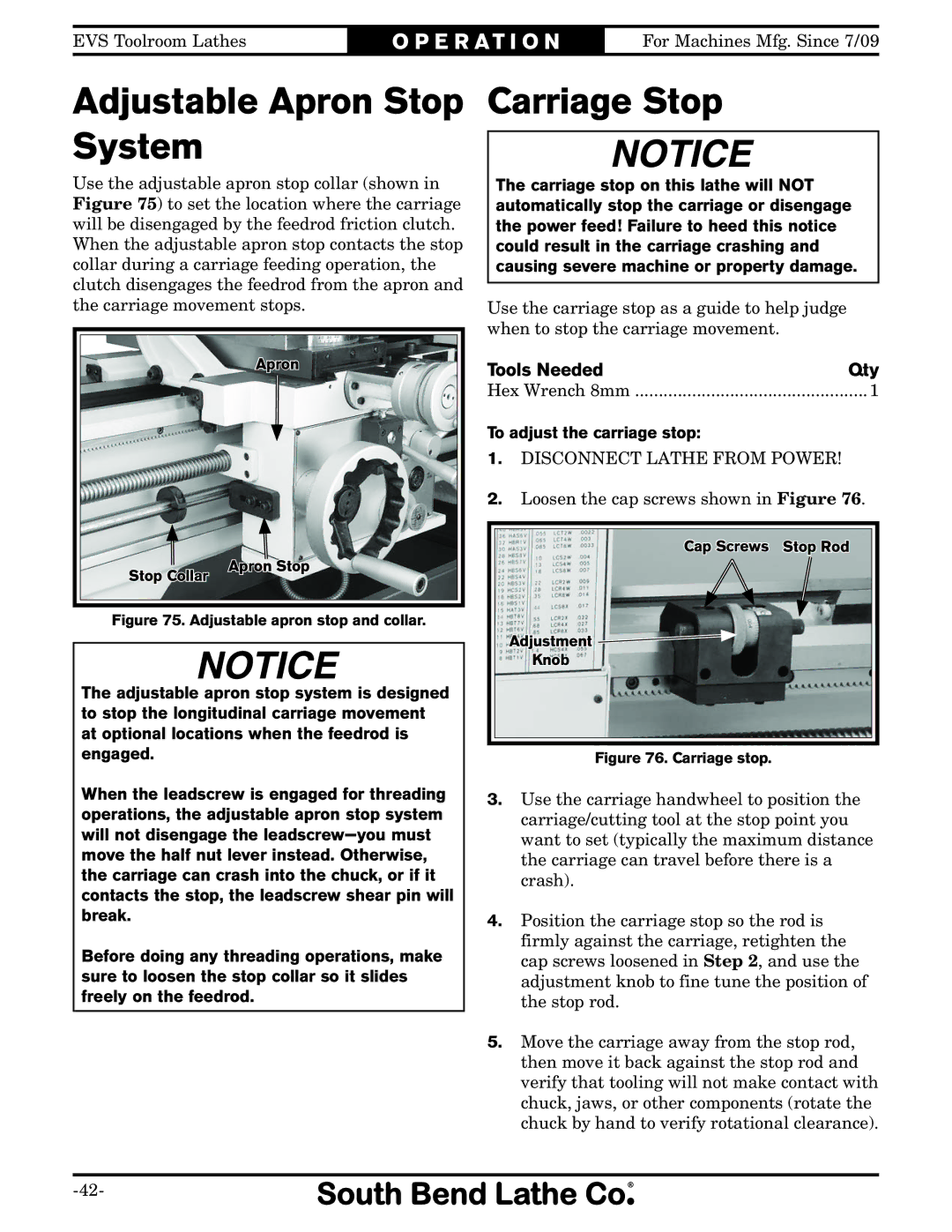EVS Toolroom Lathes | O P E R A T I O N | For Machines Mfg. Since 7/09 |
Adjustable Apron Stop System
Use the adjustable apron stop collar (shown in Figure 75) to set the location where the carriage will be disengaged by the feedrod friction clutch. When the adjustable apron stop contacts the stop collar during a carriage feeding operation, the clutch disengages the feedrod from the apron and the carriage movement stops.
Carriage Stop
The carriage stop on this lathe will NOT automatically stop the carriage or disengage the power feed! Failure to heed this notice could result in the carriage crashing and causing severe machine or property damage.
Use the carriage stop as a guide to help judge when to stop the carriage movement.
Stop Collar
Apron
Apron Stop
Tools Needed | Qty |
Hex Wrench 8mm | ................................................. 1 |
To adjust the carriage stop:
1.DISCONNECT LATHE FROM POWER!
2.Loosen the cap screws shown in Figure 76.
Cap Screws Stop Rod
Figure 75. Adjustable apron stop and collar.
The adjustable apron stop system is designed to stop the longitudinal carriage movement at optional locations when the feedrod is engaged.
When the leadscrew is engaged for threading operations, the adjustable apron stop system will not disengage the
Before doing any threading operations, make sure to loosen the stop collar so it slides freely on the feedrod.
Adjustment ![]()
Knob
Figure 76. Carriage stop.
3.Use the carriage handwheel to position the carriage/cutting tool at the stop point you want to set (typically the maximum distance the carriage can travel before there is a crash).
4.Position the carriage stop so the rod is firmly against the carriage, retighten the cap screws loosened in Step 2, and use the adjustment knob to fine tune the position of the stop rod.
5.Move the carriage away from the stop rod, then move it back against the stop rod and verify that tooling will not make contact with chuck, jaws, or other components (rotate the chuck by hand to verify rotational clearance).