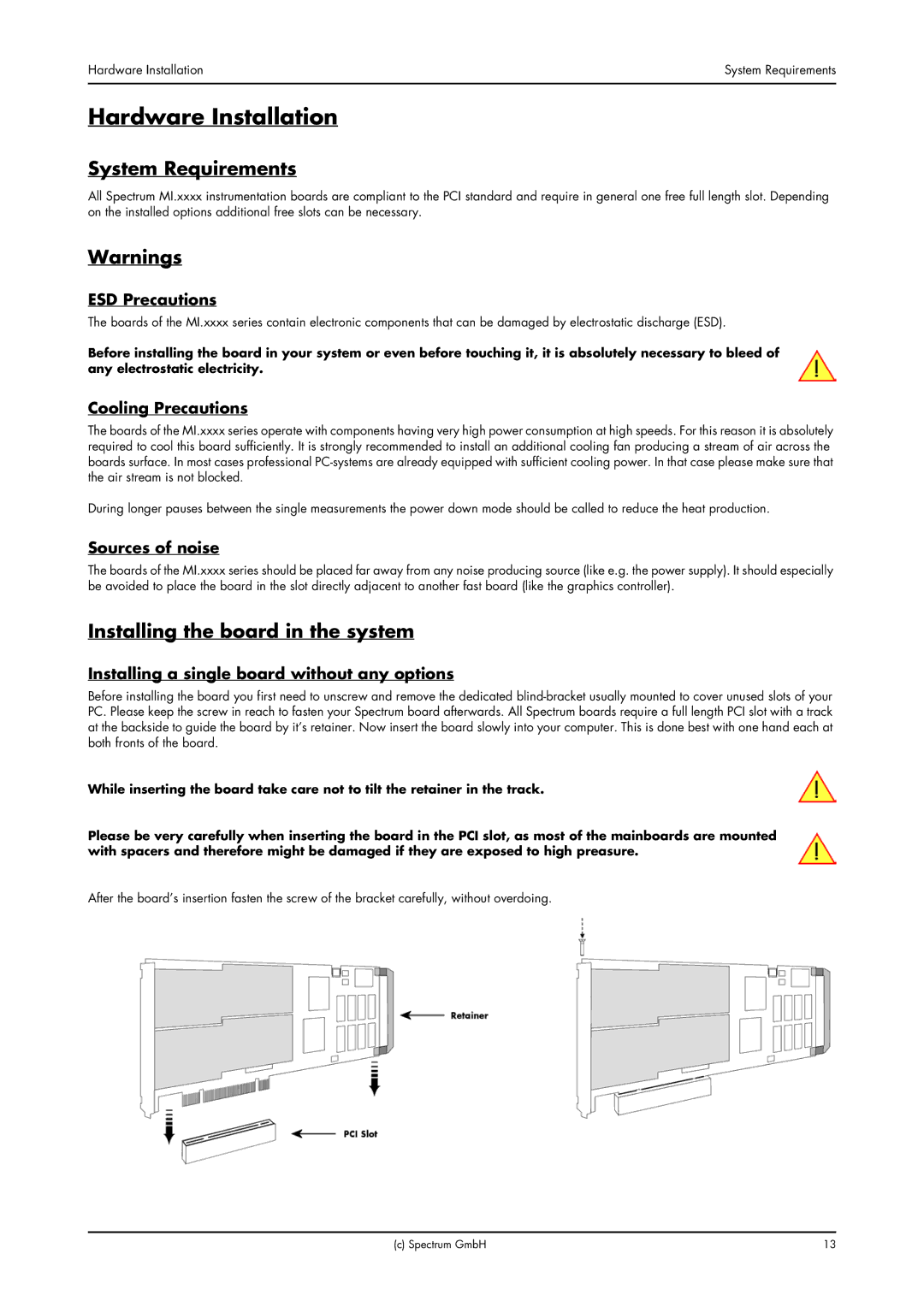Hardware Installation | System Requirements |
|
|
Hardware Installation
System Requirements
All Spectrum MI.xxxx instrumentation boards are compliant to the PCI standard and require in general one free full length slot. Depending on the installed options additional free slots can be necessary.
Warnings
ESD Precautions
The boards of the MI.xxxx series contain electronic components that can be damaged by electrostatic discharge (ESD).
Before installing the board in your system or even before touching it, it is absolutely necessary to bleed of any electrostatic electricity.
Cooling Precautions
The boards of the MI.xxxx series operate with components having very high power consumption at high speeds. For this reason it is absolutely required to cool this board sufficiently. It is strongly recommended to install an additional cooling fan producing a stream of air across the boards surface. In most cases professional
During longer pauses between the single measurements the power down mode should be called to reduce the heat production.
Sources of noise
The boards of the MI.xxxx series should be placed far away from any noise producing source (like e.g. the power supply). It should especially be avoided to place the board in the slot directly adjacent to another fast board (like the graphics controller).
Installing the board in the system
Installing a single board without any options
Before installing the board you first need to unscrew and remove the dedicated
While inserting the board take care not to tilt the retainer in the track.
Please be very carefully when inserting the board in the PCI slot, as most of the mainboards are mounted with spacers and therefore might be damaged if they are exposed to high preasure.
After the board’s insertion fasten the screw of the bracket carefully, without overdoing.
(c) Spectrum GmbH | 13 |