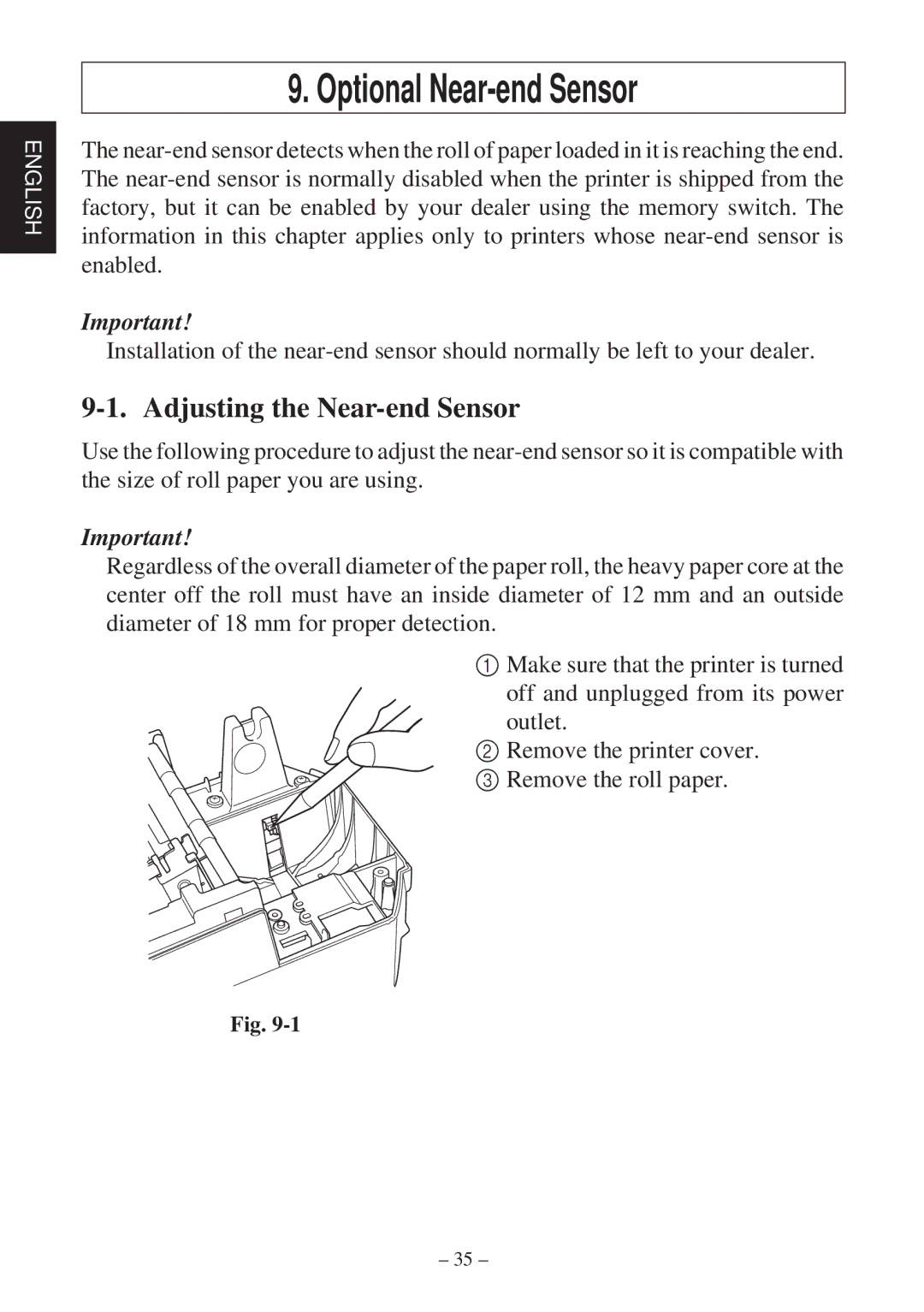ENGLISH
9. Optional Near-end Sensor
The
Important!
Installation of the
9-1. Adjusting the Near-end Sensor
Use the following procedure to adjust the
Important!
Regardless of the overall diameter of the paper roll, the heavy paper core at the center off the roll must have an inside diameter of 12 mm and an outside diameter of 18 mm for proper detection.
1 Make sure that the printer is turned off and unplugged from its power outlet.
2 Remove the printer cover.
3 Remove the roll paper.
Fig.
– 35 –