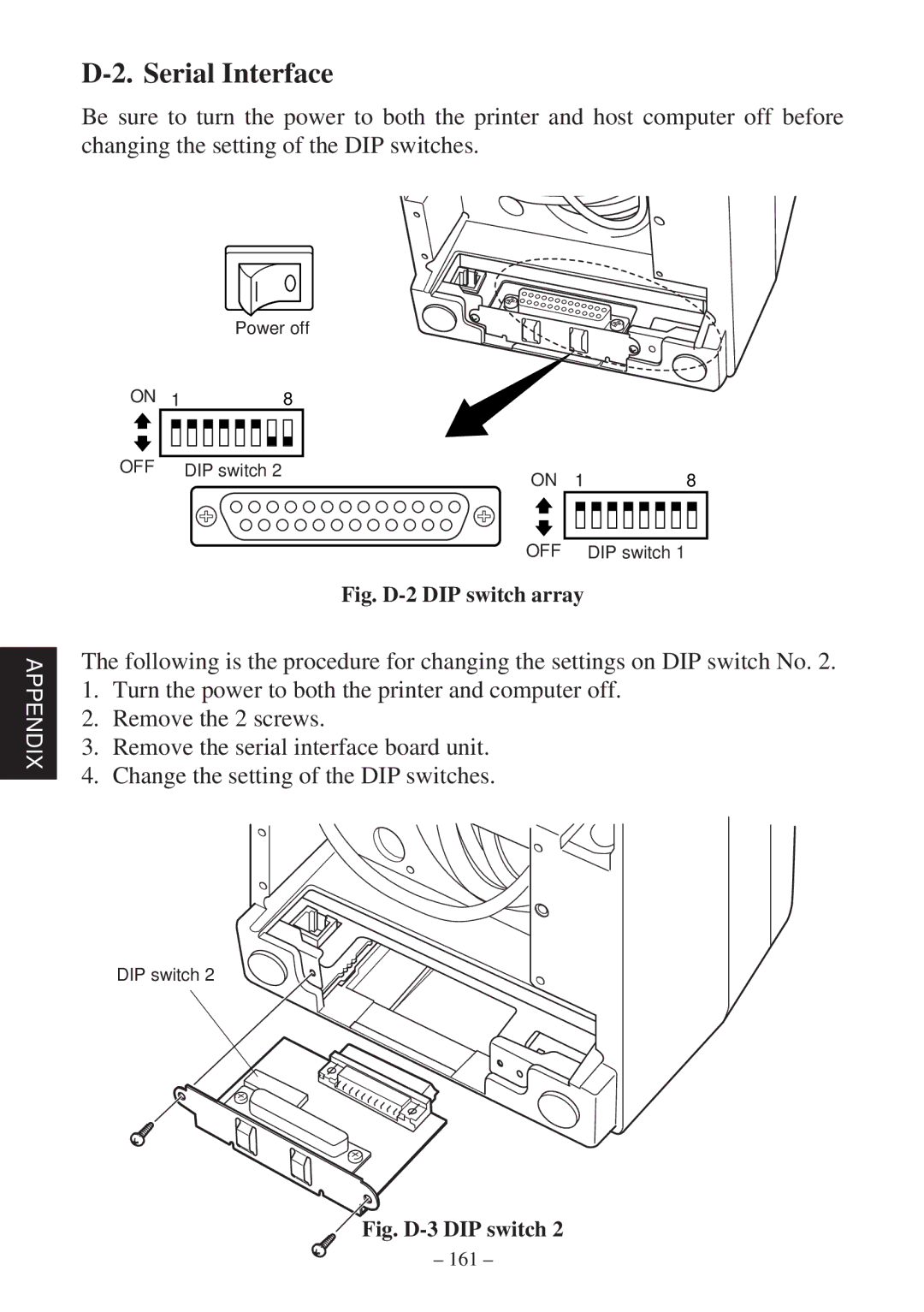D-2. Serial Interface
Be sure to turn the power to both the printer and host computer off before changing the setting of the DIP switches.
APPENDIX
| Power off |
|
|
|
ON 1 | 8 |
|
|
|
OFF | DIP switch 2 | ON | 1 | 8 |
|
| |||
|
| OFF |
| DIP switch 1 |
Fig. D-2 DIP switch array
The following is the procedure for changing the settings on DIP switch No. 2.
1.Turn the power to both the printer and computer off.
2.Remove the 2 screws.
3.Remove the serial interface board unit.
4.Change the setting of the DIP switches.
DIP switch 2
Fig. D-3 DIP switch 2
– 161 –