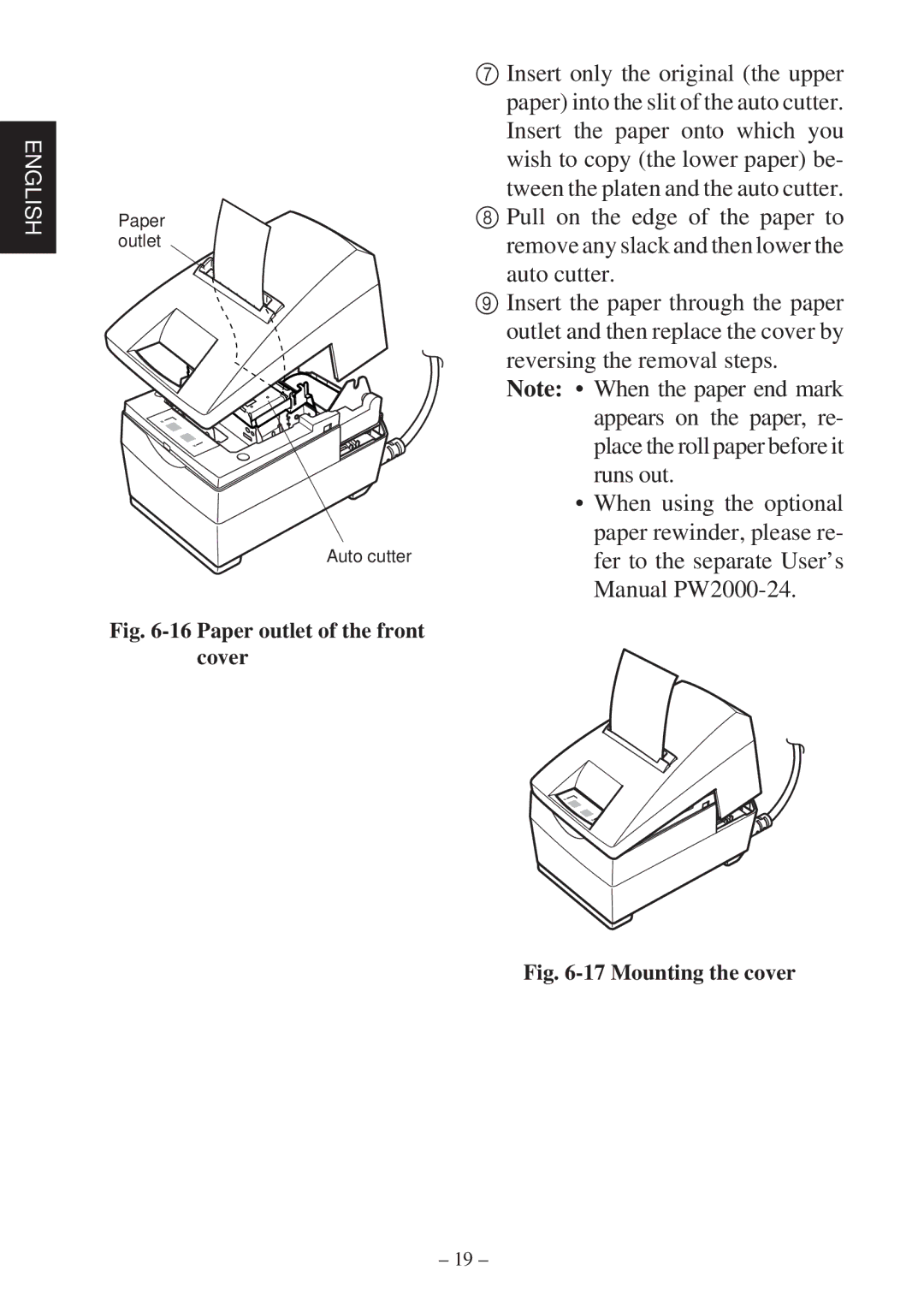ENGLISH
Paper outlet
Auto cutter
Fig. 6-16 Paper outlet of the front cover
7Insert only the original (the upper paper) into the slit of the auto cutter. Insert the paper onto which you wish to copy (the lower paper) be-
tween the platen and the auto cutter.
8Pull on the edge of the paper to remove any slack and then lower the
auto cutter.
9Insert the paper through the paper outlet and then replace the cover by reversing the removal steps.
Note: • When the paper end mark appears on the paper, re- place the roll paper before it runs out.
•When using the optional paper rewinder, please re- fer to the separate User’s Manual
Fig. 6-17 Mounting the cover
– 19 –