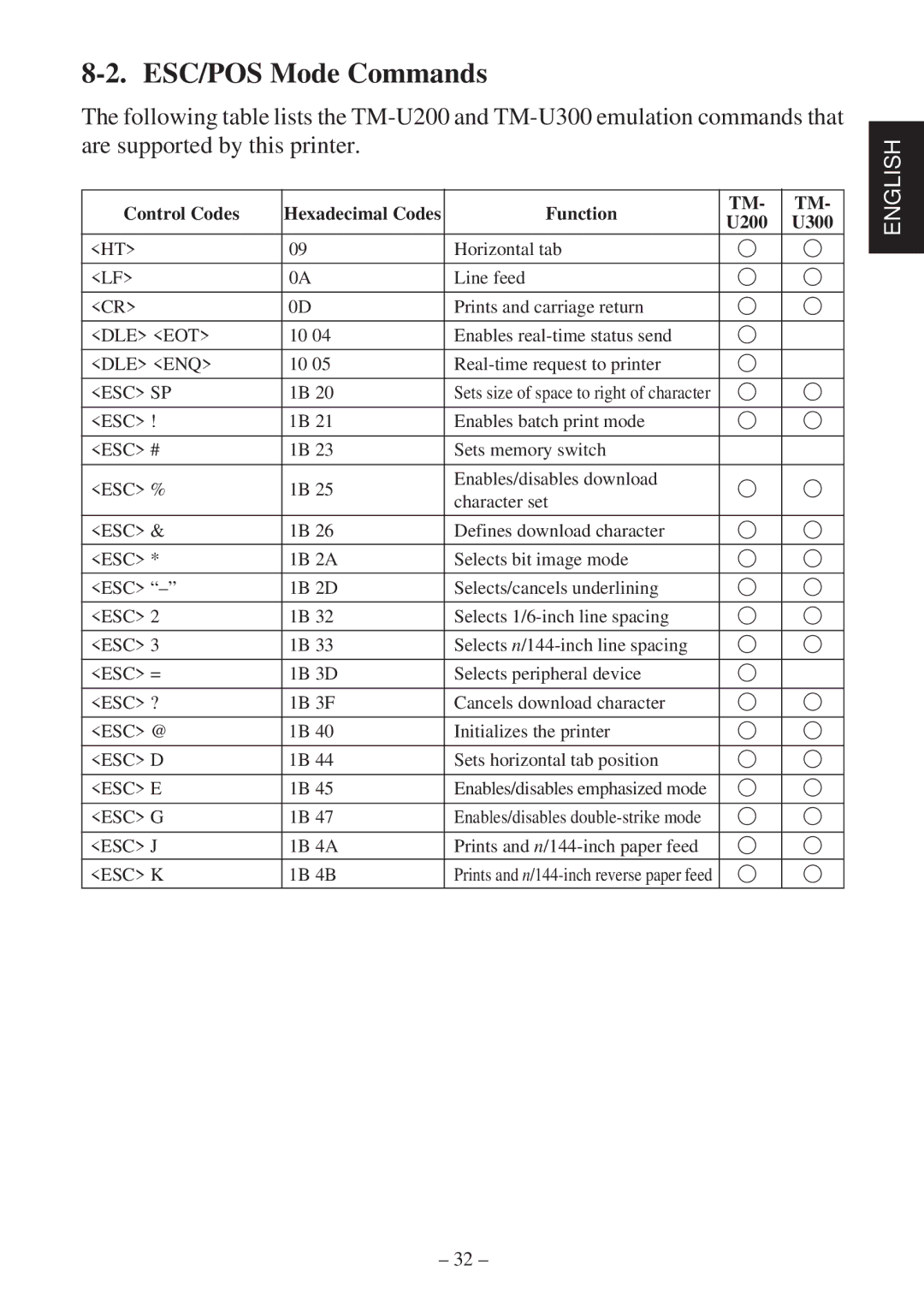8-2. ESC/POS Mode Commands
The following table lists the
Control Codes | Hexadecimal Codes | Function | TM- | TM- | ||
U200 | U300 | |||||
|
|
|
| |||
<HT> | 09 |
| Horizontal tab | ⁄ | ⁄ | |
|
|
|
|
|
| |
<LF> | 0A |
| Line feed | ⁄ | ⁄ | |
|
|
|
|
|
| |
<CR> | 0D |
| Prints and carriage return | ⁄ | ⁄ | |
|
|
|
|
| ||
<DLE> <EOT> | 10 04 | Enables | ⁄ |
| ||
|
|
|
|
| ||
<DLE> <ENQ> | 10 05 | ⁄ |
| |||
|
|
|
|
|
| |
<ESC> SP | 1B | 20 | Sets size of space to right of character | ⁄ | ⁄ | |
|
|
|
|
|
| |
<ESC> ! | 1B | 21 | Enables batch print mode | ⁄ | ⁄ | |
|
|
|
|
|
| |
<ESC> # | 1B | 23 | Sets memory switch |
|
| |
|
|
|
|
|
| |
<ESC> % | 1B | 25 | Enables/disables download | ⁄ | ⁄ | |
character set | ||||||
|
|
|
|
| ||
|
|
|
|
|
| |
<ESC> & | 1B | 26 | Defines download character | ⁄ | ⁄ | |
<ESC> * | 1B | 2A | Selects bit image mode | ⁄ | ⁄ | |
|
|
|
|
| ||
<ESC> | 1B 2D | Selects/cancels underlining | ⁄ | ⁄ | ||
|
|
|
|
|
| |
<ESC> 2 | 1B | 32 | Selects | ⁄ | ⁄ | |
|
|
|
|
|
| |
<ESC> 3 | 1B | 33 | Selects | ⁄ | ⁄ | |
|
|
|
|
|
| |
<ESC> = | 1B | 3D | Selects peripheral device | ⁄ |
| |
|
|
|
|
|
| |
<ESC> ? | 1B | 3F | Cancels download character | ⁄ | ⁄ | |
|
|
|
|
|
| |
<ESC> @ | 1B | 40 | Initializes the printer | ⁄ | ⁄ | |
|
|
|
|
|
| |
<ESC> D | 1B | 44 | Sets horizontal tab position | ⁄ | ⁄ | |
|
|
|
|
|
| |
<ESC> E | 1B | 45 | Enables/disables emphasized mode | ⁄ | ⁄ | |
|
|
|
|
|
| |
<ESC> G | 1B | 47 | Enables/disables | ⁄ | ⁄ | |
|
|
|
|
|
| |
<ESC> J | 1B | 4A | Prints and | ⁄ | ⁄ | |
|
|
|
|
|
| |
<ESC> K | 1B | 4B | Prints and | ⁄ | ⁄ | |
ENGLISH
– 32 –