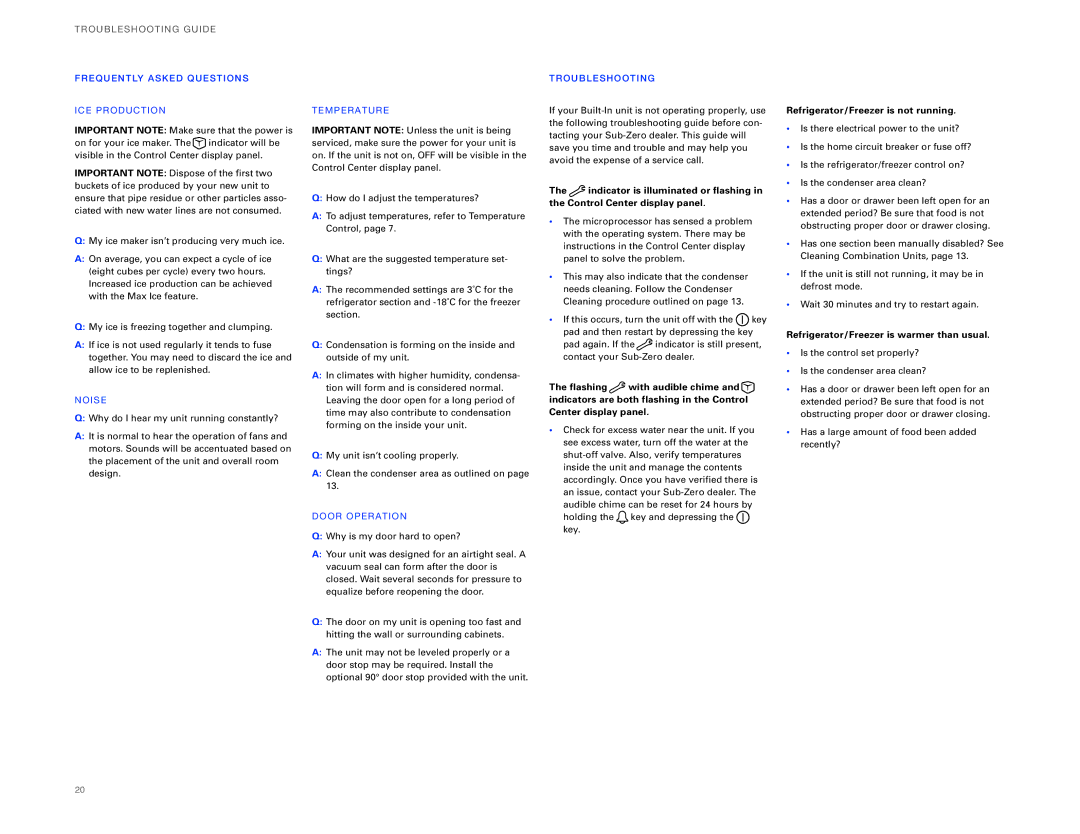Built -IN RE Frig Erati on
Engli SH Españ OL Fran Çais
SU B-ZERO Built -I N Refrigerati on
THA NK YO U
Subzero.com
SUB- ZE RO BUILT-I N FE ATU RES
Mode L ICB BI -3 0U
SU B-ZERO Built -I N Model S
MO DEL ICBBI-36 R
MO DEL ICBBI-36 RG
MO DEL ICBBI-30 Mode L ICB BI -3 6UG
Mode L ICB BI -3 6S
MO DEL ICBBI-36 U
OVE R-AN D-UND ER REF Rigerator Free ZER
Mode L ICB BI -4 8S
Mode L ICB BI -4 8SD
MO DEL ICBBI-42 S
MO DEL ICBBI-42 SD
SU B-ZERO Built -I N USE & Care
Elect RO NIC CON TRO L Syst EM SA Bbath Mode ST AR-K
Adjust AB LE Glass SHE Lves
VIS UAL Servic E Display
Refr IG ERA to R ST Orage STO Rage Drawe RS
FRE Ezer STO Rage FR Eezer Baske T REM Oval
ICE BU CK ET Remov AL
Over-and-under models and Model ICBBI-36F
Models ICBBI-36S, ICBBI-42S and ICBBI-48S
ICE Maker Oper Ation
ICE PRO Duction
MAX IC E FE Ature
AIR PU Rific Atio N Syste M
ICE and Water Dispe NSE R
ICE DI Spen SER Operation
ICE Dispen SIN G
ICE DI SPE NSE R Operating Tips
All refrigerator, all freezer and side-by-side
Cond EN SE R CL Eani NG Clean in G CO MBI Natio N Units
Glassw ELL Clean ING
Clea Ning ST AI Nless Stee L Exterior
INT ERI or CLE ANI NG
Models ICBBI-36RG, ICBBI-30UG
Models ICBBI-30U, ICBBI-30UG, ICBBI-36U
Keepi NG FO OD AT ITS Best
Keep ING FOO D SAF E to EAT When YO U PRE Pare Food
When YO U COO K FO OD
WHE N YOU HAV E LE Ftovers
Fresh Food ST Orage
KE EPI NG FO OD AT ITS BES T
FRO ZE N FO OD Storage
Sugg EST ED FOO D ST ORA GE
Food STO Rage REC OM MEN DAT IO NS
FOO D STO Rage Reco Mmendati on S
Fresh Veget ABL ES
FRE SH VE Getabl ES
Ethylen E GAS
Fresh FR UIT S
Deli FOO DS, Dairy Prod UCT S AN D OTH ER FO OD S
Refrigerator/Freezer is warmer than usual
TR Oubl Eshoot ING Guide
Refrigerator/Freezer is not running
You need service
Refrigerator/Freezer runs for long periods of time
Refrigerator/Freezer is frosted up
You hear unusual noises
Refrigeración E MPO Trable SUB-ZERO Caracte RÍ Stic AS
GR ACI AS Caracte Rísticas DE LO S MO Delo S Empotrab LES
Mode LO ICB BI-36 F
MO Delo Icbbi -36R G Mode LO ICB BI-30 U
MO Delo S EM PO Trables SU B-ZERO
MO Delo Icbbi -36R
Mode LO ICB BI-36 UG
Mode LO ICB BI-36 S
MO Delo S EM PO Trables SU Zero
MO Delo Icbbi -30U G
Mode LO ICB BI-48 S
Mode LO ICB BI-48 SD
MO Delo Icbbi -42S
MO Delo Icbbi -42S D
DOB LE RE Frige Ració N
SIS TEM a DE CO NTR OL Elect Rónico
Control D E TE Mper Atura
ALI Menta CIÓ N E LÉ Ctric a
SI Stem a DE Contro L Electr ÓNI CO MO do Sabba TH STAR-K
PA Ntalla Informa Tiva DE MA Ntenim Ient O
Estan TES DE C Rist AL AJ Ustab LES
AC Cesor IOS
Modelos todo congelador y side-by-side En
Extracci ÓN DE LA CU be TA D EL H IEL O
Funcionamie NTO DEL F Abri Cador DE Cubito S DE HIE LO
FA BRI Cación DE L Hielo
Funció N M AX ICE
Sistem a D E PU RIF IC AC IÓ N D E a IR E
DI Spensador DE H Ielo Y Agua
FU Ncio Namient O DEL Dispensad or DE Cubi to S DE HI EL O
Dispen Sado R DE Cubi TOS D E HI ELO
Funci ONA Mien to DE L D is Pensad or DE AG UA
Modelos todo frigorífico, todo congelador
Limp IE ZA EX Teri or EN Acero INO XID ABL E
LIM Pieza Inte RI or
LIM Pieza D EL HUE CO PAR a Vaso S
LIM Piez a D EL C OND Ensado R
Modelos ICBBI-36RG, ICBBI-30UG e
Modelos ICBBI-30U, ICBBI-30UG, ICBBI-36U
Conservación Ó Ptim a DE LOS ALI Mentos
Conserva CIÓ N DE LOS Aliment OS FRE SCO S
Reco Mend ACI ONE S DE Mani Pulació N
LA HO RA DE C Omprar
QUÉ Hace R C on LA S S OBR AS
Alma Cena MIE NTO FR Esco DE LO S a LIM ENT OS
Etilen O
Pescado , CAR NE Y AV ES
Alma CE Namie NTO DE Alime NT OS Congela do S
Almacena Mient O R ECO Menda do DE ALI Mento S
ET Ileno
Verdura S F Resca S
VER DUR AS F RES CA S
Frut a FR Esca
EMB Utid OS, P ROD Uctos LÁ Cteo S Y O TR OS a LIM EN TOS
ÓN D E Problem AS
Ruid O
Funci Onami Ento D E LA Puer TA
El frigorífico y/o el congelador no funciona
El frigorífico y/o congelador forma escarcha
Escucha ruidos poco habituales
Escucha zumbidos de forma ocasional
Se forma condensación dentro de la unidad
MER CI
CAR ACT Érist Ique S DES a Ppar Eils Enca ST RA Bles
MO Dèles Encast Rables SUB-ZERO
MO Dèle Icbbi -36R
Modè LE IC BBI-36 F
MO Dèle Icbbi -36RG
MO Dèle Icbbi
Modè LE IC BBI-36 UG
MO Dèle Icbbi -36U
Modè LE IC BBI-36 S
MO Dèle Icbbi -42S
Modè LE IC BBI-48 S
MO Dèle Icbbi -42SD
Modè LE IC BBI-48 SD
SY Stèm E DE R ÉFR Igérati on Doubl E
Syst ÈME DE CO NT Rôle ÉLE CT Roniq UE
Contrôle D E LA TE MPÉ Ratur E
ALI Menta TIO N É LE Ctri QUE
AC Cess OIR ES
Affichage Visuel DES Avertissements DE Maintenance
TIR OI RS D E R Angem ENT
Modèles Armoire congélateur et side-by-side
Retr AI T DU B AC À G LA CE
Modèles bottom et modèle ICBBI-36F Pour
Modèles ICBBI-36S, ICBBI-42S et ICBBI-48S
Appareils Encastrables SUB-ZER O
PR OD Uctio N D E GL ACE
Fonct ION « Glace MAX »
CAR to UC HES DE R EM PL ACE ME NT
DI Strib Uteur D’ EAU ET DE GLA CE
Fonctio Nneme NT DU Distr Ibuteur DE GL Açons
Distri Buteur DE Glaço NS
Fonctio NNE MEN T D U DI Strib Uteu R D’EAU
VE RRO Uill AGE
Absence PRO LO NGÉ E
Fonction NE MEN T Ferm Eture D ES PO RTE S E T T IR OIR
Ferm Eture D E L a P ORT E
Ntretien DES Appareils Encastrab LES SUB -ZERO
Finition en acier inoxydable Classique Pour
Nettoy AGE D U D Istrib UTE UR
Netto Yage D U C Onde NSA TEU R
Modèles ICBBI-36RG, ICBBI-30UG et
Modèles ICBBI-30U, ICBBI-30UG, ICBBI-36U et
Conservation OP Timale DES ALI Ment S
Lorsqu E VO US Cuise Z V OS a LIM Ents
LOR SQ UE V OU S a VEZ DE S R EST ES
CON SE Rvation D ES a Limen TS FR AIS
Lait, crème et produits laitiers en pot Gardez
Conservatio N OP Timal E DES Alim ENT S
Conse Rvatio N DES Aliments Cong Elés
SUG GE Stio NS P OUR LA Conse Rvatio N DES a LIM Ents
Viandes , P OIS SO NS ET V OL AIL LES
Recom Mand AT Ions PO UR LA Conservat ION D ES AL IME NTS
Légumes FR AI S
Légum ES F RA is
GAZ ÉT HYL ÈN E
Fruit S FR AIS
Le réfrigérateur/congélateur est plus chaud que d’habitude
GU ID E DE D Épist AGE DES Pannes
Le réfrigérateur/congélateur ne fonctionne pas
Pendant de longues périodes
Le réfrigérateur/congélateur est givré
Vous entendez des bruits inhabituels
De la condensation se forme à l’intérieur de l’appareil
FR IGO Riferi D a I Ncasso SUB-ZERO
GR AZ IE
Carat TE RI STI CHE D a Incasso SUB -Z ER O
CAR Atte Rist Iche DA Incasso
Mode LLO IC BB I-3 6F
Mode LLO IC BB I-3 0U
MO Delli DA Incasso SUB -ZERO
MO Dello Icbbi -36 R
Mode LLO IC BB I-3 6U G
Mode LLO IC BB I-3 6S
MO Dello Icbbi -30 UG
MO Dello Icbbi -36 U
Mode LLO IC BB I-4 8S
Mode LLO IC BB I-4 8S D
MO Dello Icbbi -42 S
MO Dello Icbbi -42 SD
Nota Importante attendere sempre
AC Cess ORI
DIS Play DI M Anutenzione VI Siva
Ripian I in VE TRO R Egol AB ILI
Modelli frigorifero sopra / freezer sotto
Modelli solo freezer e side-by-side in primo
Modelli frigorifero sopra / freezer sotto e
Modelli ICBBI-36S, ICBBI-42S e ICBBI-48S per
Funzio NA Mento DE L Fabbri Cator E DI Ghia Ccio
Form Azione D I Ghiaccio
Funzi ONE MAX ICE
Sistema DI P UR if Icaz ION E DEL L’A RIA
ERO Gato RE GHI Accio E AC QUA
FU Nzio Namen to DELL’ ERO GAT ORE DI GH Iaccio
ERO GAZ IO NE D I GHI Accio
Funz IO NAM Ento DE LL’E ROG Ator E DELL’ ACQ UA
Modelli frigorifero sopra / freezer sotto il
Modelli solo frigorifero, solo freezer e side
PUL ZIA D Egli I NTE RNI
PU Lizia ES Terno in a CCI AIO Inossi Dabi LE
PUL Izia DE L V ANO B Icchi ERE
Modelli ICBBI-36RG, ICBBI-30UG e
Modelli ICBBI-30U, ICBBI-30UG, ICBBI-36U e
PE R CO Nservare GLI Alime NTI in Mani ERA ID Eale
Etilen E
PE R CO Nservare GLI Alime NTI Mani ERA ID Eale
Latte, panna e formaggi freschi mantenere
Conserva Zione a Limenti SUR Gela TI
Ione Degli a Liment
Consiglia
CARNE, PES CE E Pollam E
Consi GLI PER LA CO Nserva Zione DEG LI Alim Enti
Verdure Fresche
VER DUR E F Resche
GA S Etile NE
Frutt a FR ESC a
Il frigorifero/freezer è più caldo del solito
GU ID a Alla Soluz Ione DEI Problem
Il frigorifero/freezer non funziona
Si sente un ronzio occasionale
All’interno dell’unità si forma della condensa
All’esterno dell’unità si forma della condensa
All’interno dell’unità si sente un cattivo odore
EIN BAU MER KM ALE
EIN Baukühltechnik VON S UB-ZERO
VI Elen Dank
Mode L ICB BI -3 6F
EIN Baugeräte MOD Elle VON SUB-ZERO
NUR Gefr IE RS Chrank
Übein AN DER- MO DEL L KÜ Hlschran K Gefrie RSC HR AN K
MO Dell Icbbi
Mode LL I CBBI-3 6U G
MO Dell ICBBI- 36U Mode LL I CB BI-3 6S
Side -BY-S ID E-M ODE LL Kühlschrank GEF RI ERS Chra NK
MO Dell ICBBI-4 Mode LL I CB BI-4 8S
MO Dell ICBBI-4 2SD Mode LL I CB BI-4 8S D
BED Ienung UND Pflege VO N Einbaum Odel LEN VON SUB-ZERO
EL Ektro Nisch ES Steuersyst EM SA Bbatm Odus STAR-K
VIS UEL LE Servi Ceanzeige
Kühlschr ANK Lage Rung Lagerungsschub LAD EN
Türre GA LE U ND F ACH FÜR Milchp Rodu KTE
Alle Gefrierschrank- und Side-by-Side-Mo
Ausb Auen DE S E is be Hält ERS
Übereinander-Modelle und Modell ICBBI-36F
Modelle ICBBI-36S, ICBBI-42S und ICBBI-48S
BED Ienung UND PFL EGE VO N Einbaum
OD Ellen VON SUB-ZE RO
EIS UND W Asse Rspender
BED Ienung D ES E Isspende RS
EIS Abgabe
BED IEN Ungshinwe ISE FÜR D EN EIS Spend ER
EIS UND W Asse Rspender WA Ssergitter DES Spende RS
VE RRI Egel UNG
Urla Ubszeit
Bedi Enun G Schli Esse N V on T Üren UND Schub LAD EN
Klassisches Edelstahlfinish Zum Reinigen
Modelle ICBBI-36RG, ICBBI-30UG und
Modelle ICBBI-30U, ICBBI-30UG, ICBBI-36U
OP TI Male Aufbe Wahrung VON Lebensmit Teln
LEB Ensm Itte L F ÜR DEN Verze SI Cher AUF BEW AHR EN
Ittel Zuberei TEN Wenn SIE LE Bensm Itte L GAR EN
LAG ER UN G VO N F Risc HEN LEB EN SM IT Teln
Frisches Fleisch, Geflügel und frischer Fisch
Optim ALE Aufbe Wahrung VON Lebensm Ittel N
Lager UNG VON TI Efkühlkost
Vorschlä GE ZUR LEB Ensm ITT EL- LAG ER UNG
Empfe HL UN GE N Z UR L AG Erung VON L Eben SM ITT EL N
EM Pfehl Unge N Z UR Lager UNG VO N Lebensm Itte LN
Frisches Gemüse
FRI Sches G Emüse
Ethylen GA S
Frische S O BST
Kühlschrank/Gefrierschrank ist wärmer als gewöhnlich
FE Hlersuche UND -BEHEBU NG
Kühlschrank/Gefrierschrank läuft nicht
Kühlschrank/Gefrierschrank läuft sehr lange
Kühlschrank/Gefrierschrank ist mit Eis bedeckt
Sie hören ungewöhnliche Geräusche
Sie hören gelegentlich ein Summen
SUB -Z ERO , INC