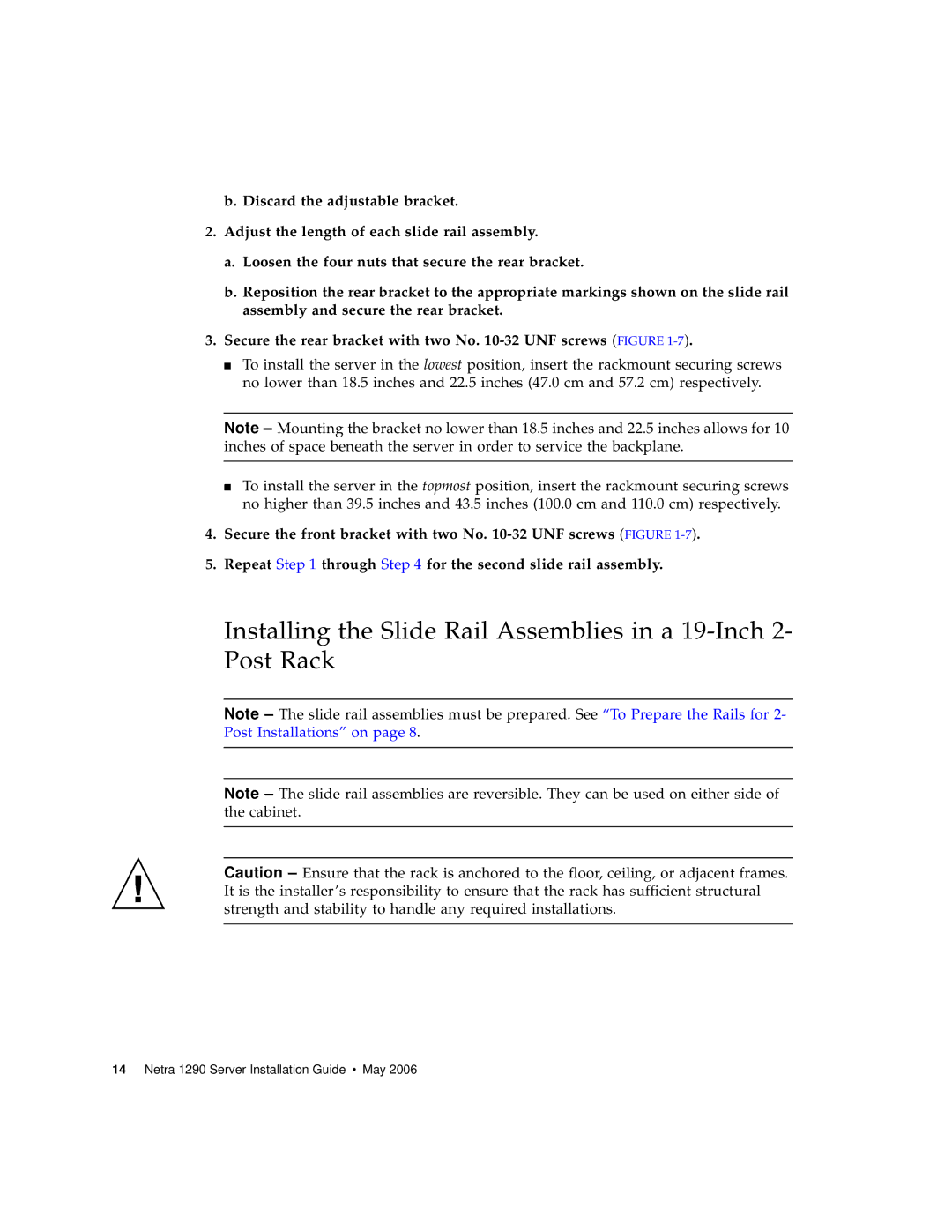b. Discard the adjustable bracket.
2.Adjust the length of each slide rail assembly.
a.Loosen the four nuts that secure the rear bracket.
b.Reposition the rear bracket to the appropriate markings shown on the slide rail assembly and secure the rear bracket.
3.Secure the rear bracket with two No.
■ To install the server in the lowest position, insert the rackmount securing screws no lower than 18.5 inches and 22.5 inches (47.0 cm and 57.2 cm) respectively.
Note – Mounting the bracket no lower than 18.5 inches and 22.5 inches allows for 10 inches of space beneath the server in order to service the backplane.
■ To install the server in the topmost position, insert the rackmount securing screws no higher than 39.5 inches and 43.5 inches (100.0 cm and 110.0 cm) respectively.
4.Secure the front bracket with two No.
5.Repeat Step 1 through Step 4 for the second slide rail assembly.
Installing the Slide Rail Assemblies in a
Note – The slide rail assemblies must be prepared. See “To Prepare the Rails for 2- Post Installations” on page 8.
Note – The slide rail assemblies are reversible. They can be used on either side of the cabinet.
Caution – Ensure that the rack is anchored to the floor, ceiling, or adjacent frames. It is the installer’s responsibility to ensure that the rack has sufficient structural strength and stability to handle any required installations.