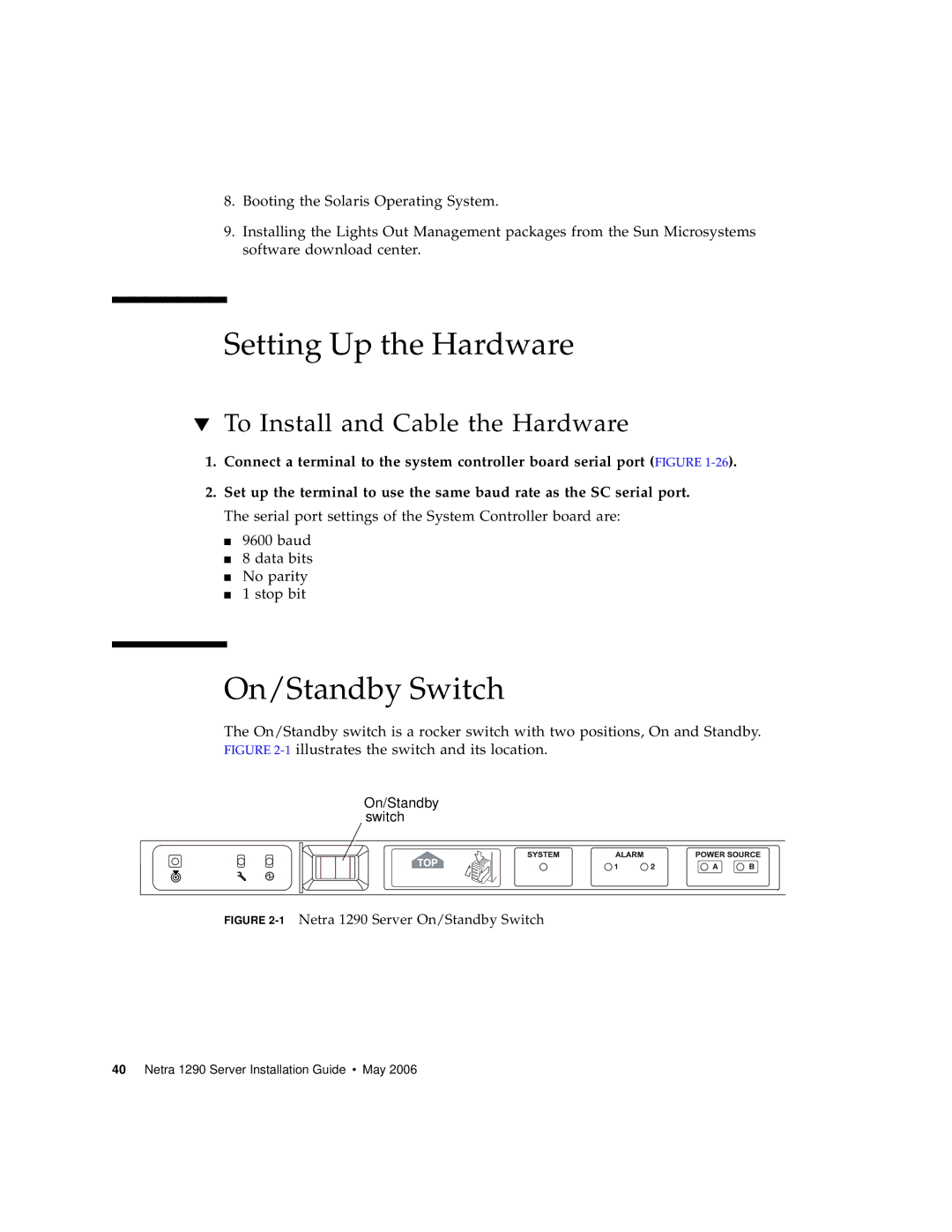FIGURE 2-1
FIGURE 2-1
8.Booting the Solaris Operating System.
9.Installing the Lights Out Management packages from the Sun Microsystems software download center.
Setting Up the Hardware
▼To Install and Cable the Hardware
1.Connect a terminal to the system controller board serial port (FIGURE
2.Set up the terminal to use the same baud rate as the SC serial port. The serial port settings of the System Controller board are:
■9600 baud
■8 data bits
■No parity
■1 stop bit
On/Standby Switch
The On/Standby switch is a rocker switch with two positions, On and Standby. illustrates the switch and its location.
On/Standby switch
Netra 1290 Server On/Standby Switch