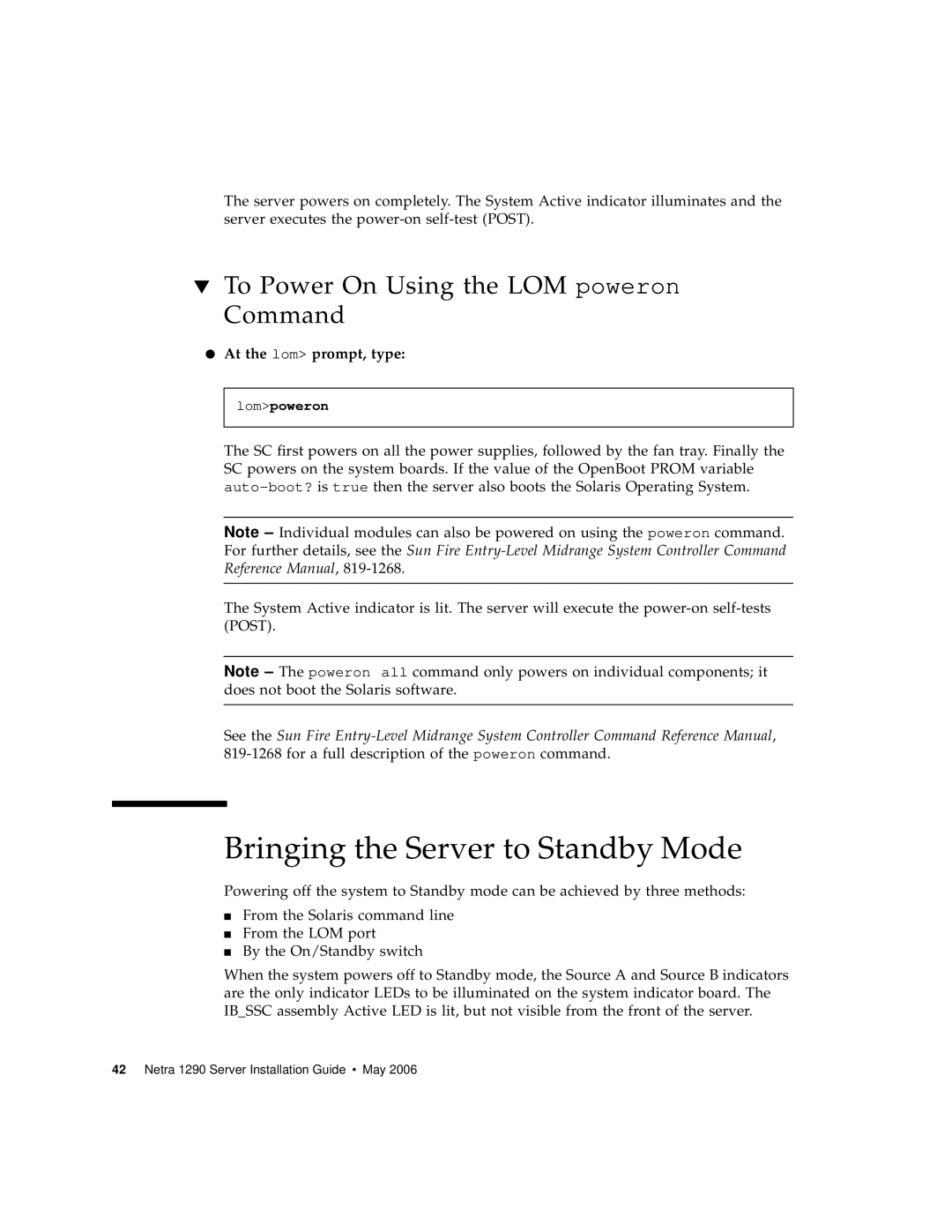The server powers on completely. The System Active indicator illuminates and the server executes the
▼To Power On Using the LOM poweron Command
●At the lom> prompt, type:
lom>poweron
The SC first powers on all the power supplies, followed by the fan tray. Finally the SC powers on the system boards. If the value of the OpenBoot PROM variable
Note – Individual modules can also be powered on using the poweron command. For further details, see the Sun Fire
The System Active indicator is lit. The server will execute the
Note – The poweron all command only powers on individual components; it does not boot the Solaris software.
See the Sun Fire
Bringing the Server to Standby Mode
Powering off the system to Standby mode can be achieved by three methods:
■From the Solaris command line
■From the LOM port
■By the On/Standby switch
When the system powers off to Standby mode, the Source A and Source B indicators are the only indicator LEDs to be illuminated on the system indicator board. The IB_SSC assembly Active LED is lit, but not visible from the front of the server.