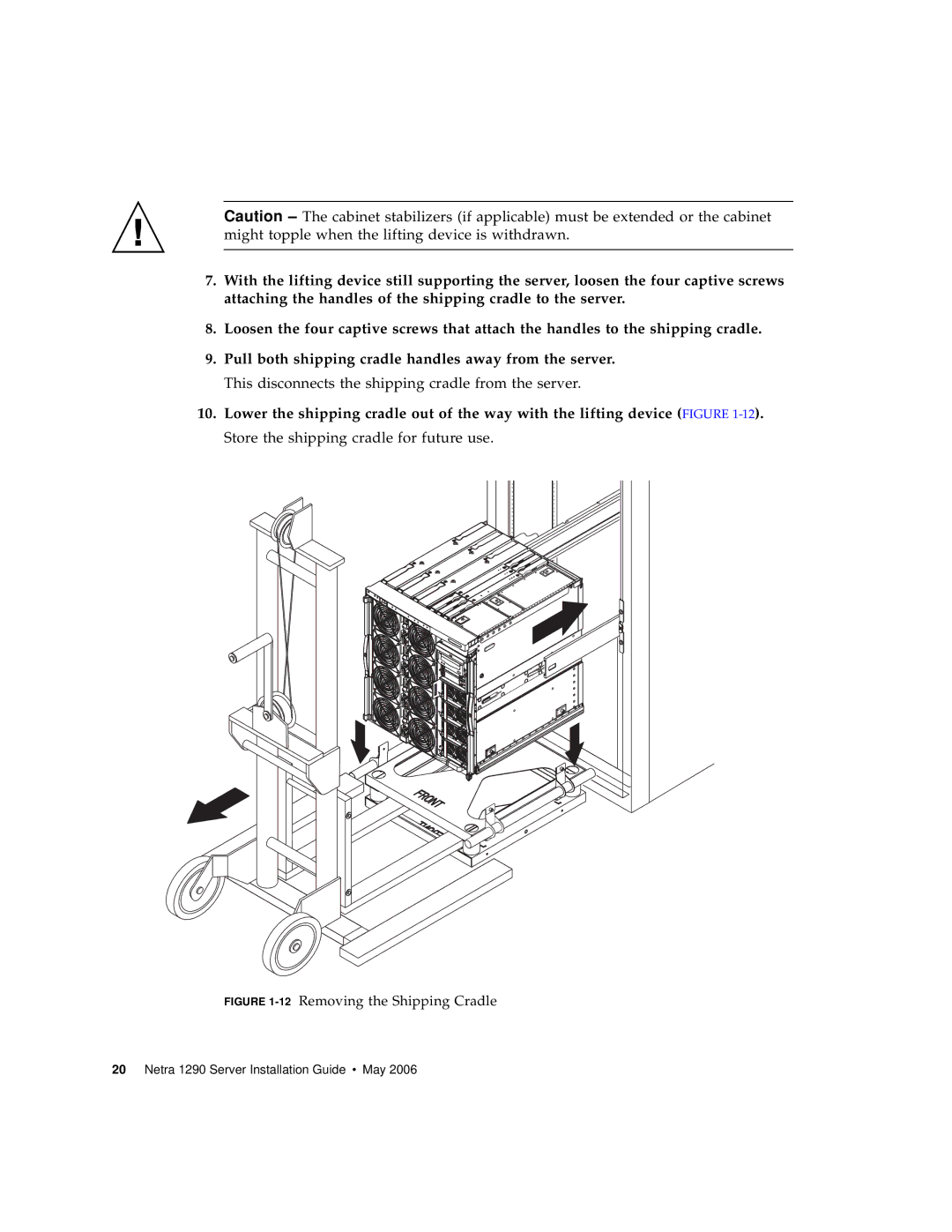Caution – The cabinet stabilizers (if applicable) must be extended or the cabinet might topple when the lifting device is withdrawn.
7.With the lifting device still supporting the server, loosen the four captive screws attaching the handles of the shipping cradle to the server.
8.Loosen the four captive screws that attach the handles to the shipping cradle.
9.Pull both shipping cradle handles away from the server. This disconnects the shipping cradle from the server.
10.Lower the shipping cradle out of the way with the lifting device (FIGURE