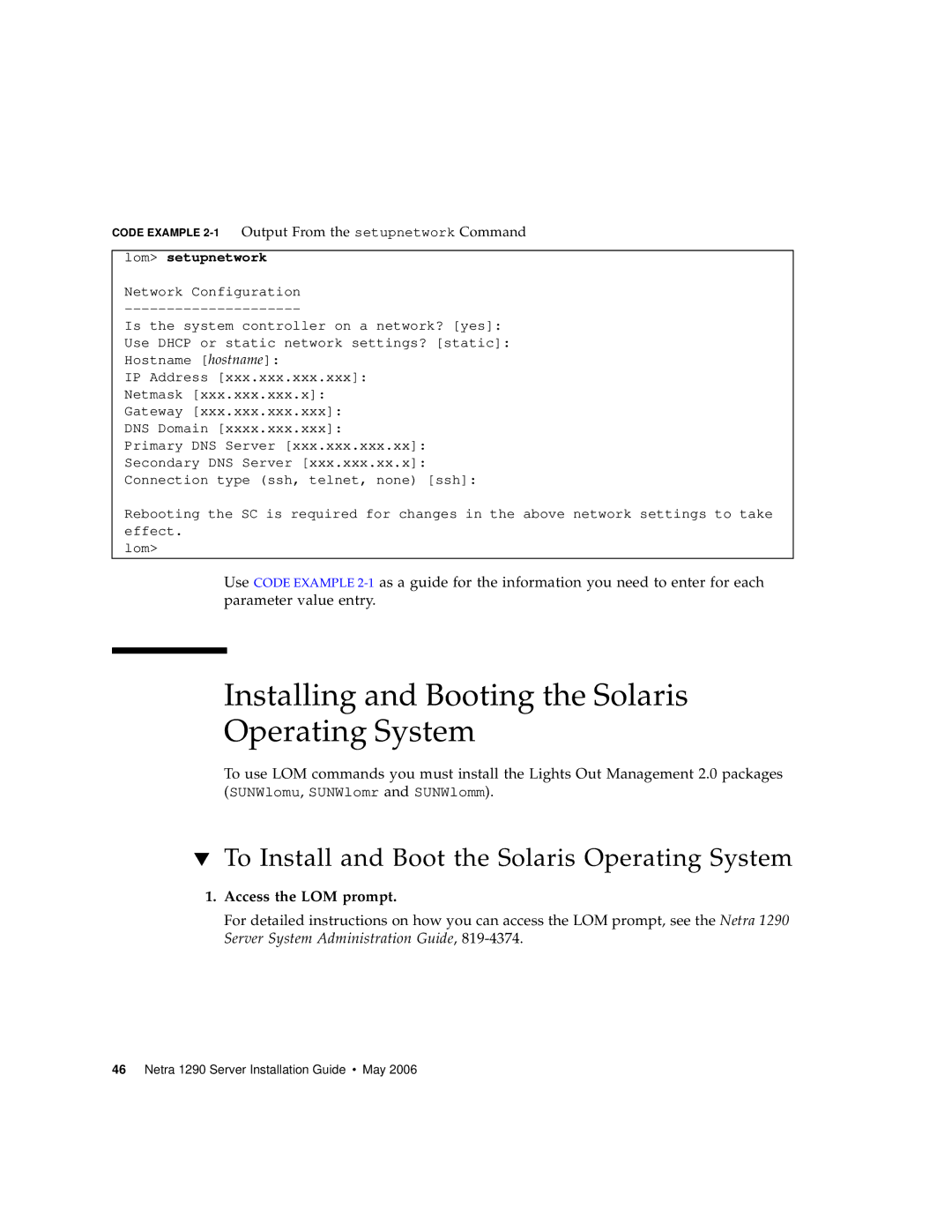CODE EXAMPLE
lom> setupnetwork
Network Configuration
Is the system controller on a network? [yes]: Use DHCP or static network settings? [static]: Hostname [hostname]:
IP Address [xxx.xxx.xxx.xxx]: Netmask [xxx.xxx.xxx.x]: Gateway [xxx.xxx.xxx.xxx]: DNS Domain [xxxx.xxx.xxx]:
Primary DNS Server [xxx.xxx.xxx.xx]: Secondary DNS Server [xxx.xxx.xx.x]: Connection type (ssh, telnet, none) [ssh]:
Rebooting the SC is required for changes in the above network settings to take effect.
lom>
Use CODE EXAMPLE
Installing and Booting the Solaris
Operating System
To use LOM commands you must install the Lights Out Management 2.0 packages (SUNWlomu, SUNWlomr and SUNWlomm).
▼To Install and Boot the Solaris Operating System
1.Access the LOM prompt.
For detailed instructions on how you can access the LOM prompt, see the Netra 1290 Server System Administration Guide,