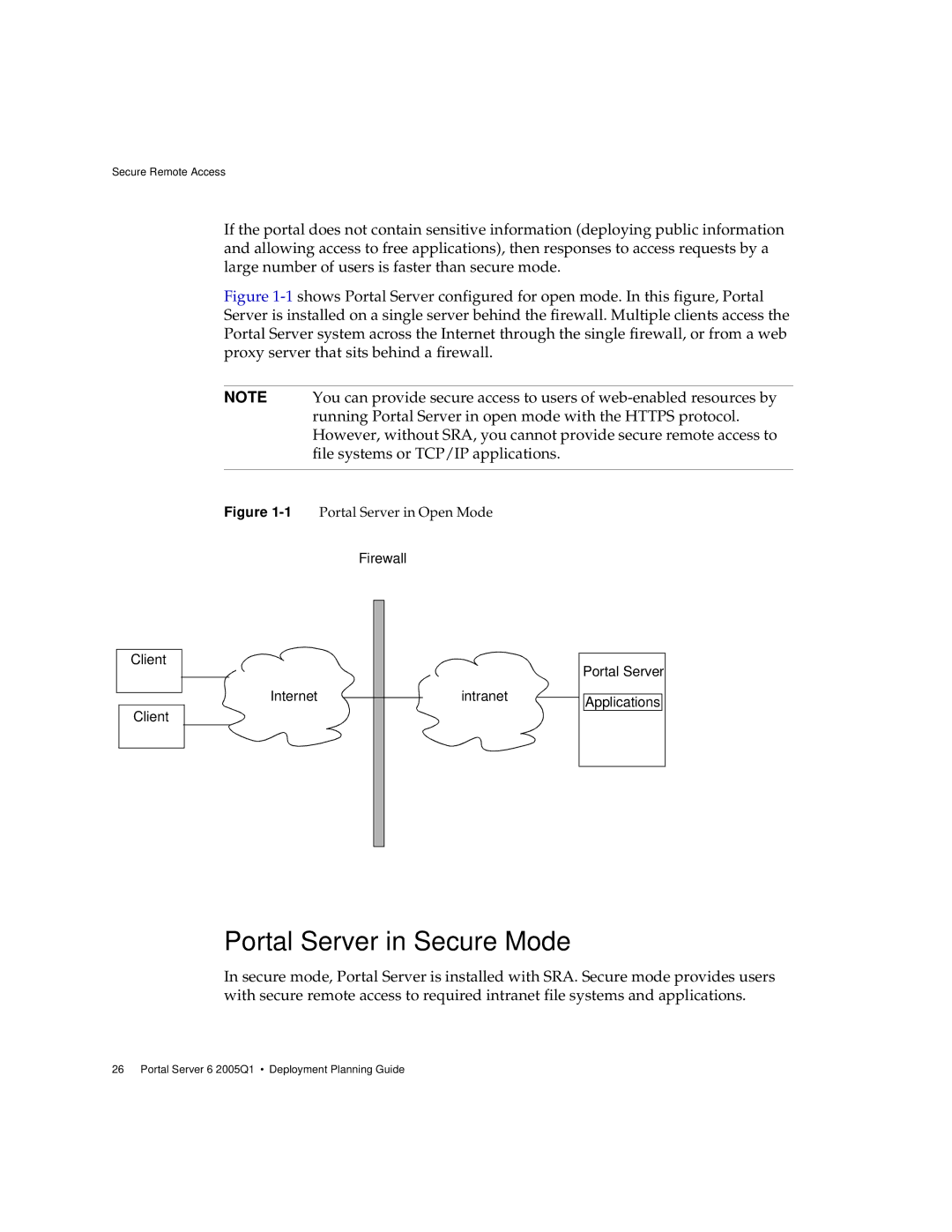Secure Remote Access
If the portal does not contain sensitive information (deploying public information and allowing access to free applications), then responses to access requests by a large number of users is faster than secure mode.
Figure 1-1 shows Portal Server configured for open mode. In this figure, Portal Server is installed on a single server behind the firewall. Multiple clients access the Portal Server system across the Internet through the single firewall, or from a web proxy server that sits behind a firewall.
NOTE You can provide secure access to users of
Client
Client
Figure 1-1 Portal Server in Open Mode
Firewall
|
|
|
|
|
|
|
|
|
|
|
|
|
|
| Portal Server | ||
Internet |
|
|
| intranet |
|
|
|
|
|
|
|
|
| Applications |
| ||
|
|
|
|
|
|
|
| |
|
|
|
|
|
|
|
|
|
|
|
|
|
|
|
|
|
|
Portal Server in Secure Mode
In secure mode, Portal Server is installed with SRA. Secure mode provides users with secure remote access to required intranet file systems and applications.