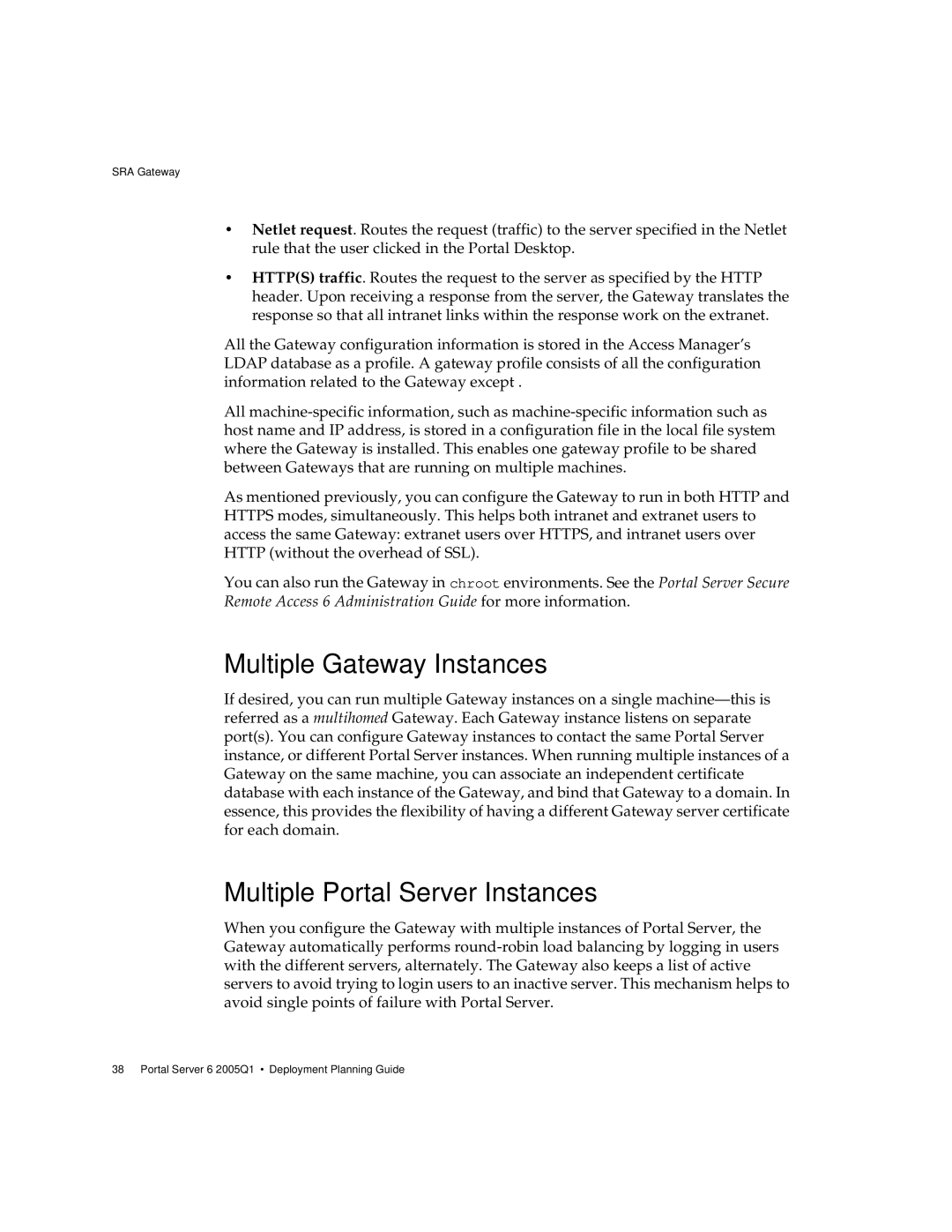SRA Gateway
•Netlet request. Routes the request (traffic) to the server specified in the Netlet rule that the user clicked in the Portal Desktop.
•HTTP(S) traffic. Routes the request to the server as specified by the HTTP header. Upon receiving a response from the server, the Gateway translates the response so that all intranet links within the response work on the extranet.
All the Gateway configuration information is stored in the Access Manager’s LDAP database as a profile. A gateway profile consists of all the configuration information related to the Gateway except .
All
As mentioned previously, you can configure the Gateway to run in both HTTP and HTTPS modes, simultaneously. This helps both intranet and extranet users to access the same Gateway: extranet users over HTTPS, and intranet users over HTTP (without the overhead of SSL).
You can also run the Gateway in chroot environments. See the Portal Server Secure Remote Access 6 Administration Guide for more information.
Multiple Gateway Instances
If desired, you can run multiple Gateway instances on a single
Multiple Portal Server Instances
When you configure the Gateway with multiple instances of Portal Server, the Gateway automatically performs