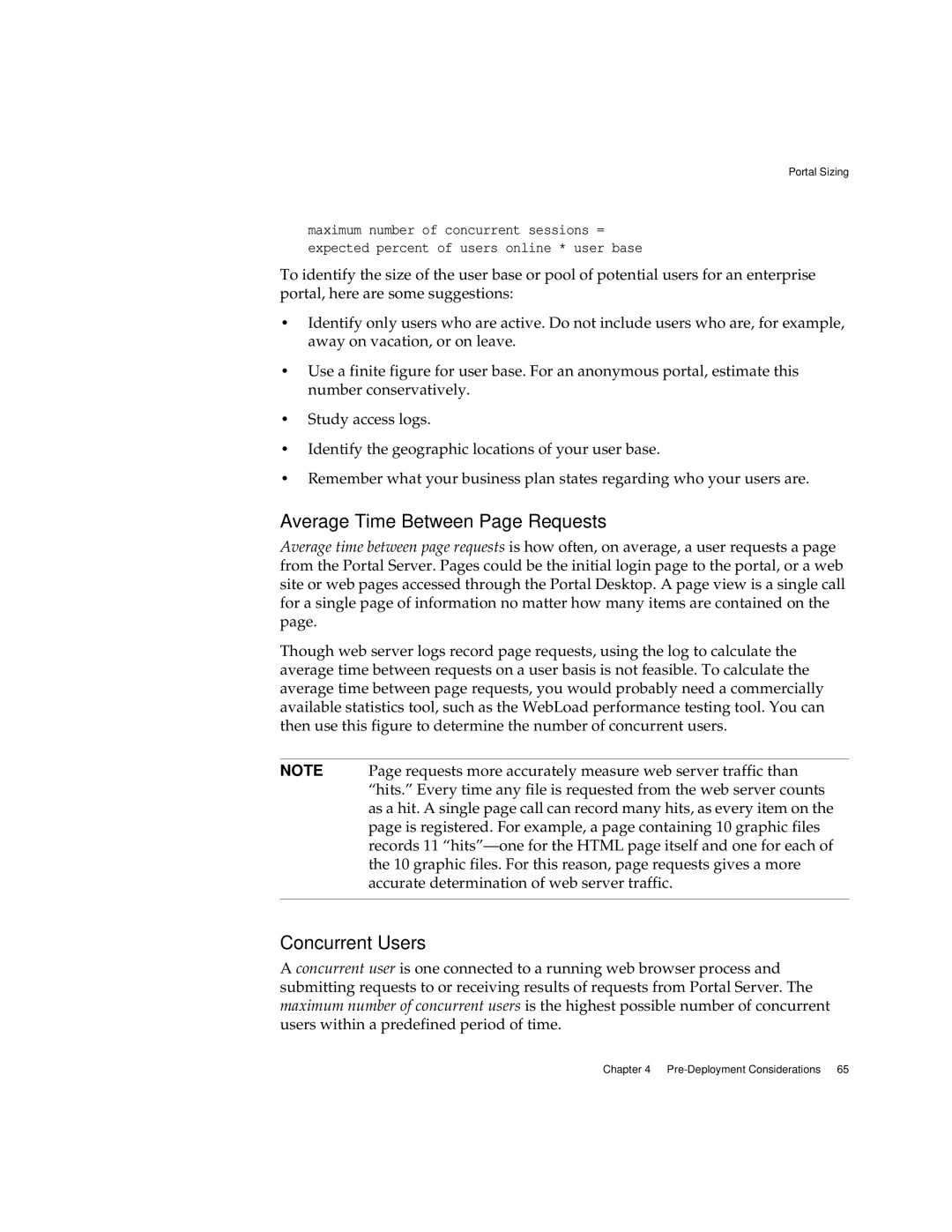Portal Sizing
maximum number of concurrent sessions = expected percent of users online * user base
To identify the size of the user base or pool of potential users for an enterprise portal, here are some suggestions:
•Identify only users who are active. Do not include users who are, for example, away on vacation, or on leave.
•Use a finite figure for user base. For an anonymous portal, estimate this number conservatively.
•Study access logs.
•Identify the geographic locations of your user base.
•Remember what your business plan states regarding who your users are.
Average Time Between Page Requests
Average time between page requests is how often, on average, a user requests a page from the Portal Server. Pages could be the initial login page to the portal, or a web site or web pages accessed through the Portal Desktop. A page view is a single call for a single page of information no matter how many items are contained on the page.
Though web server logs record page requests, using the log to calculate the average time between requests on a user basis is not feasible. To calculate the average time between page requests, you would probably need a commercially available statistics tool, such as the WebLoad performance testing tool. You can then use this figure to determine the number of concurrent users.
NOTE Page requests more accurately measure web server traffic than “hits.” Every time any file is requested from the web server counts as a hit. A single page call can record many hits, as every item on the page is registered. For example, a page containing 10 graphic files records 11
Concurrent Users
A concurrent user is one connected to a running web browser process and submitting requests to or receiving results of requests from Portal Server. The maximum number of concurrent users is the highest possible number of concurrent users within a predefined period of time.
Chapter 4