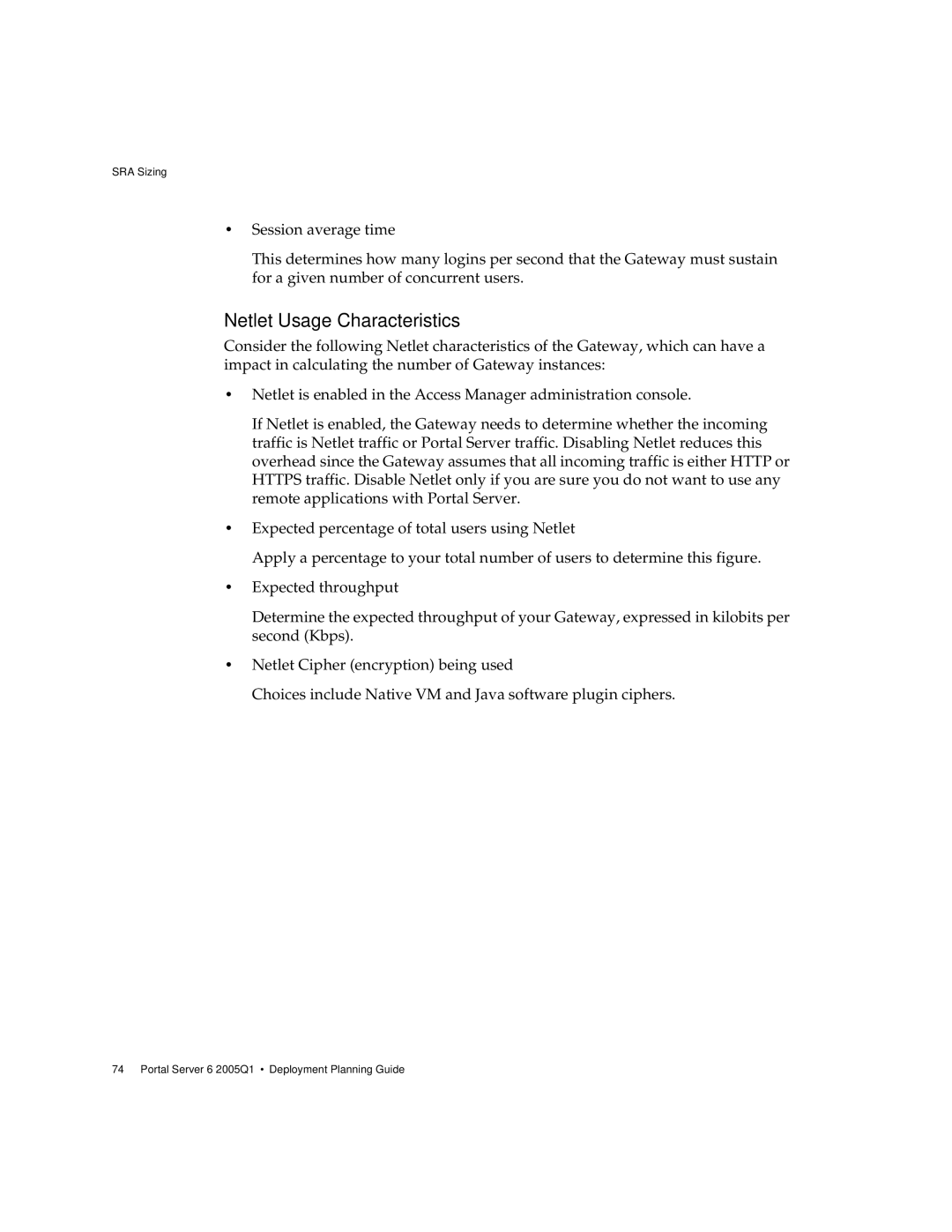SRA Sizing
•Session average time
This determines how many logins per second that the Gateway must sustain for a given number of concurrent users.
Netlet Usage Characteristics
Consider the following Netlet characteristics of the Gateway, which can have a impact in calculating the number of Gateway instances:
•Netlet is enabled in the Access Manager administration console.
If Netlet is enabled, the Gateway needs to determine whether the incoming traffic is Netlet traffic or Portal Server traffic. Disabling Netlet reduces this overhead since the Gateway assumes that all incoming traffic is either HTTP or HTTPS traffic. Disable Netlet only if you are sure you do not want to use any remote applications with Portal Server.
•Expected percentage of total users using Netlet
Apply a percentage to your total number of users to determine this figure.
•Expected throughput
Determine the expected throughput of your Gateway, expressed in kilobits per second (Kbps).
•Netlet Cipher (encryption) being used
Choices include Native VM and Java software plugin ciphers.