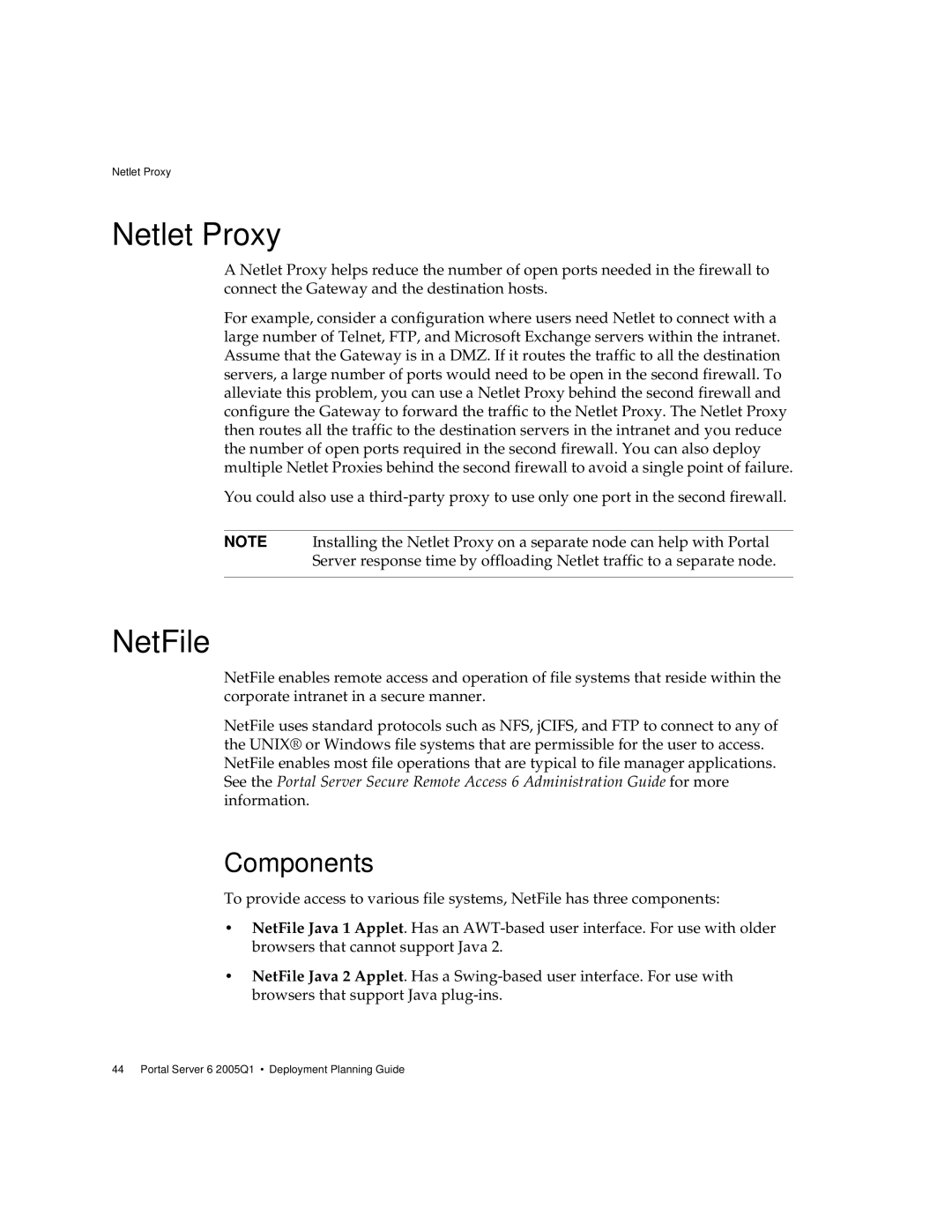Netlet Proxy
Netlet Proxy
A Netlet Proxy helps reduce the number of open ports needed in the firewall to connect the Gateway and the destination hosts.
For example, consider a configuration where users need Netlet to connect with a large number of Telnet, FTP, and Microsoft Exchange servers within the intranet. Assume that the Gateway is in a DMZ. If it routes the traffic to all the destination servers, a large number of ports would need to be open in the second firewall. To alleviate this problem, you can use a Netlet Proxy behind the second firewall and configure the Gateway to forward the traffic to the Netlet Proxy. The Netlet Proxy then routes all the traffic to the destination servers in the intranet and you reduce the number of open ports required in the second firewall. You can also deploy multiple Netlet Proxies behind the second firewall to avoid a single point of failure.
You could also use a
NOTE Installing the Netlet Proxy on a separate node can help with Portal Server response time by offloading Netlet traffic to a separate node.
NetFile
NetFile enables remote access and operation of file systems that reside within the corporate intranet in a secure manner.
NetFile uses standard protocols such as NFS, jCIFS, and FTP to connect to any of the UNIX® or Windows file systems that are permissible for the user to access. NetFile enables most file operations that are typical to file manager applications. See the Portal Server Secure Remote Access 6 Administration Guide for more information.
Components
To provide access to various file systems, NetFile has three components:
•NetFile Java 1 Applet. Has an
•NetFile Java 2 Applet. Has a