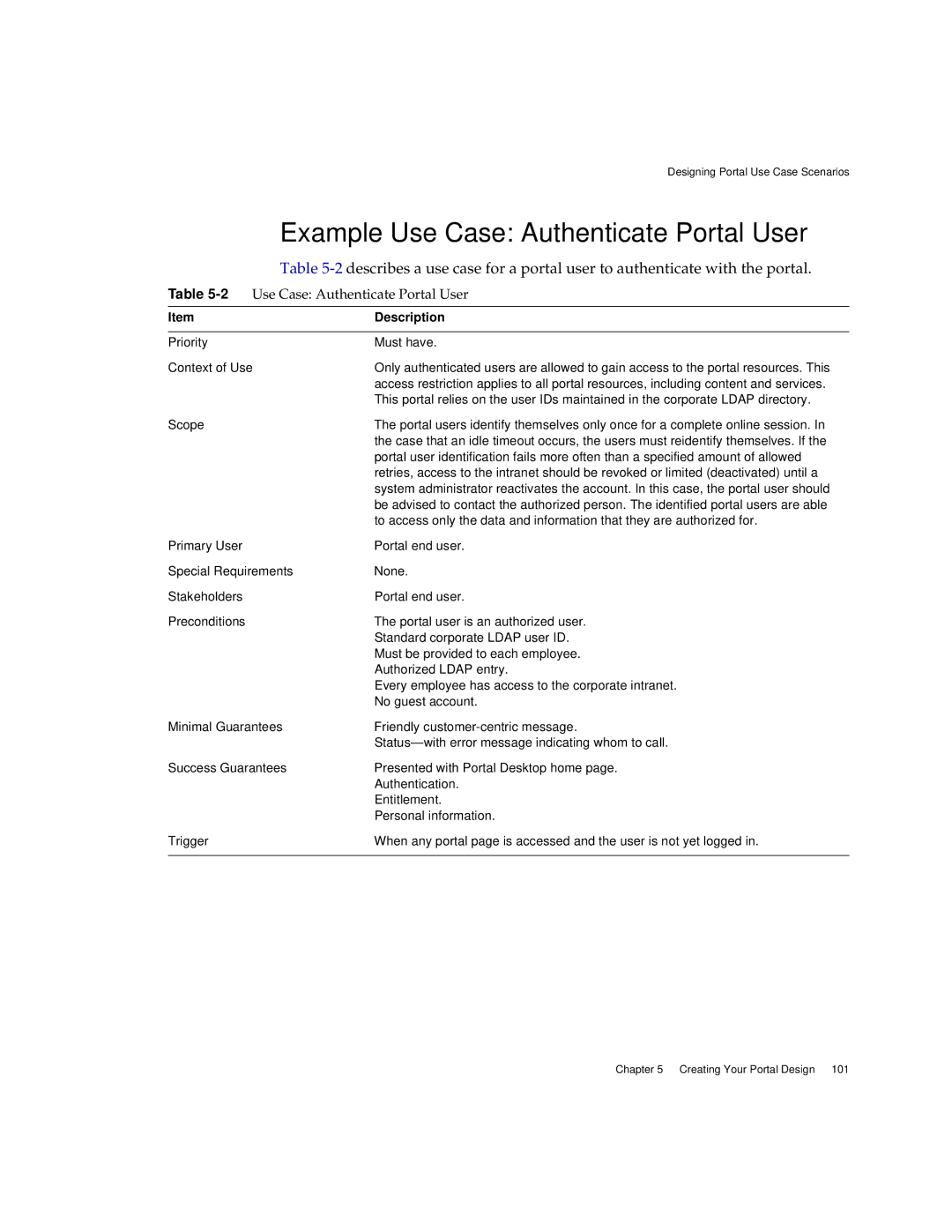Designing Portal Use Case Scenarios
| Example Use Case: Authenticate Portal User | |
| Table | |
Table | Use Case: Authenticate Portal User | |
|
|
|
Item |
| Description |
|
|
|
Priority |
| Must have. |
Context of Use | Only authenticated users are allowed to gain access to the portal resources. This | |
|
| access restriction applies to all portal resources, including content and services. |
|
| This portal relies on the user IDs maintained in the corporate LDAP directory. |
Scope |
| The portal users identify themselves only once for a complete online session. In |
|
| the case that an idle timeout occurs, the users must reidentify themselves. If the |
|
| portal user identification fails more often than a specified amount of allowed |
|
| retries, access to the intranet should be revoked or limited (deactivated) until a |
|
| system administrator reactivates the account. In this case, the portal user should |
|
| be advised to contact the authorized person. The identified portal users are able |
|
| to access only the data and information that they are authorized for. |
Primary User |
| Portal end user. |
Special Requirements | None. | |
Stakeholders |
| Portal end user. |
Preconditions |
| The portal user is an authorized user. |
|
| Standard corporate LDAP user ID. |
|
| Must be provided to each employee. |
|
| Authorized LDAP entry. |
|
| Every employee has access to the corporate intranet. |
|
| No guest account. |
Minimal Guarantees | Friendly | |
|
| Status— with error message indicating whom to call. |
Success Guarantees | Presented with Portal Desktop home page. | |
|
| Authentication. |
|
| Entitlement. |
|
| Personal information. |
Trigger |
| When any portal page is accessed and the user is not yet logged in. |
|
|
|
Chapter 5 Creating Your Portal Design 101