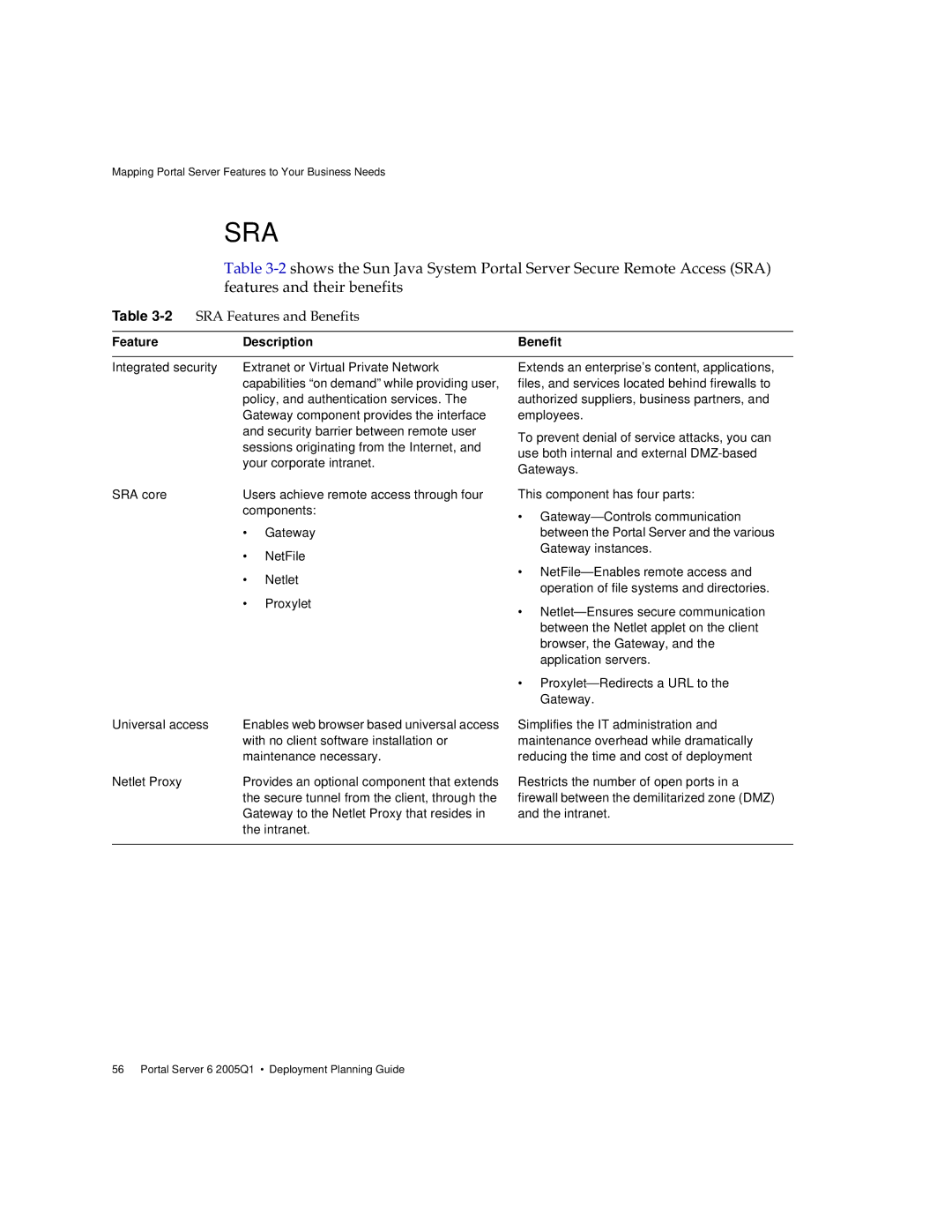Mapping Portal Server Features to Your Business Needs
SRA
Table
Table 3-2 SRA Features and Benefits
Feature | Description | Benefit |
Integrated security | Extranet or Virtual Private Network | |
| capabilities “on demand” while providing user, | |
| policy, and authentication services. The | |
| Gateway component provides the interface | |
| and security barrier between remote user | |
| sessions originating from the Internet, and | |
| your corporate intranet. | |
SRA core | Users achieve remote access through four | |
| components: | |
| • | Gateway |
| • | NetFile |
| • | Netlet |
| • | Proxylet |
Extends an enterprise’s content, applications, files, and services located behind firewalls to authorized suppliers, business partners, and employees.
To prevent denial of service attacks, you can use both internal and external
This component has four parts:
•Gateway— Controls communication between the Portal Server and the various Gateway instances.
•NetFile— Enables remote access and operation of file systems and directories.
•Netlet— Ensures secure communication between the Netlet applet on the client browser, the Gateway, and the application servers.
•Proxylet— Redirects a URL to the Gateway.
Universal access | Enables web browser based universal access | Simplifies the IT administration and |
| with no client software installation or | maintenance overhead while dramatically |
| maintenance necessary. | reducing the time and cost of deployment |
Netlet Proxy | Provides an optional component that extends | Restricts the number of open ports in a |
| the secure tunnel from the client, through the | firewall between the demilitarized zone (DMZ) |
| Gateway to the Netlet Proxy that resides in | and the intranet. |
| the intranet. |
|
|
|
|