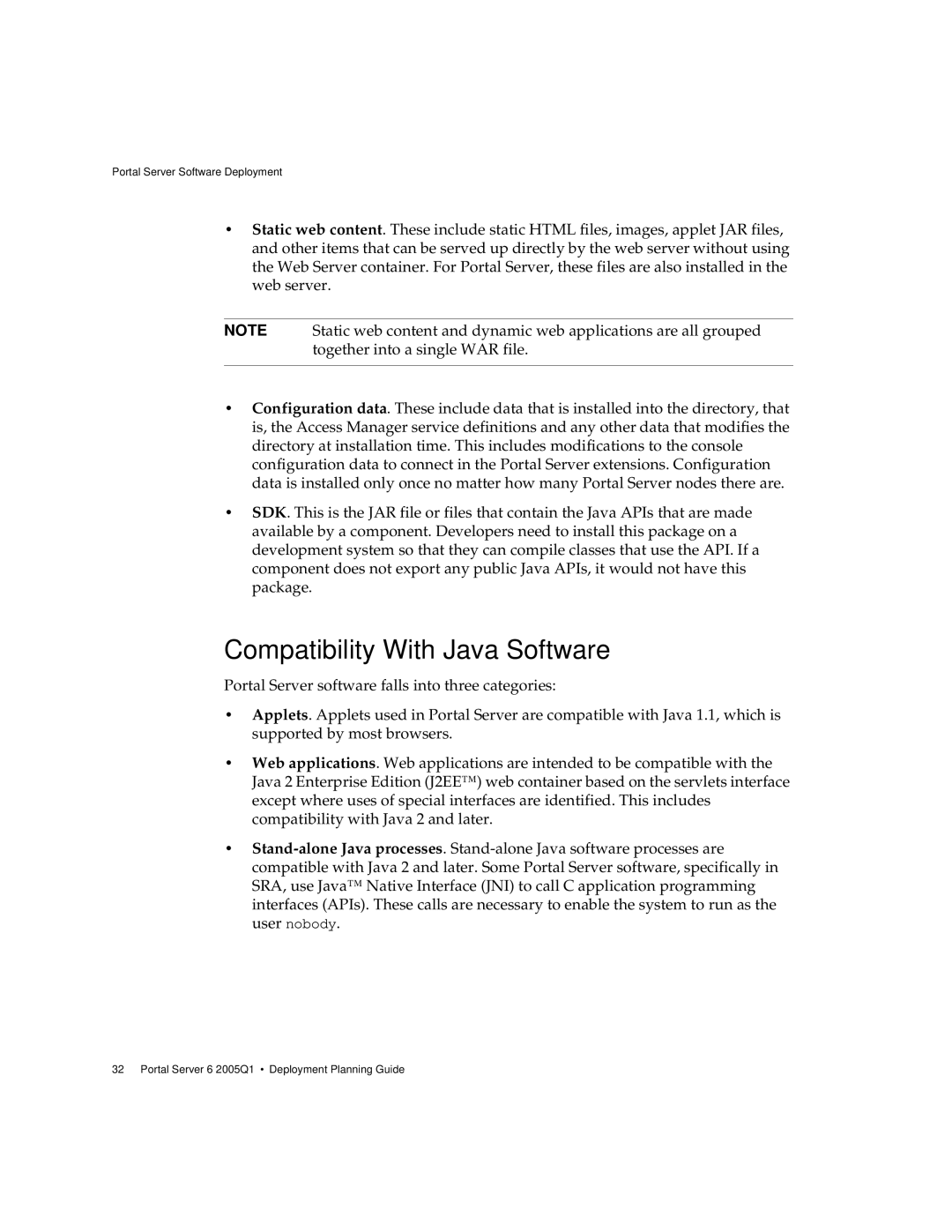Portal Server Software Deployment
•Static web content. These include static HTML files, images, applet JAR files, and other items that can be served up directly by the web server without using the Web Server container. For Portal Server, these files are also installed in the web server.
NOTE Static web content and dynamic web applications are all grouped together into a single WAR file.
•Configuration data. These include data that is installed into the directory, that is, the Access Manager service definitions and any other data that modifies the directory at installation time. This includes modifications to the console configuration data to connect in the Portal Server extensions. Configuration data is installed only once no matter how many Portal Server nodes there are.
•SDK. This is the JAR file or files that contain the Java APIs that are made available by a component. Developers need to install this package on a development system so that they can compile classes that use the API. If a component does not export any public Java APIs, it would not have this package.
Compatibility With Java Software
Portal Server software falls into three categories:
•Applets. Applets used in Portal Server are compatible with Java 1.1, which is supported by most browsers.
•Web applications. Web applications are intended to be compatible with the Java 2 Enterprise Edition (J2EE™) web container based on the servlets interface except where uses of special interfaces are identified. This includes compatibility with Java 2 and later.
•