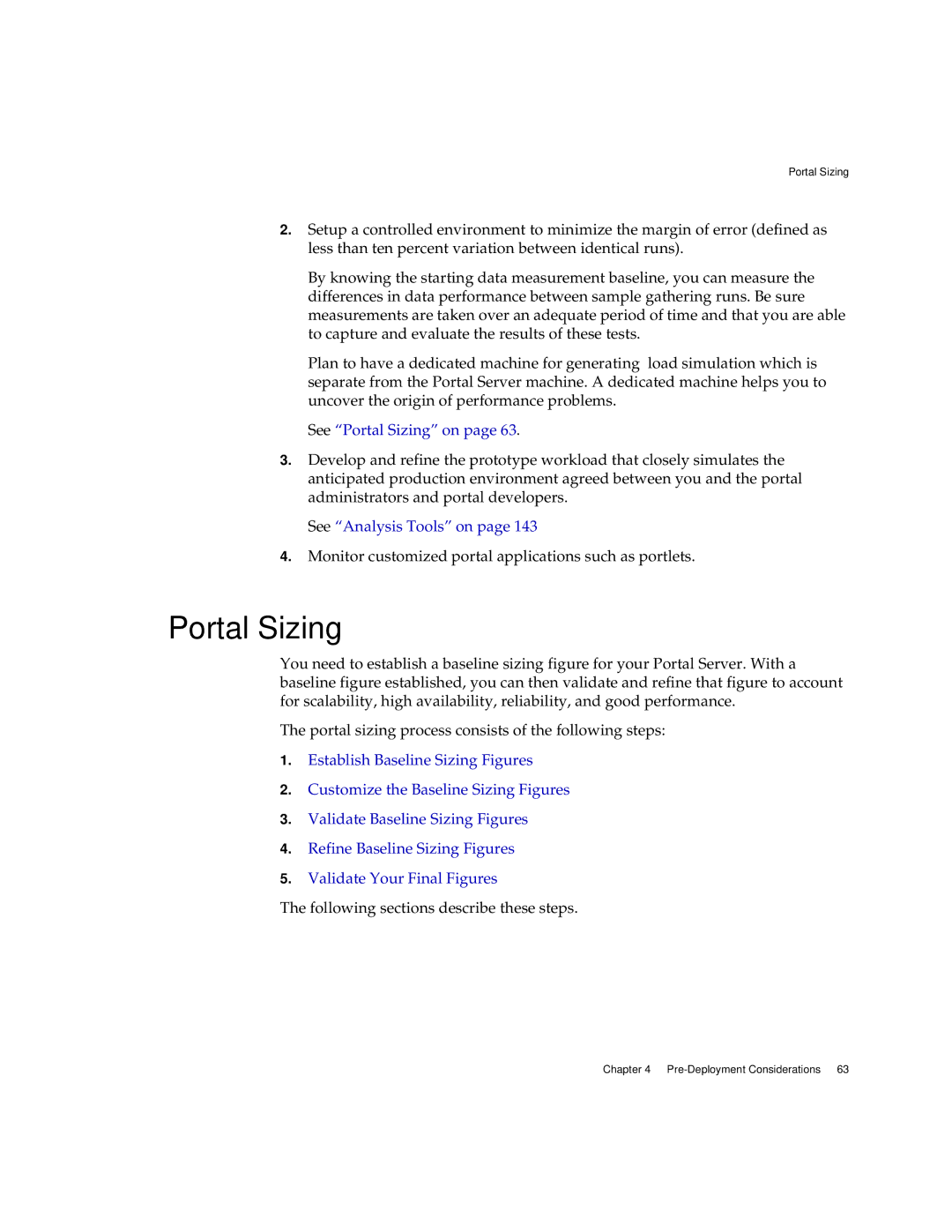Portal Sizing
2.Setup a controlled environment to minimize the margin of error (defined as less than ten percent variation between identical runs).
By knowing the starting data measurement baseline, you can measure the differences in data performance between sample gathering runs. Be sure measurements are taken over an adequate period of time and that you are able to capture and evaluate the results of these tests.
Plan to have a dedicated machine for generating load simulation which is separate from the Portal Server machine. A dedicated machine helps you to uncover the origin of performance problems.
See “Portal Sizing” on page 63.
3.Develop and refine the prototype workload that closely simulates the anticipated production environment agreed between you and the portal administrators and portal developers.
See “Analysis Tools” on page 143
4.Monitor customized portal applications such as portlets.
Portal Sizing
You need to establish a baseline sizing figure for your Portal Server. With a baseline figure established, you can then validate and refine that figure to account for scalability, high availability, reliability, and good performance.
The portal sizing process consists of the following steps:
1.Establish Baseline Sizing Figures
2.Customize the Baseline Sizing Figures
3.Validate Baseline Sizing Figures
4.Refine Baseline Sizing Figures
5.Validate Your Final Figures
The following sections describe these steps.
Chapter 4