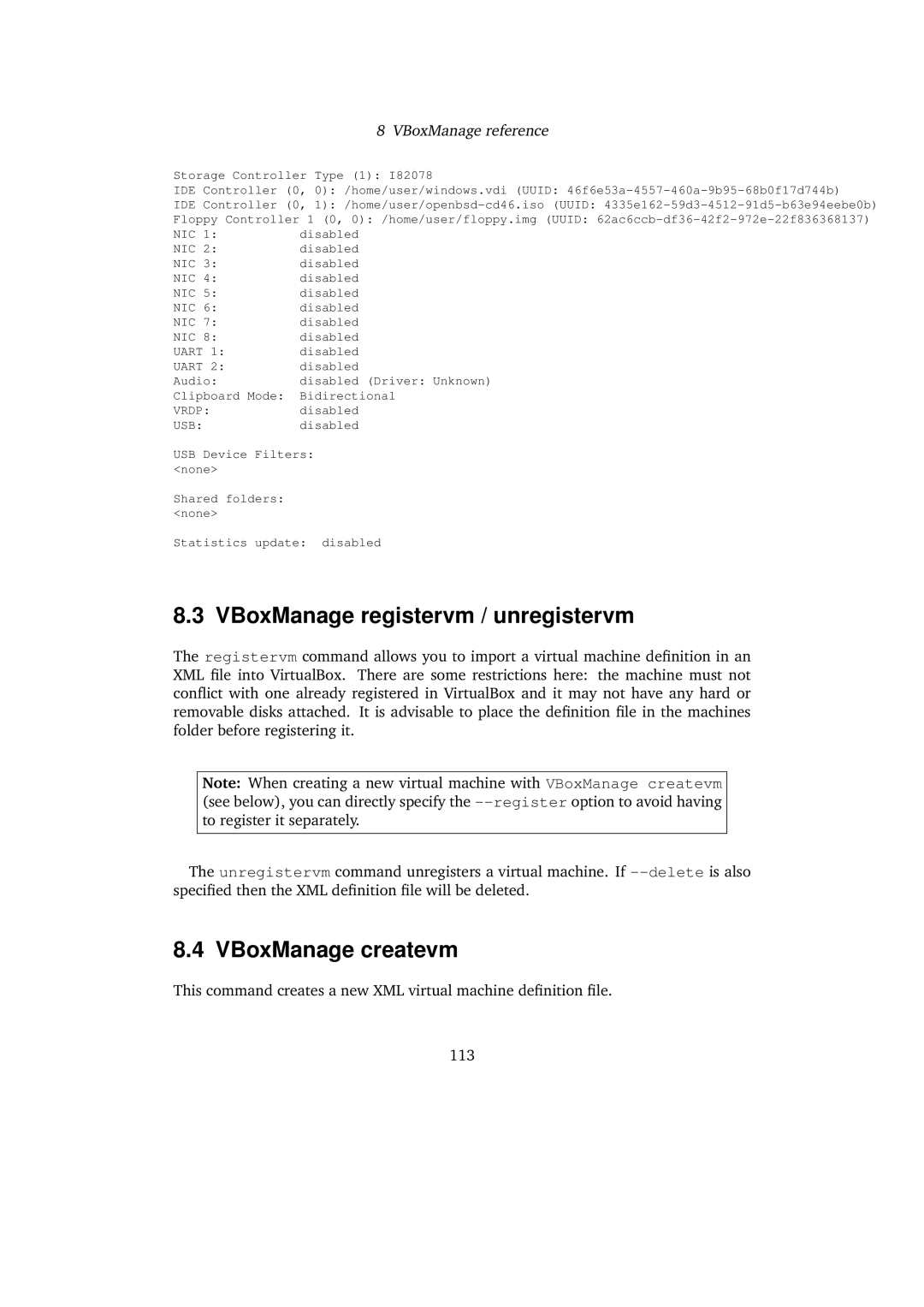8 VBoxManage reference
Storage Controller Type (1): I82078
IDE Controller (0, 0): /home/user/windows.vdi (UUID:
IDE Controller (0,
Floppy Controller 1 (0, 0): /home/user/floppy.img (UUID:
NIC 1: | disabled |
NIC 2: | disabled |
NIC 3: | disabled |
NIC 4: | disabled |
NIC 5: | disabled |
NIC 6: | disabled |
NIC 7: | disabled |
NIC 8: | disabled |
UART 1: | disabled |
UART 2: | disabled |
Audio: | disabled (Driver: Unknown) |
Clipboard Mode: | Bidirectional |
VRDP: | disabled |
USB: | disabled |
USB Device Filters: <none>
Shared folders: <none>
Statistics update: disabled
8.3 VBoxManage registervm / unregistervm
The registervm command allows you to import a virtual machine definition in an XML file into VirtualBox. There are some restrictions here: the machine must not conflict with one already registered in VirtualBox and it may not have any hard or removable disks attached. It is advisable to place the definition file in the machines folder before registering it.
Note: When creating a new virtual machine with VBoxManage createvm (see below), you can directly specify the
The unregistervm command unregisters a virtual machine. If
8.4 VBoxManage createvm
This command creates a new XML virtual machine definition file.
113