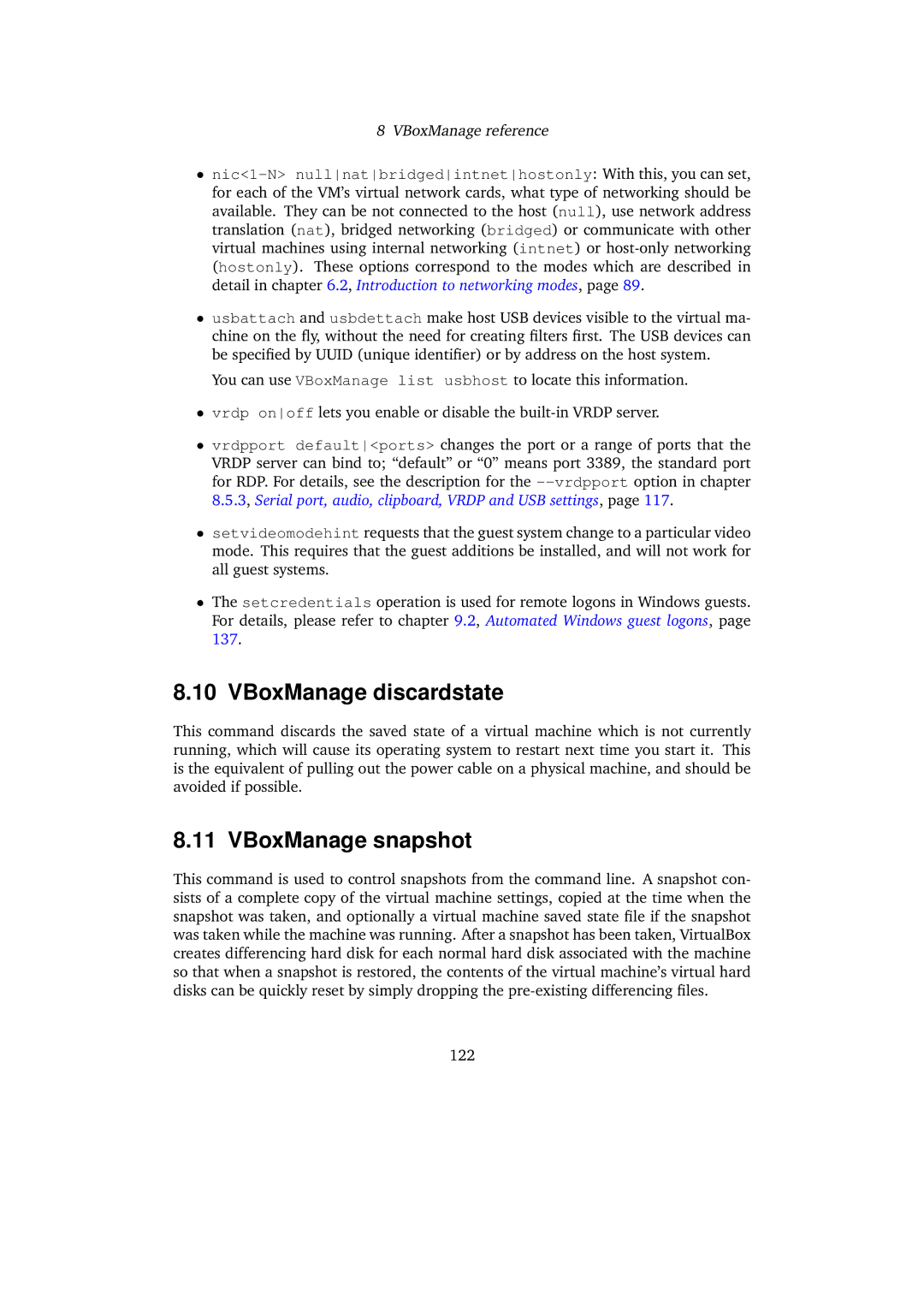8VBoxManage reference
•
•usbattach and usbdettach make host USB devices visible to the virtual ma- chine on the fly, without the need for creating filters first. The USB devices can be specified by UUID (unique identifier) or by address on the host system.
You can use VBoxManage list usbhost to locate this information.
•vrdp onoff lets you enable or disable the
•vrdpport default<ports> changes the port or a range of ports that the VRDP server can bind to; “default” or “0” means port 3389, the standard port for RDP. For details, see the description for the
•setvideomodehint requests that the guest system change to a particular video mode. This requires that the guest additions be installed, and will not work for all guest systems.
•The setcredentials operation is used for remote logons in Windows guests. For details, please refer to chapter 9.2, Automated Windows guest logons, page 137.
8.10 VBoxManage discardstate
This command discards the saved state of a virtual machine which is not currently running, which will cause its operating system to restart next time you start it. This is the equivalent of pulling out the power cable on a physical machine, and should be avoided if possible.
8.11 VBoxManage snapshot
This command is used to control snapshots from the command line. A snapshot con- sists of a complete copy of the virtual machine settings, copied at the time when the snapshot was taken, and optionally a virtual machine saved state file if the snapshot was taken while the machine was running. After a snapshot has been taken, VirtualBox creates differencing hard disk for each normal hard disk associated with the machine so that when a snapshot is restored, the contents of the virtual machine’s virtual hard disks can be quickly reset by simply dropping the
122