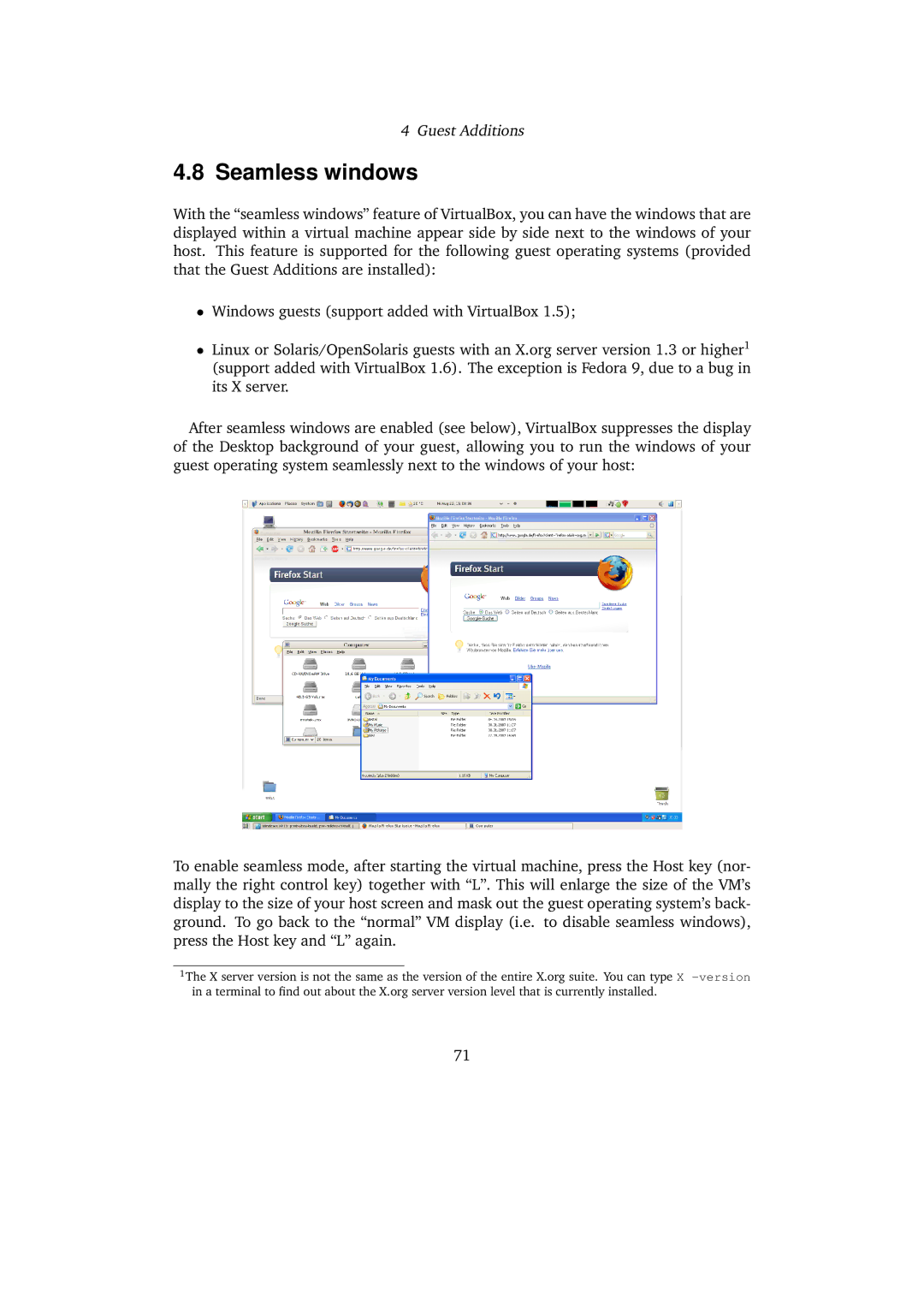4Guest Additions
4.8Seamless windows
With the “seamless windows” feature of VirtualBox, you can have the windows that are displayed within a virtual machine appear side by side next to the windows of your host. This feature is supported for the following guest operating systems (provided that the Guest Additions are installed):
•Windows guests (support added with VirtualBox 1.5);
•Linux or Solaris/OpenSolaris guests with an X.org server version 1.3 or higher1 (support added with VirtualBox 1.6). The exception is Fedora 9, due to a bug in its X server.
After seamless windows are enabled (see below), VirtualBox suppresses the display of the Desktop background of your guest, allowing you to run the windows of your guest operating system seamlessly next to the windows of your host:
To enable seamless mode, after starting the virtual machine, press the Host key (nor- mally the right control key) together with “L”. This will enlarge the size of the VM’s display to the size of your host screen and mask out the guest operating system’s back- ground. To go back to the “normal” VM display (i.e. to disable seamless windows), press the Host key and “L” again.
1The X server version is not the same as the version of the entire X.org suite. You can type X
71