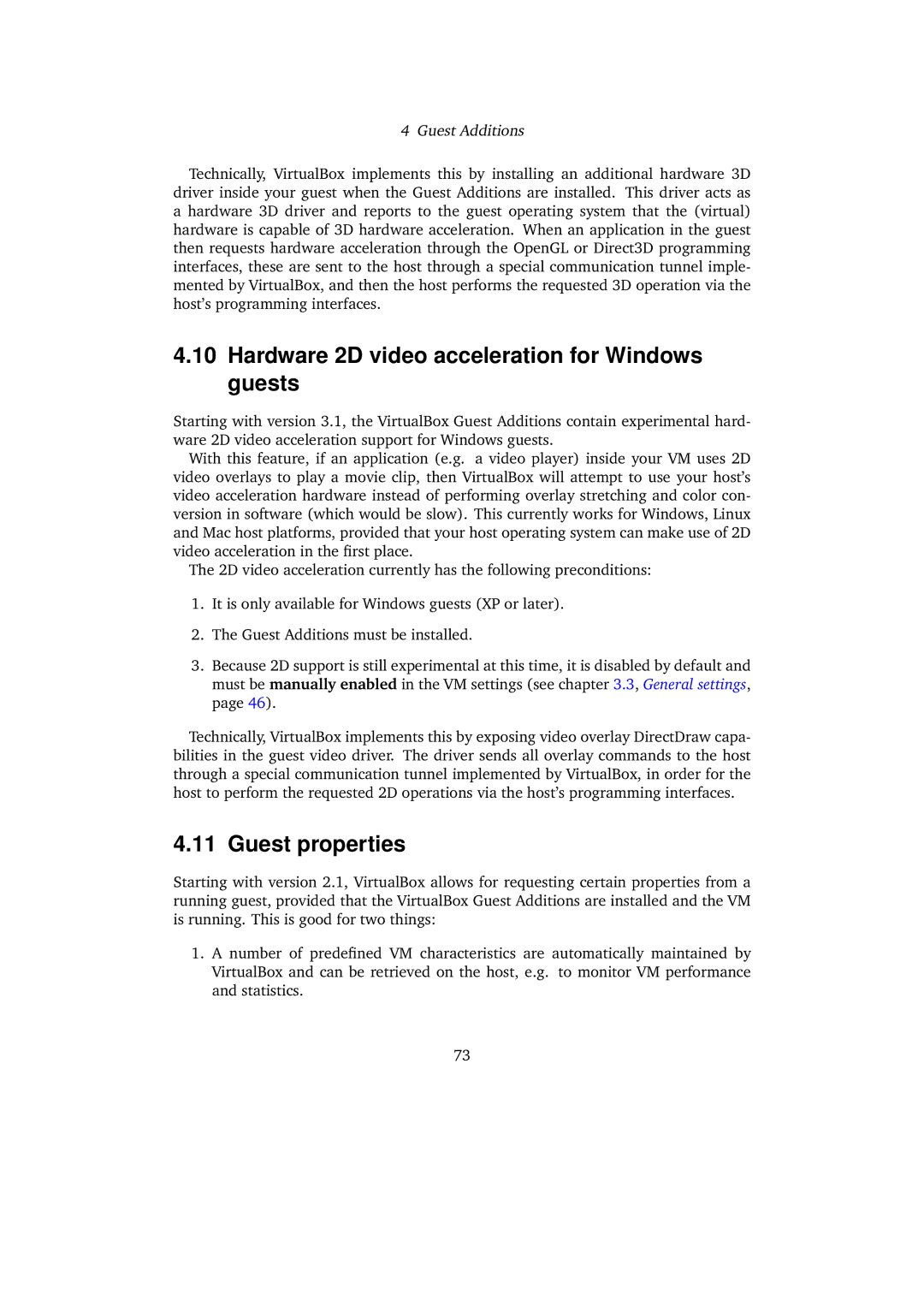4 Guest Additions
Technically, VirtualBox implements this by installing an additional hardware 3D driver inside your guest when the Guest Additions are installed. This driver acts as a hardware 3D driver and reports to the guest operating system that the (virtual) hardware is capable of 3D hardware acceleration. When an application in the guest then requests hardware acceleration through the OpenGL or Direct3D programming interfaces, these are sent to the host through a special communication tunnel imple- mented by VirtualBox, and then the host performs the requested 3D operation via the host’s programming interfaces.
4.10Hardware 2D video acceleration for Windows guests
Starting with version 3.1, the VirtualBox Guest Additions contain experimental hard- ware 2D video acceleration support for Windows guests.
With this feature, if an application (e.g. a video player) inside your VM uses 2D video overlays to play a movie clip, then VirtualBox will attempt to use your host’s video acceleration hardware instead of performing overlay stretching and color con- version in software (which would be slow). This currently works for Windows, Linux and Mac host platforms, provided that your host operating system can make use of 2D video acceleration in the first place.
The 2D video acceleration currently has the following preconditions:
1.It is only available for Windows guests (XP or later).
2.The Guest Additions must be installed.
3.Because 2D support is still experimental at this time, it is disabled by default and must be manually enabled in the VM settings (see chapter 3.3, General settings, page 46).
Technically, VirtualBox implements this by exposing video overlay DirectDraw capa- bilities in the guest video driver. The driver sends all overlay commands to the host through a special communication tunnel implemented by VirtualBox, in order for the host to perform the requested 2D operations via the host’s programming interfaces.
4.11 Guest properties
Starting with version 2.1, VirtualBox allows for requesting certain properties from a running guest, provided that the VirtualBox Guest Additions are installed and the VM is running. This is good for two things:
1.A number of predefined VM characteristics are automatically maintained by VirtualBox and can be retrieved on the host, e.g. to monitor VM performance and statistics.
73