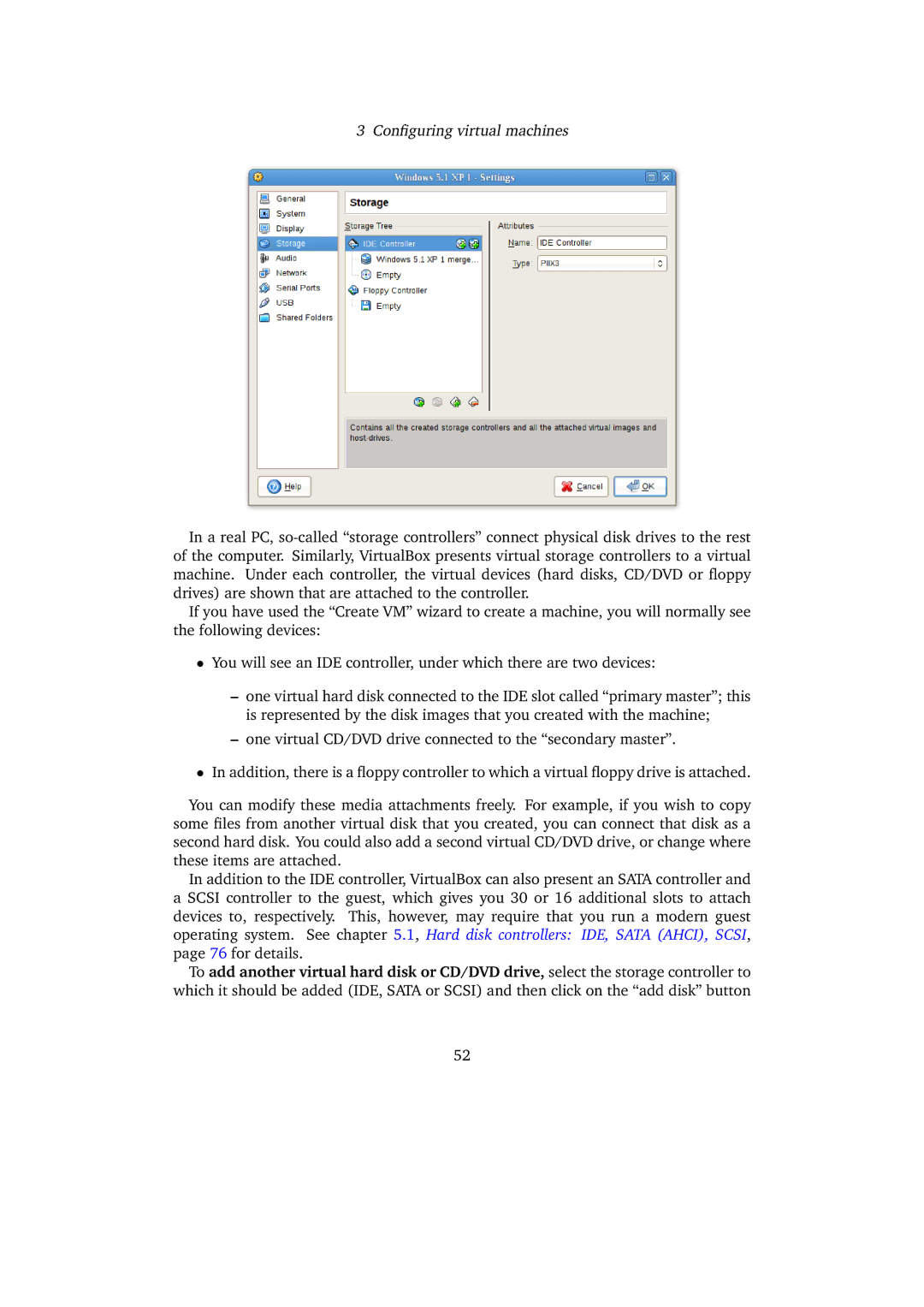3 Configuring virtual machines
In a real PC,
If you have used the “Create VM” wizard to create a machine, you will normally see the following devices:
•You will see an IDE controller, under which there are two devices:
–one virtual hard disk connected to the IDE slot called “primary master”; this is represented by the disk images that you created with the machine;
–one virtual CD/DVD drive connected to the “secondary master”.
•In addition, there is a floppy controller to which a virtual floppy drive is attached.
You can modify these media attachments freely. For example, if you wish to copy some files from another virtual disk that you created, you can connect that disk as a second hard disk. You could also add a second virtual CD/DVD drive, or change where these items are attached.
In addition to the IDE controller, VirtualBox can also present an SATA controller and a SCSI controller to the guest, which gives you 30 or 16 additional slots to attach devices to, respectively. This, however, may require that you run a modern guest operating system. See chapter 5.1, Hard disk controllers: IDE, SATA (AHCI), SCSI, page 76 for details.
To add another virtual hard disk or CD/DVD drive, select the storage controller to which it should be added (IDE, SATA or SCSI) and then click on the “add disk” button
52