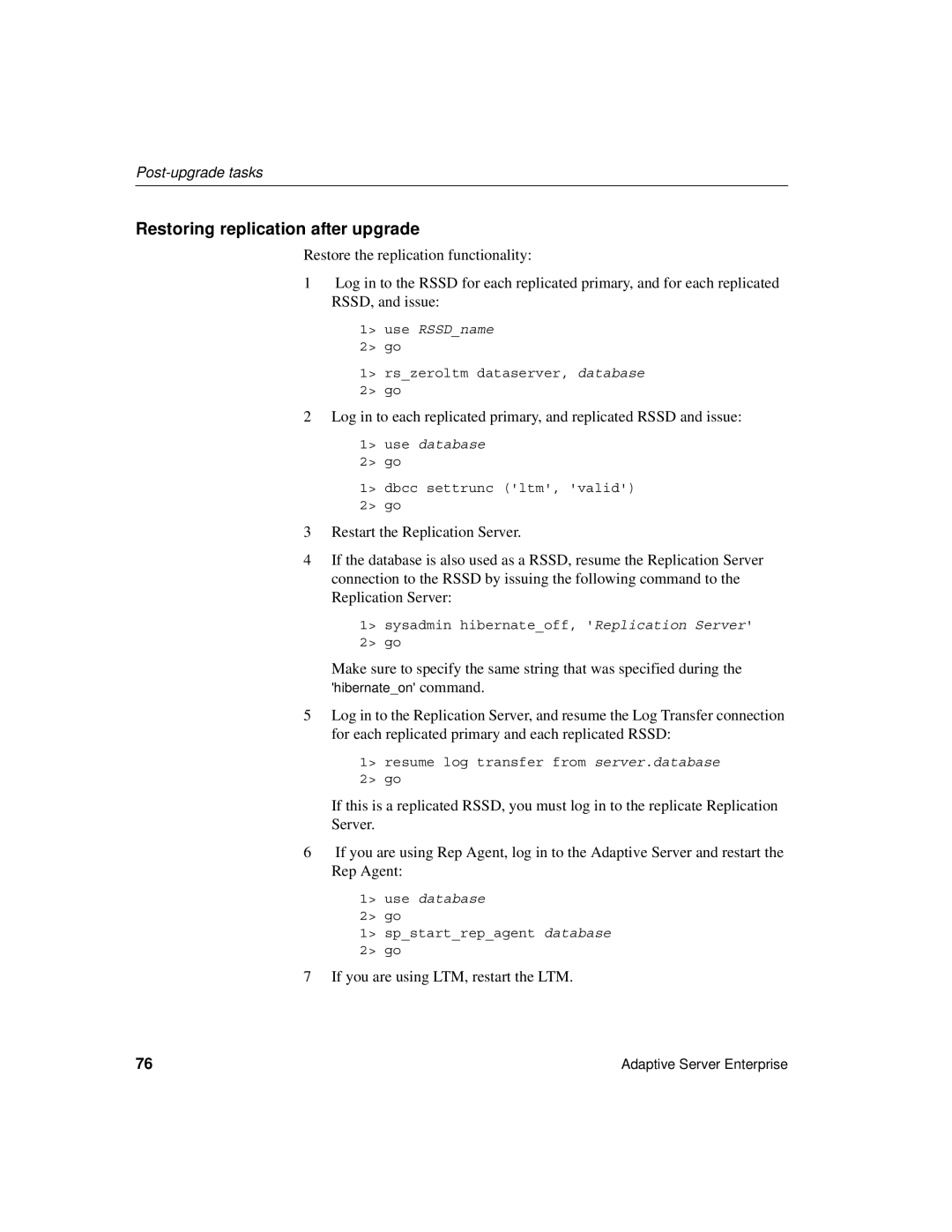Adaptive Server Enterprise
Document ID
Contents
Installing Sybase PC-Client Products
Connecting to Adaptive Server via Sybase Central
Post-Installation Tasks
Upgrading Adaptive Server
119
Contents
101
123
131
124
126
135
How to use this book
Audience
Viii
Related documents
About This Book
Adaptive Server Enterprise
Other sources of information
Xii
Finding the latest information on component certifications
Conventions
Xiii
SQL syntax conventions
Accessibility features If you need help
Xiv
Key Definition
Overview
Topic
Product licensing with SySAM
Product licensing with SySAM
Product components
Adaptive Server Enterprise
Overview
Backup Server
Product components
Client
Stored procedures
Adaptive Server editions
Data
Enterprise Edition
Small Business Edition
Adaptive Server editions
Adaptive Server specifications on Windows
Adaptive Server specifications
Adaptive Server specifications for HP-UX 64-bit PA Risc
Developer Edition
Product description
Product descriptions and directory layout
Product descriptions and directory layout
Product Description
SDK
Sybase support for ADO.NET, OLE DB, and Odbc
Interactive SQL
PC-Client product descriptions and directory layout
Products and platforms
Separately installable PC-Client products
PC-Client product descriptions and directory layout
A P T E R 2 Installing Adaptive Server
Overview
System requirements
System requirements
Disk space requirements for Windows platforms
Pre-installation tasks for SySAM
Installing Adaptive Server
Product Disk space requirements
Accessing Spdc
Pre-installation tasks for SySAM
Getting your host ID
Enter
Generating licenses at Spdc
Generating a served license
Generating an unserved license
Installing a new license server
SYBASE%\%SYBASESYSAM%\bin
Pre-installation tasks for Adaptive Server
Pre-installation tasks for Adaptive Server
Adjust shared memory segments
Pre-installation tasks for Adaptive Server
Installing server components
Installation methods
Installing components with the Installer in GUI mode
Installing server components
Installing Sybase Central and Adaptive Server plugin in?
Installing server components
Small Business Edition Developers Edition Express Edition
Installing server components
Installing Adaptive Server
Installing server components
Monitor Server User’s Guide
Determining Adaptive Server version
Backing up Adaptive Server
Installing the Adaptive Server version 15.0.2 binary overlay
XML Services in Adaptive Server version
A P T E R 3 Post-Installation Tasks
Post installation instructions
Verifying that servers are running
Verifying that servers are running
Post-Installation Tasks
Verifying that you can connect to servers
Connecting to Adaptive Server via Sybase Central
Setting the System Administrator password
SAMreport
Installing sample databases
Installing sample databases
Default devices for sample databases
Sample database scripts
Running the database scripts
Installing the interpubs database
Interpubs database
Installing the jpubs database
Jpubs database
Maintaining the sample databases
Installing Sybase PC-Client Products
Before you install the PC-Client products
Installing PC-Client products
Before you install the PC-Client products
Installing PC-Client Components on Windows
Installing Sybase PC-Client Products
Operating system Service pack level
PC-Client system requirements
Installing PC-Client products
Installing PowerDesigner, PowerTransfer, and InfoMaker
Configuring network connections for client products
Configuring libtcl.cfg for Ldap
For example
Adding a server to the interfaces file
Machinename
Testing the Sybase Central installation
A P T E R 5 Upgrading Adaptive Server
Overview of the upgrade process
Overview of the upgrade process
System catalog changes during upgrade
Upgrading Adaptive Server
Pre-upgrade tasks
Pre-upgrade tasks
Checking system and upgrade requirements
Procedure text is required for upgrade
Noting server and device names and locations
Reserved words
Running a reserved word check
Addressing reserved words conflicts
Using quoted identifiers
Increasing default database sizes
Create a sybsystemdb database
If you have a sybsystemdb database
Upgrading to Adaptive Server
If you do not have a sybsystemdb database
Upgrading the server
Testing the Adaptive Server upgrade
Post-upgrade tasks
Run the instmsgs.ebf script
Post-upgrade tasks
Restoring functionality in Adaptive Server
Spconfigure configuration file, 0, verify, fullpathtofile
Reenabling Replication Server
Removing old log records
Reenabling replication
Restoring replication after upgrade
Spaudit execprocedure, all, spaddlogin, on
Reenabling auditing
Upgrading Backup and Monitor Servers
Upgrading Backup Server, Monitor Server, and XP Server
Upgrading Backup Server, Monitor Server, and XP Server
Shutting down SySAM servers
Upgrading Job Scheduler
Upgrading Job Scheduler
Upgrading Job Scheduler templates
Upgrading Job Scheduler
Upgrading Job Scheduler templates
Jstdumplog
SybDeleteStatsTemplate.xml
Template Modified file Change description From this template
Upgrading high availability
Upgrading high availability
Console output on primary server is similar to the following
Migrating from 32-bit to 64-bit versions
Migrating from 32-bit to 64-bit versions
Method #2 BCP data out Method #3 Replacing the binary
Recovering from a failed upgrade
Recovering from a failed upgrade
Isql alter database dbname on devicename = 2m
Recovering from a failed upgrade
A P T E R 6 Troubleshooting SySAM Issues
Calling Sybase technical support for SySAM-related issues
Where to look for SySAM-related errors
Where to look for SySAM-related errors
Troubleshooting SySAM
Troubleshooting SySAM
Troubleshooting SySAM Issues
Description What to do
Troubleshooting SySAM
Or use a different port number for the license server
Software Asset Management User’s Guide
Matches these settings
SySAM grace mode
SySAM grace mode
SySAM grace period
Enabling and changing e-mail notifications
Enabling and changing e-mail notifications
100
A P T E R 7 Troubleshooting
Troubleshooting guidelines for Windows
Problem Possible cause and solution
102
Error log locations for installation utilities for Windows
Error log locations
Troubleshooting
Utility Error log location
Adaptive Server fails to start
Solutions to common installation problems
Installer fails to start
Stopping Adaptive Server after a failure
Recovering from a failed installation
If installation fails after files are created
105
Restoring from backup
If Adaptive Server fails the pre-upgrade eligibility test
Recovering from a failed upgrade
106
Re-running the upgrade
107
If the cause of the failure is known
108
Upgrading compiled objects with dbcc upgradeobject
If the cause of the failure is unknown
109
Finding compiled object errors before production
Upgrading compiled objects with dbcc upgradeobject
110
Missing, truncated, or corrupted source text
Reserved word errors
Quoted identifier errors
111
Select * potential problem areas
Temporary table references
112
Using dbcc upgradeobject
113
View upgrades all views
114
Increasing the log segment size
115
Upgrading using dump and load
Using database dumps in upgrades
Error reporting
Upgrading compiled objects in database dumps
Determining whether a compiled object has been upgraded
117
118
Uninstalling Adaptive Server
Heading
Removing an old server
Removing an old server
120
Removing Adaptive Server
121
122
P E N D I X a Alternative Installation Methods
Installation on consoles non-GUI mode
Silent installation
Silent installation
124
Appendix a Alternative Installation Methods
125
Configuration using resource files
Configuration using resource files
Configuring from a resource file
Editing a sample resource file
127
Resource file variables
128
Running the sybatch utility
129
Variable, PUT-THE Description
130
Introduction
131
Suspending transaction processing and replication activities
132
Draining the transaction logs for primary databases
Appendix B Upgrading Servers with Replicated Databases
133
134
Draining the Rssd transaction log
135
Disabling the secondary truncation point
Disabling the secondary truncation point
136
P E N D I X C Using sybsystemprocs
137
138
Increasing the size of the sybsystemprocs database
Increasing the size of the sybsystemprocs database
Enlarging the sybsystemprocs database
Appendix C Using sybsystemprocs
Creating a larger system procedures device sysprocsdev
139
140
141
142
Index
143
Index
144
145
146