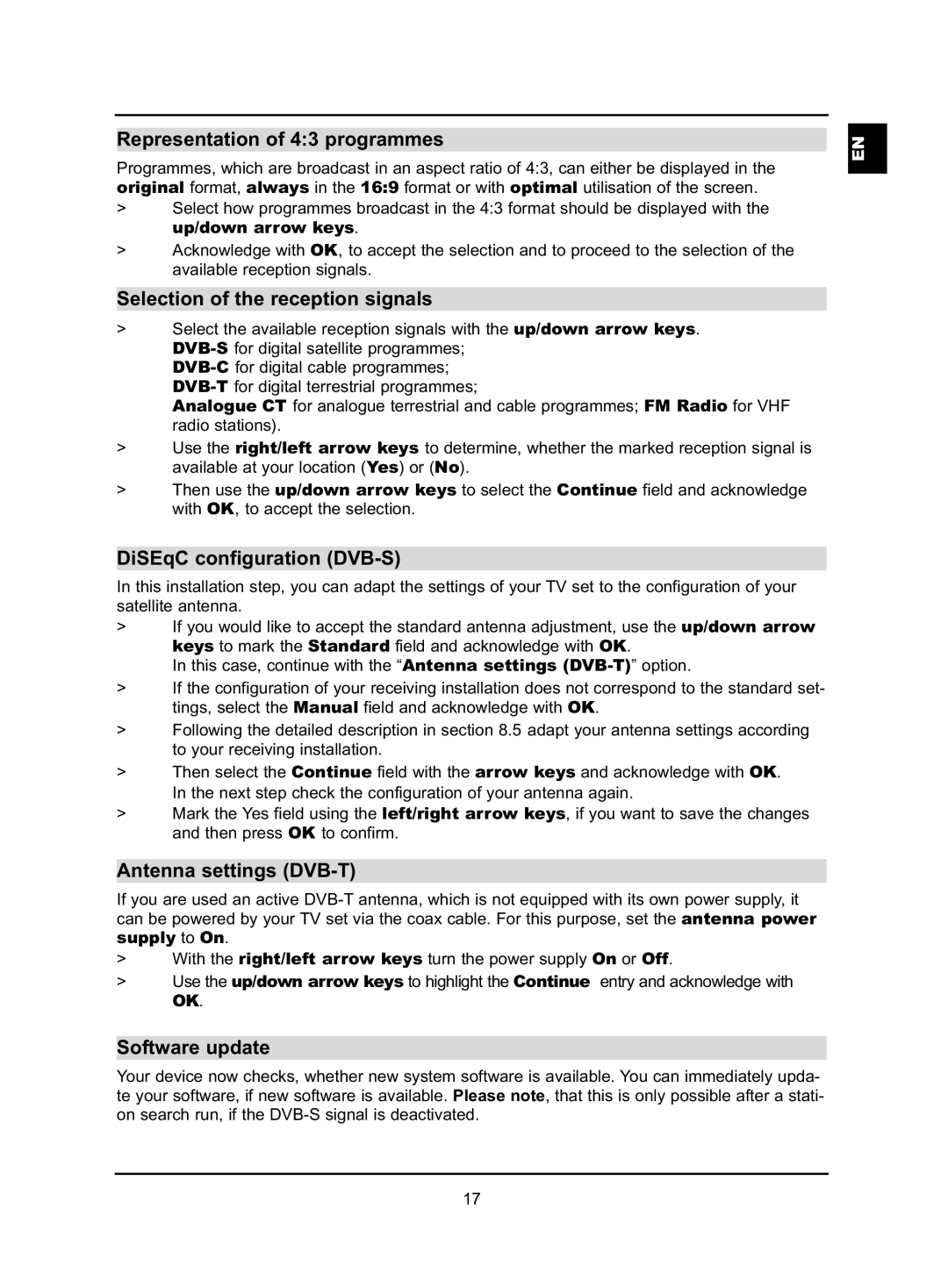Representation of 4:3 programmes
Programmes, which are broadcast in an aspect ratio of 4:3, can either be displayed in the original format, always in the 16:9 format or with optimal utilisation of the screen.
>Select how programmes broadcast in the 4:3 format should be displayed with the up/down arrow keys.
>Acknowledge with OK, to accept the selection and to proceed to the selection of the available reception signals.
Selection of the reception signals
>Select the available reception signals with the up/down arrow keys.
Analogue CT for analogue terrestrial and cable programmes; FM Radio for VHF radio stations).
>Use the right/left arrow keys to determine, whether the marked reception signal is available at your location (Yes) or (No).
>Then use the up/down arrow keys to select the Continue field and acknowledge with OK, to accept the selection.
DiSEqC configuration (DVB-S)
In this installation step, you can adapt the settings of your TV set to the configuration of your satellite antenna.
>If you would like to accept the standard antenna adjustment, use the up/down arrow keys to mark the Standard field and acknowledge with OK.
In this case, continue with the “Antenna settings
>If the configuration of your receiving installation does not correspond to the standard set- tings, select the Manual field and acknowledge with OK.
>Following the detailed description in section 8.5 adapt your antenna settings according to your receiving installation.
>Then select the Continue field with the arrow keys and acknowledge with OK. In the next step check the configuration of your antenna again.
>Mark the Yes field using the left/right arrow keys, if you want to save the changes and then press OK to confirm.
Antenna settings (DVB-T)
If you are used an active
>With the right/left arrow keys turn the power supply On or Off.
>Use the up/down arrow keys to highlight the Continue entry and acknowledge with
OK.
Software update
Your device now checks, whether new system software is available. You can immediately upda- te your software, if new software is available. Please note, that this is only possible after a stati- on search run, if the
EN
17