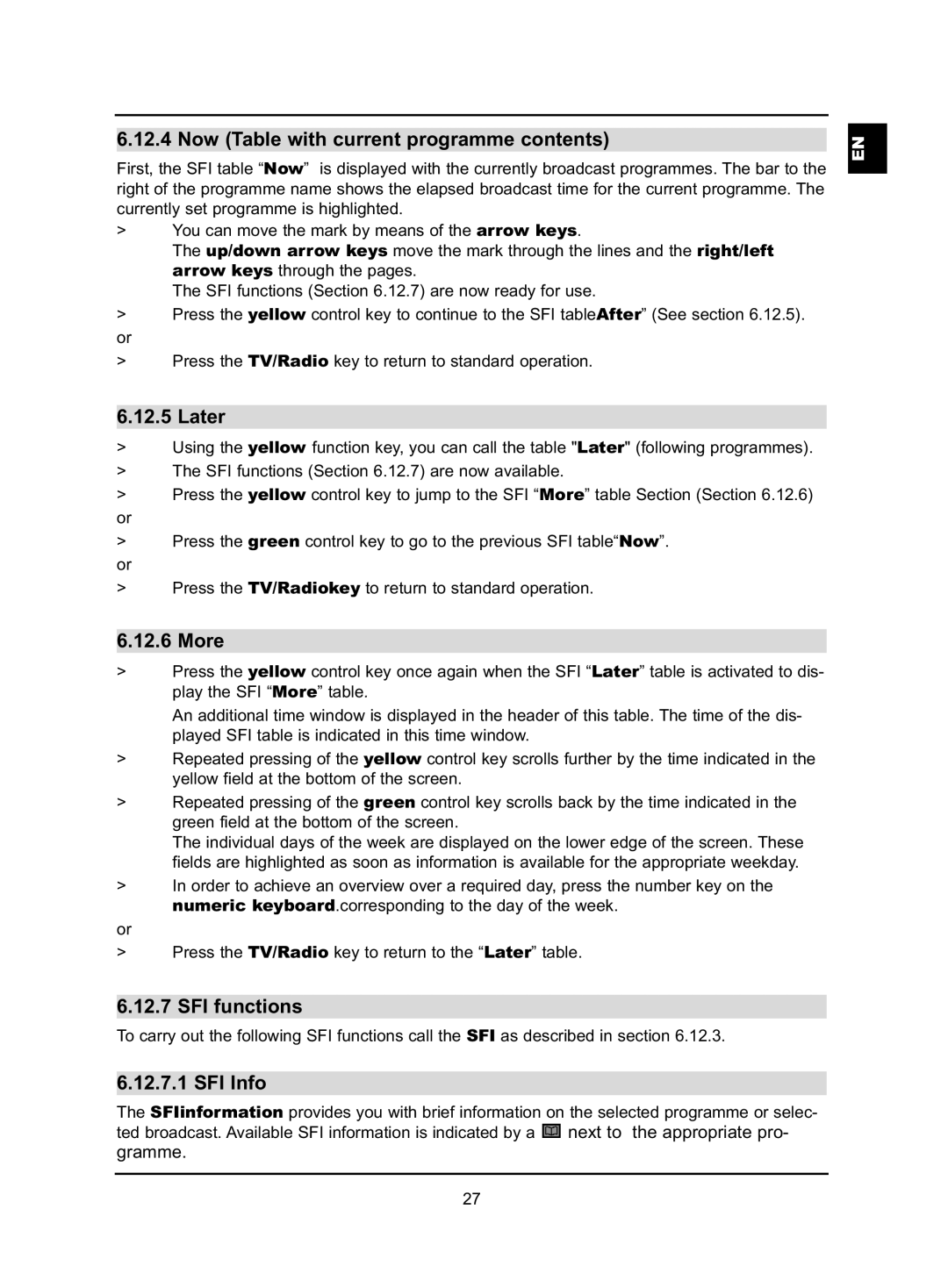6.12.4 Now (Table with current programme contents)
First, the SFI table “Now” is displayed with the currently broadcast programmes. The bar to the right of the programme name shows the elapsed broadcast time for the current programme. The currently set programme is highlighted.
>You can move the mark by means of the arrow keys.
The up/down arrow keys move the mark through the lines and the right/left arrow keys through the pages.
The SFI functions (Section 6.12.7) are now ready for use.
>Press the yellow control key to continue to the SFI tableAfter” (See section 6.12.5).
or
>Press the TV/Radio key to return to standard operation.
6.12.5 Later
>Using the yellow function key, you can call the table "Later" (following programmes).
>The SFI functions (Section 6.12.7) are now available.
>Press the yellow control key to jump to the SFI “More” table Section (Section 6.12.6)
or
>Press the green control key to go to the previous SFI table“Now”.
or
>Press the TV/Radiokey to return to standard operation.
6.12.6 More
>Press the yellow control key once again when the SFI “Later” table is activated to dis- play the SFI “More” table.
An additional time window is displayed in the header of this table. The time of the dis- played SFI table is indicated in this time window.
>Repeated pressing of the yellow control key scrolls further by the time indicated in the yellow field at the bottom of the screen.
>Repeated pressing of the green control key scrolls back by the time indicated in the green field at the bottom of the screen.
The individual days of the week are displayed on the lower edge of the screen. These fields are highlighted as soon as information is available for the appropriate weekday.
>In order to achieve an overview over a required day, press the number key on the numeric keyboard.corresponding to the day of the week.
or
>Press the TV/Radio key to return to the “Later” table.
6.12.7 SFI functions
To carry out the following SFI functions call the SFI as described in section 6.12.3.
6.12.7.1 SFI Info
The SFIinformation provides you with brief information on the selected programme or selec- ted broadcast. Available SFI information is indicated by a ![]() next to the appropriate pro-
next to the appropriate pro-
gramme.
EN
27