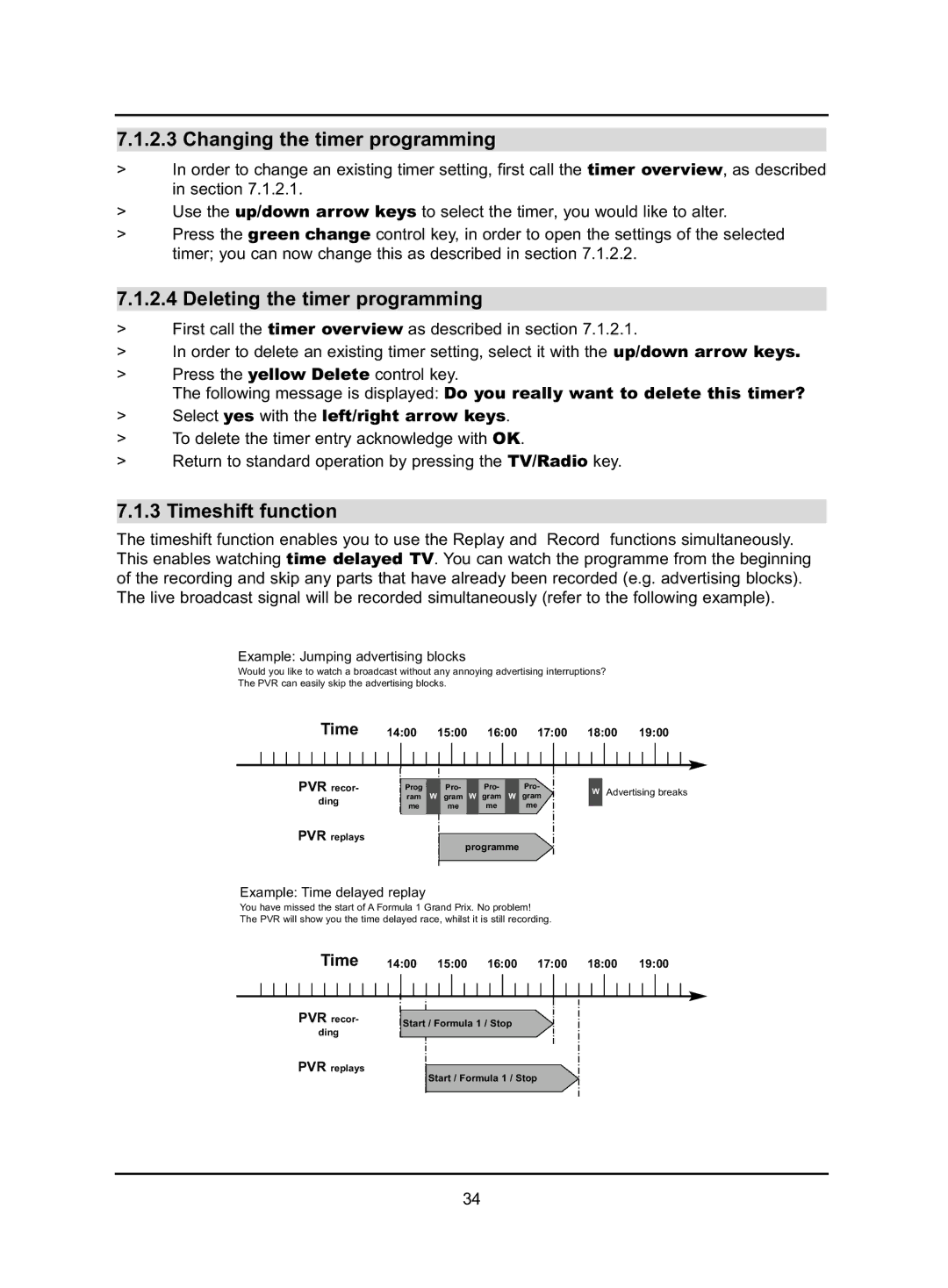7.1.2.3 Changing the timer programming
>In order to change an existing timer setting, first call the timer overview, as described in section 7.1.2.1.
>Use the up/down arrow keys to select the timer, you would like to alter.
>Press the green change control key, in order to open the settings of the selected timer; you can now change this as described in section 7.1.2.2.
7.1.2.4 Deleting the timer programming
>First call the timer overview as described in section 7.1.2.1.
>In order to delete an existing timer setting, select it with the up/down arrow keys.
>Press the yellow Delete control key.
The following message is displayed: Do you really want to delete this timer?
>Select yes with the left/right arrow keys.
>To delete the timer entry acknowledge with OK.
>Return to standard operation by pressing the TV/Radio key.
7.1.3 Timeshift function
The timeshift function enables you to use the Replay and Record functions simultaneously. This enables watching time delayed TV. You can watch the programme from the beginning of the recording and skip any parts that have already been recorded (e.g. advertising blocks). The live broadcast signal will be recorded simultaneously (refer to the following example).
Example: Jumping advertising blocks
Would you like to watch a broadcast without any annoying advertising interruptions?
The PVR can easily skip the advertising blocks.
|
|
|
|
| Time |
|
|
|
|
|
|
|
|
|
|
|
|
|
|
|
|
|
|
|
|
| |||||||||||||||
|
|
|
|
|
| 14:00 | 15:00 |
| 16:00 |
|
| 17:00 | 18:00 | 19:00 |
| ||||||||||||||||||||||||||
|
|
|
|
|
|
|
|
|
|
|
|
|
|
|
|
|
|
|
|
|
|
|
|
|
|
|
|
|
|
|
|
|
|
|
|
|
|
|
|
|
|
|
|
|
|
|
|
|
|
|
|
|
|
|
|
|
|
|
|
|
|
|
|
|
|
|
|
|
|
|
|
|
|
|
|
|
|
|
|
|
|
|
|
|
|
| PVR recor- |
|
|
|
|
|
|
|
|
|
|
|
|
|
|
|
|
|
|
|
|
|
|
|
|
|
|
|
|
|
|
| |||||||
|
|
|
|
|
|
|
|
|
|
|
|
|
|
|
|
|
|
|
|
|
|
|
|
|
|
|
|
|
| ||||||||||||
|
|
|
|
| Programme | Pro- |
|
| Pro- |
|
| Pro- |
|
|
|
|
|
|
|
|
|
| |||||||||||||||||||
|
|
|
|
| Prog |
|
|
|
|
|
|
| W | Advertising breaks | |||||||||||||||||||||||||||
|
|
|
|
| ding |
|
| ram |
| W | gram | W | gram | W |
| gram |
| ||||||||||||||||||||||||
|
|
|
|
|
|
|
|
|
|
|
|
|
|
|
|
|
|
| |||||||||||||||||||||||
|
|
| PVR replays |
|
| me |
|
| me |
|
| me |
|
| me |
|
|
|
|
|
|
|
|
|
| ||||||||||||||||
|
|
|
|
|
|
|
|
|
|
| programme |
|
|
|
|
|
|
|
|
|
|
|
|
|
|
|
|
| |||||||||||||
|
|
|
|
|
|
|
|
|
|
|
|
|
|
|
|
|
|
|
|
|
|
|
|
|
|
|
|
|
|
|
|
|
|
|
| ||||||
Example: Time delayed replay
You have missed the start of A Formula 1 Grand Prix. No problem!
The PVR will show you the time delayed race, whilst it is still recording.
Time 14:00 15:00 16:00 17:00 18:00 19:00
PVR recor- | Start / Formula 1 / Stop | |
ding | ||
| ||
PVR replays | Start / Formula 1 / Stop | |
|
34