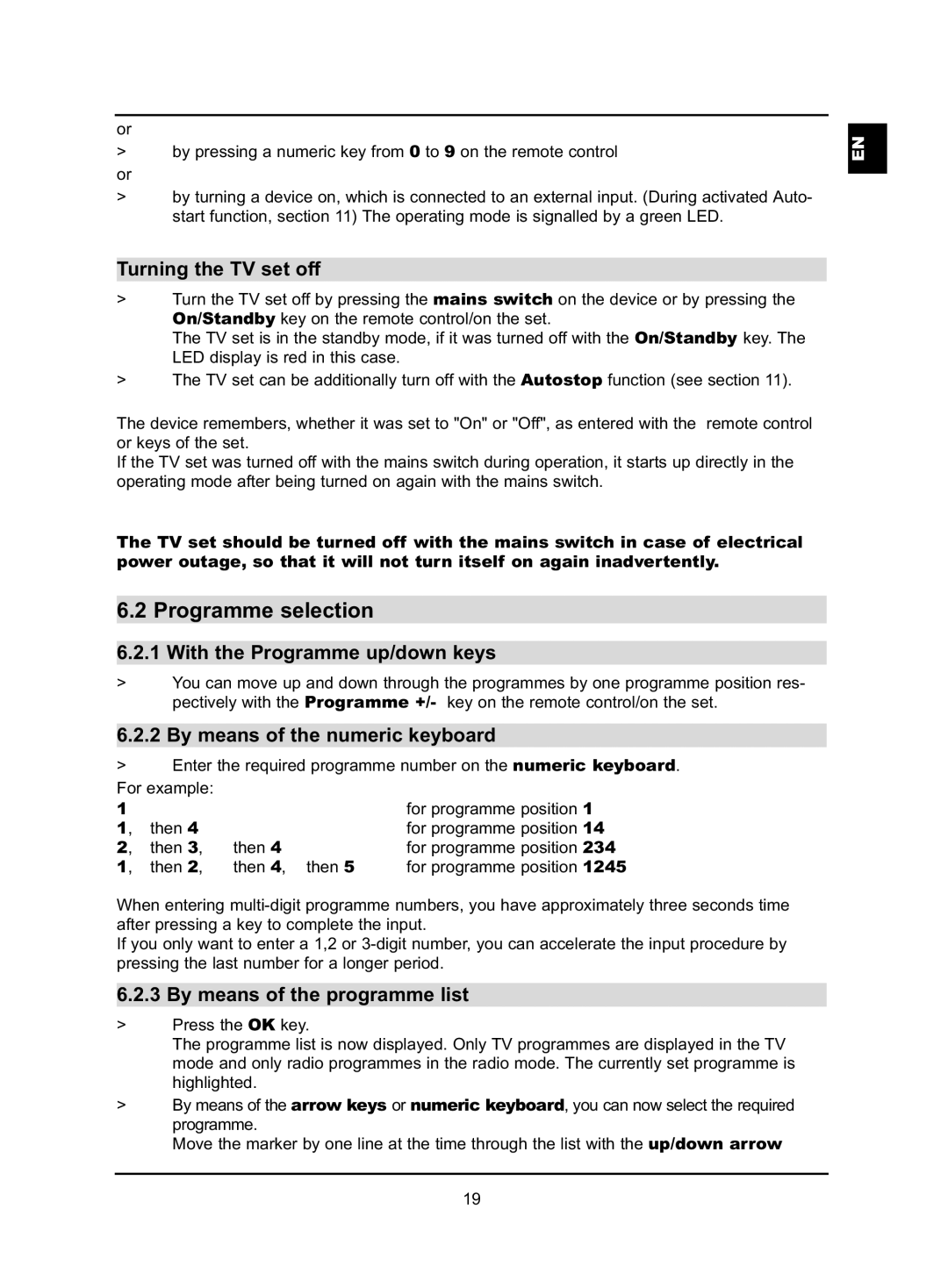or
>by pressing a numeric key from 0 to 9 on the remote control
or
>by turning a device on, which is connected to an external input. (During activated Auto- start function, section 11) The operating mode is signalled by a green LED.
Turning the TV set off
>Turn the TV set off by pressing the mains switch on the device or by pressing the On/Standby key on the remote control/on the set.
The TV set is in the standby mode, if it was turned off with the On/Standby key. The LED display is red in this case.
>The TV set can be additionally turn off with the Autostop function (see section 11).
The device remembers, whether it was set to "On" or "Off", as entered with the remote control or keys of the set.
If the TV set was turned off with the mains switch during operation, it starts up directly in the operating mode after being turned on again with the mains switch.
The TV set should be turned off with the mains switch in case of electrical power outage, so that it will not turn itself on again inadvertently.
6.2 Programme selection
6.2.1 With the Programme up/down keys
>You can move up and down through the programmes by one programme position res- pectively with the Programme +/- key on the remote control/on the set.
6.2.2 By means of the numeric keyboard
>Enter the required programme number on the numeric keyboard. For example:
1 |
|
| for programme position 1 |
1, | then 4 |
| for programme position 14 |
2, | then 3, | then 4 | for programme position 234 |
1, | then 2, | then 4, then 5 | for programme position 1245 |
When entering
If you only want to enter a 1,2 or
6.2.3 By means of the programme list
>Press the OK key.
The programme list is now displayed. Only TV programmes are displayed in the TV mode and only radio programmes in the radio mode. The currently set programme is highlighted.
>By means of the arrow keys or numeric keyboard, you can now select the required programme.
Move the marker by one line at the time through the list with the up/down arrow
EN
19