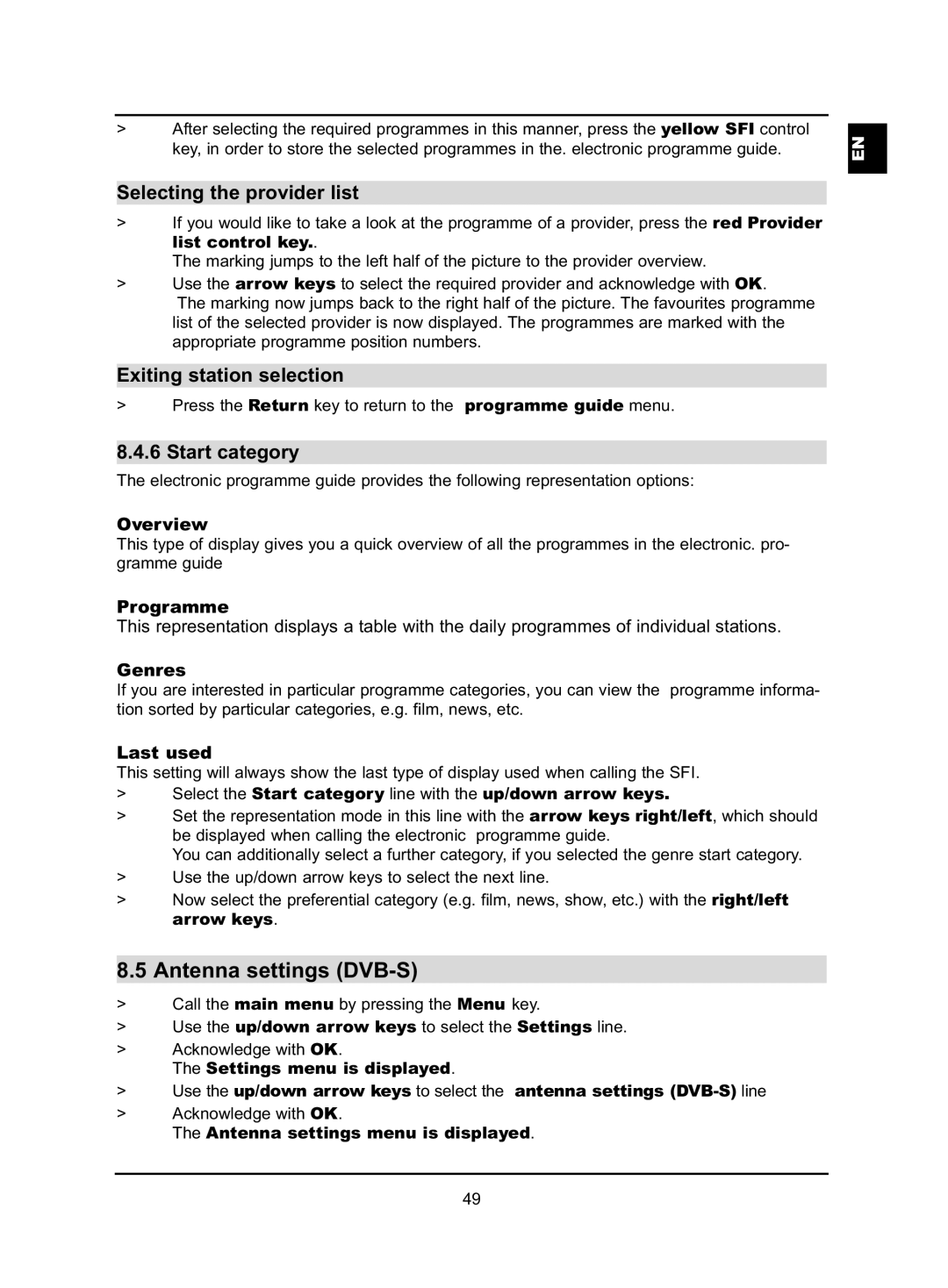>After selecting the required programmes in this manner, press the yellow SFI control key, in order to store the selected programmes in the. electronic programme guide.
Selecting the provider list
>If you would like to take a look at the programme of a provider, press the red Provider list control key..
The marking jumps to the left half of the picture to the provider overview.
>Use the arrow keys to select the required provider and acknowledge with OK.
The marking now jumps back to the right half of the picture. The favourites programme list of the selected provider is now displayed. The programmes are marked with the appropriate programme position numbers.
Exiting station selection
>Press the Return key to return to the programme guide menu.
8.4.6 Start category
The electronic programme guide provides the following representation options:
Overview
This type of display gives you a quick overview of all the programmes in the electronic. pro- gramme guide
Programme
This representation displays a table with the daily programmes of individual stations.
Genres
If you are interested in particular programme categories, you can view the programme informa- tion sorted by particular categories, e.g. film, news, etc.
Last used
This setting will always show the last type of display used when calling the SFI.
>Select the Start category line with the up/down arrow keys.
>Set the representation mode in this line with the arrow keys right/left, which should be displayed when calling the electronic programme guide.
You can additionally select a further category, if you selected the genre start category.
>Use the up/down arrow keys to select the next line.
>Now select the preferential category (e.g. film, news, show, etc.) with the right/left arrow keys.
8.5 Antenna settings (DVB-S)
>Call the main menu by pressing the Menu key.
>Use the up/down arrow keys to select the Settings line.
>Acknowledge with OK.
The Settings menu is displayed.
>Use the up/down arrow keys to select the antenna settings
>Acknowledge with OK.
The Antenna settings menu is displayed.
EN
49