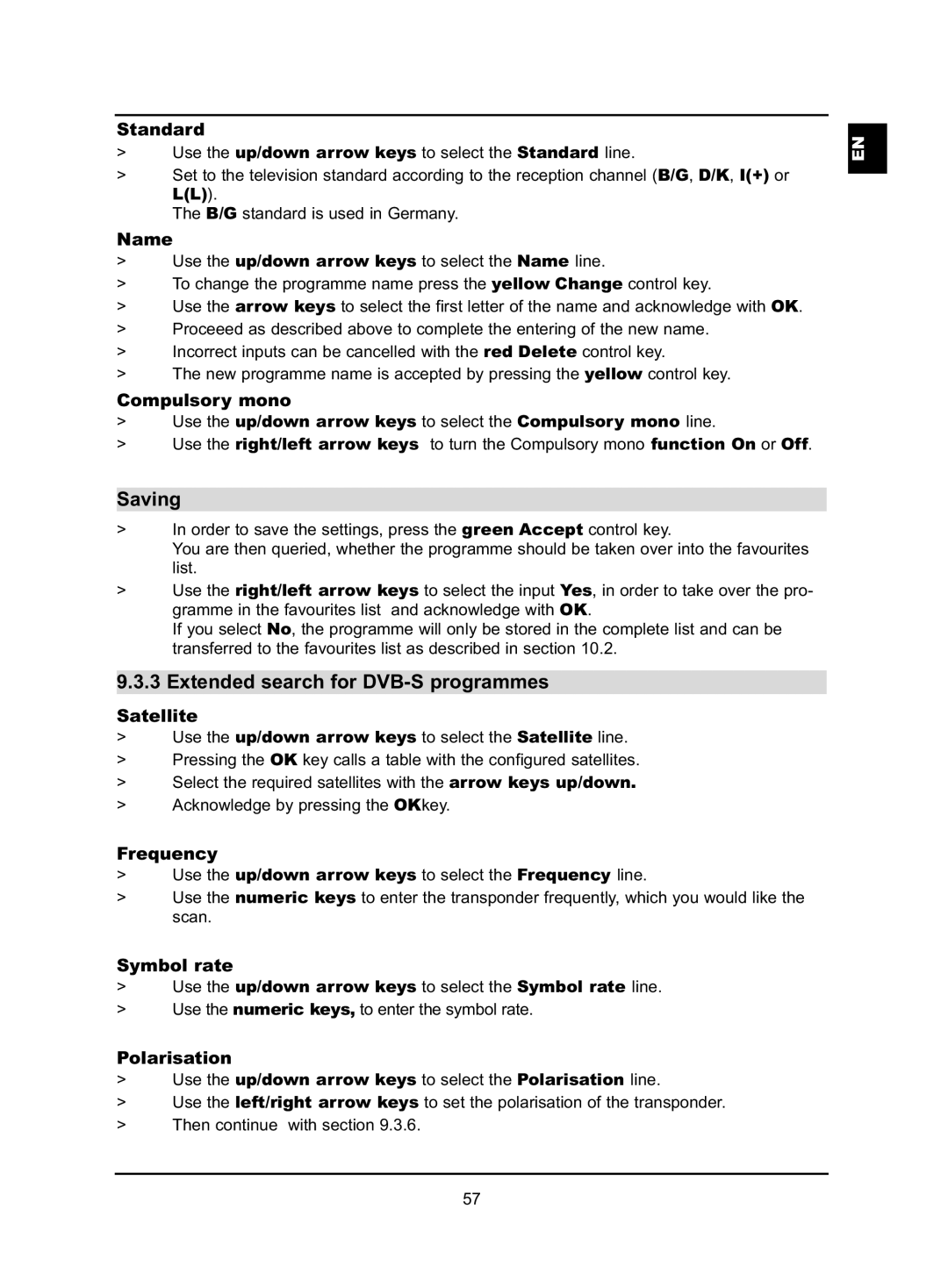Standard
>Use the up/down arrow keys to select the Standard line.
>Set to the television standard according to the reception channel (B/G, D/K, I(+) or
L(L)).
The B/G standard is used in Germany.
Name
>Use the up/down arrow keys to select the Name line.
>To change the programme name press the yellow Change control key.
>Use the arrow keys to select the first letter of the name and acknowledge with OK.
>Proceeed as described above to complete the entering of the new name.
>Incorrect inputs can be cancelled with the red Delete control key.
>The new programme name is accepted by pressing the yellow control key.
Compulsory mono
>Use the up/down arrow keys to select the Compulsory mono line.
>Use the right/left arrow keys to turn the Compulsory mono function On or Off.
Saving
>In order to save the settings, press the green Accept control key.
You are then queried, whether the programme should be taken over into the favourites list.
>Use the right/left arrow keys to select the input Yes, in order to take over the pro- gramme in the favourites list and acknowledge with OK.
If you select No, the programme will only be stored in the complete list and can be transferred to the favourites list as described in section 10.2.
9.3.3 Extended search for DVB-S programmes
Satellite
>Use the up/down arrow keys to select the Satellite line.
>Pressing the OK key calls a table with the configured satellites.
>Select the required satellites with the arrow keys up/down.
>Acknowledge by pressing the OKkey.
Frequency
>Use the up/down arrow keys to select the Frequency line.
>Use the numeric keys to enter the transponder frequently, which you would like the scan.
Symbol rate
>Use the up/down arrow keys to select the Symbol rate line.
>Use the numeric keys, to enter the symbol rate.
Polarisation
>Use the up/down arrow keys to select the Polarisation line.
>Use the left/right arrow keys to set the polarisation of the transponder.
>Then continue with section 9.3.6.
EN
57