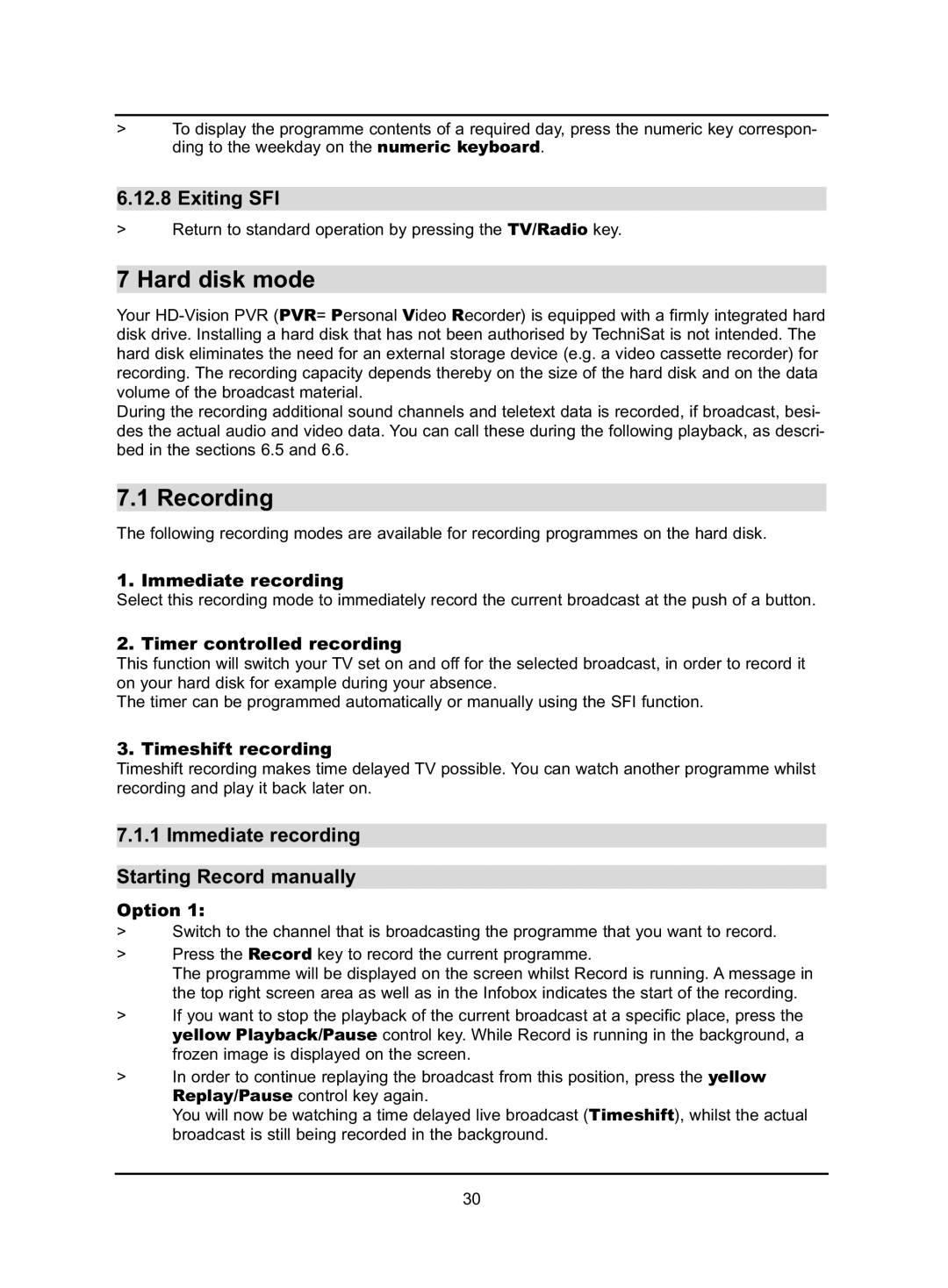>To display the programme contents of a required day, press the numeric key correspon- ding to the weekday on the numeric keyboard.
6.12.8 Exiting SFI
>Return to standard operation by pressing the TV/Radio key.
7 Hard disk mode
Your
During the recording additional sound channels and teletext data is recorded, if broadcast, besi- des the actual audio and video data. You can call these during the following playback, as descri- bed in the sections 6.5 and 6.6.
7.1 Recording
The following recording modes are available for recording programmes on the hard disk.
1. Immediate recording
Select this recording mode to immediately record the current broadcast at the push of a button.
2. Timer controlled recording
This function will switch your TV set on and off for the selected broadcast, in order to record it on your hard disk for example during your absence.
The timer can be programmed automatically or manually using the SFI function.
3. Timeshift recording
Timeshift recording makes time delayed TV possible. You can watch another programme whilst recording and play it back later on.
7.1.1 Immediate recording
Starting Record manually
Option 1:
>Switch to the channel that is broadcasting the programme that you want to record.
>Press the Record key to record the current programme.
The programme will be displayed on the screen whilst Record is running. A message in the top right screen area as well as in the Infobox indicates the start of the recording.
>If you want to stop the playback of the current broadcast at a specific place, press the yellow Playback/Pause control key. While Record is running in the background, a frozen image is displayed on the screen.
>In order to continue replaying the broadcast from this position, press the yellow Replay/Pause control key again.
You will now be watching a time delayed live broadcast (Timeshift), whilst the actual broadcast is still being recorded in the background.
30