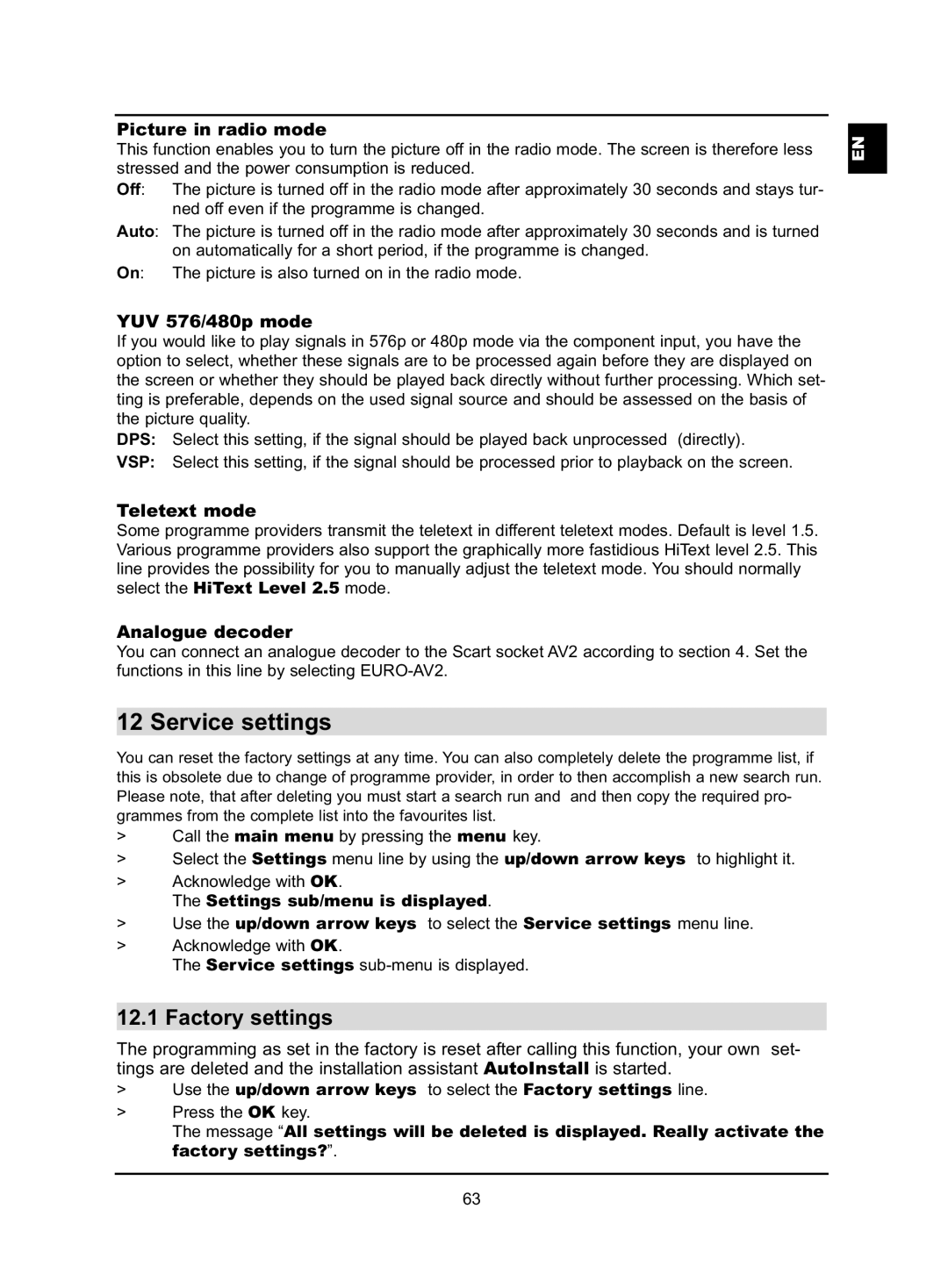Picture in radio mode
This function enables you to turn the picture off in the radio mode. The screen is therefore less stressed and the power consumption is reduced.
Off: The picture is turned off in the radio mode after approximately 30 seconds and stays tur- ned off even if the programme is changed.
Auto: The picture is turned off in the radio mode after approximately 30 seconds and is turned on automatically for a short period, if the programme is changed.
On: The picture is also turned on in the radio mode.
YUV 576/480p mode
If you would like to play signals in 576p or 480p mode via the component input, you have the option to select, whether these signals are to be processed again before they are displayed on the screen or whether they should be played back directly without further processing. Which set- ting is preferable, depends on the used signal source and should be assessed on the basis of the picture quality.
DPS: Select this setting, if the signal should be played back unprocessed (directly).
VSP: Select this setting, if the signal should be processed prior to playback on the screen.
Teletext mode
Some programme providers transmit the teletext in different teletext modes. Default is level 1.5. Various programme providers also support the graphically more fastidious HiText level 2.5. This line provides the possibility for you to manually adjust the teletext mode. You should normally select the HiText Level 2.5 mode.
Analogue decoder
You can connect an analogue decoder to the Scart socket AV2 according to section 4. Set the functions in this line by selecting
12 Service settings
You can reset the factory settings at any time. You can also completely delete the programme list, if this is obsolete due to change of programme provider, in order to then accomplish a new search run. Please note, that after deleting you must start a search run and and then copy the required pro- grammes from the complete list into the favourites list.
>Call the main menu by pressing the menu key.
>Select the Settings menu line by using the up/down arrow keys to highlight it.
>Acknowledge with OK.
The Settings sub/menu is displayed.
>Use the up/down arrow keys to select the Service settings menu line.
>Acknowledge with OK.
The Service settings
12.1 Factory settings
The programming as set in the factory is reset after calling this function, your own set- tings are deleted and the installation assistant AutoInstall is started.
>Use the up/down arrow keys to select the Factory settings line.
>Press the OK key.
The message “All settings will be deleted is displayed. Really activate the factory settings?”.
EN
63