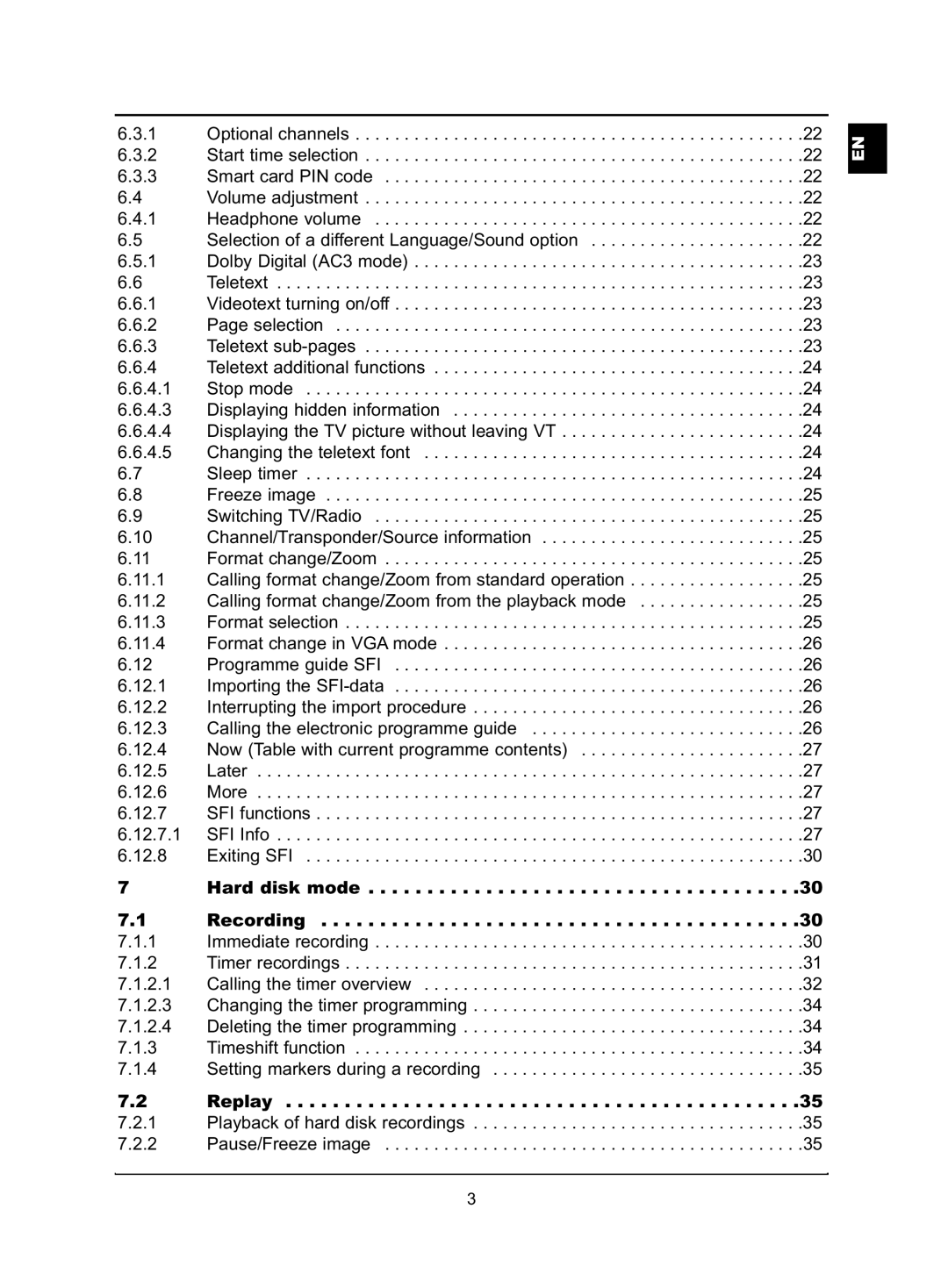6.3.1 | Optional channels | .22 |
6.3.2 | Start time selection | .22 |
6.3.3 | Smart card PIN code | .22 |
6.4 | Volume adjustment | .22 |
6.4.1 | Headphone volume | .22 |
6.5 | Selection of a different Language/Sound option | .22 |
6.5.1 | Dolby Digital (AC3 mode) | .23 |
6.6 | Teletext | .23 |
6.6.1 | Videotext turning on/off | .23 |
6.6.2 | Page selection | .23 |
6.6.3 | Teletext | .23 |
6.6.4 | Teletext additional functions | .24 |
6.6.4.1 | Stop mode | .24 |
6.6.4.3 | Displaying hidden information | .24 |
6.6.4.4 | Displaying the TV picture without leaving VT | .24 |
6.6.4.5 | Changing the teletext font | .24 |
6.7 | Sleep timer | .24 |
6.8 | Freeze image | .25 |
6.9 | Switching TV/Radio | .25 |
6.10 | Channel/Transponder/Source information | .25 |
6.11 | Format change/Zoom | .25 |
6.11.1 | Calling format change/Zoom from standard operation | .25 |
6.11.2 | Calling format change/Zoom from the playback mode | .25 |
6.11.3 | Format selection | .25 |
6.11.4 | Format change in VGA mode | .26 |
6.12 | Programme guide SFI | .26 |
6.12.1 | Importing the | .26 |
6.12.2 | Interrupting the import procedure | .26 |
6.12.3 | Calling the electronic programme guide | .26 |
6.12.4 | Now (Table with current programme contents) | .27 |
6.12.5 | Later | .27 |
6.12.6 | More | .27 |
6.12.7 | SFI functions | .27 |
6.12.7.1 | SFI Info | .27 |
6.12.8 | Exiting SFI | .30 |
7 | Hard disk mode | .30 |
7.1 | Recording | .30 |
7.1.1 | Immediate recording | .30 |
7.1.2 | Timer recordings | .31 |
7.1.2.1 | Calling the timer overview | .32 |
7.1.2.3 | Changing the timer programming | .34 |
7.1.2.4 | Deleting the timer programming | .34 |
7.1.3 | Timeshift function | .34 |
7.1.4 | Setting markers during a recording | .35 |
7.2 | Replay | .35 |
7.2.1 | Playback of hard disk recordings | .35 |
7.2.2 | Pause/Freeze image | .35 |
EN
3