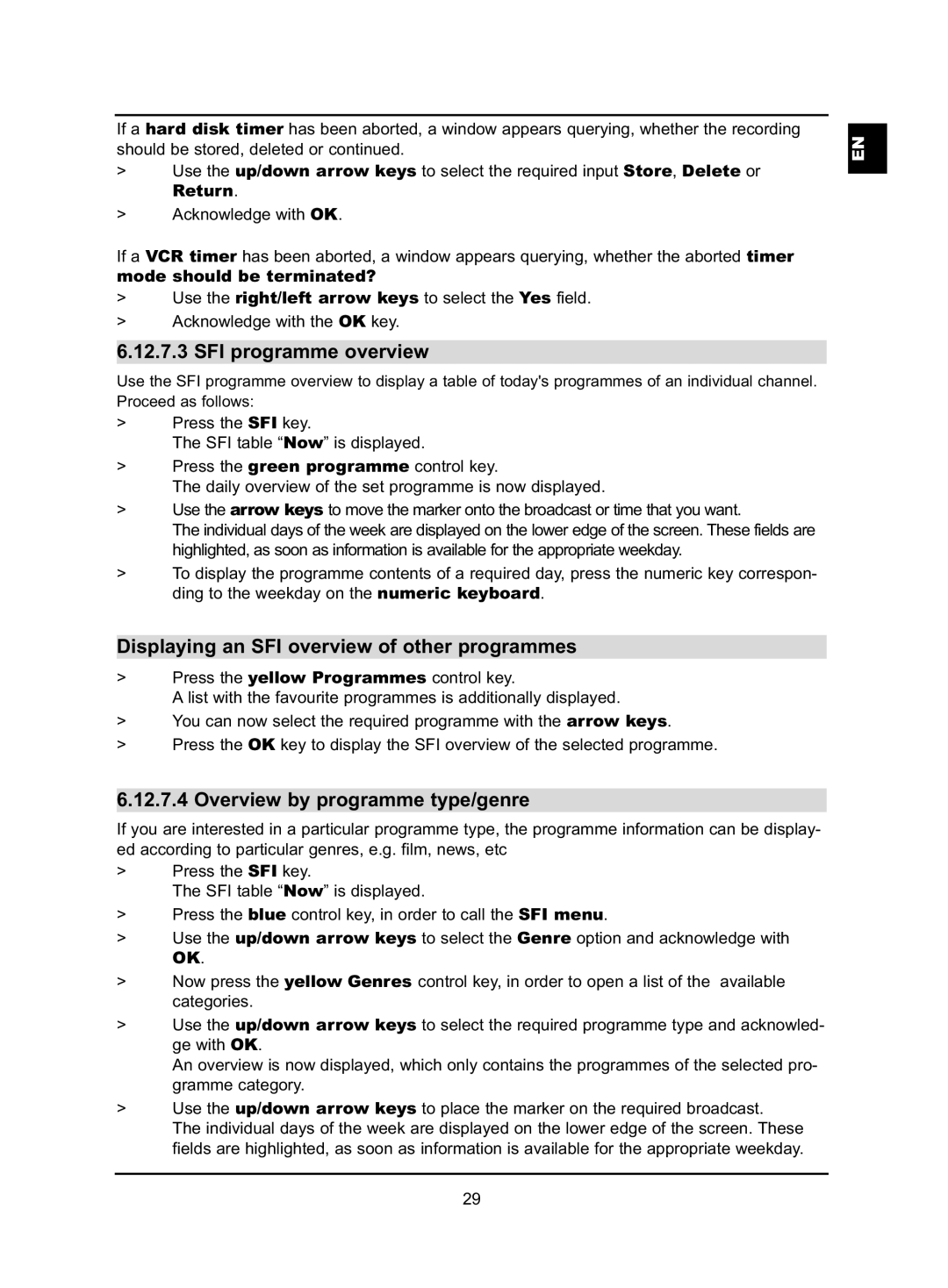If a hard disk timer has been aborted, a window appears querying, whether the recording should be stored, deleted or continued.
>Use the up/down arrow keys to select the required input Store, Delete or
Return.
>Acknowledge with OK.
If a VCR timer has been aborted, a window appears querying, whether the aborted timer mode should be terminated?
>Use the right/left arrow keys to select the Yes field.
>Acknowledge with the OK key.
6.12.7.3 SFI programme overview
Use the SFI programme overview to display a table of today's programmes of an individual channel. Proceed as follows:
>Press the SFI key.
The SFI table “Now” is displayed.
>Press the green programme control key.
The daily overview of the set programme is now displayed.
>Use the arrow keys to move the marker onto the broadcast or time that you want.
The individual days of the week are displayed on the lower edge of the screen. These fields are highlighted, as soon as information is available for the appropriate weekday.
>To display the programme contents of a required day, press the numeric key correspon- ding to the weekday on the numeric keyboard.
Displaying an SFI overview of other programmes
>Press the yellow Programmes control key.
A list with the favourite programmes is additionally displayed.
>You can now select the required programme with the arrow keys.
>Press the OK key to display the SFI overview of the selected programme.
6.12.7.4 Overview by programme type/genre
If you are interested in a particular programme type, the programme information can be display- ed according to particular genres, e.g. film, news, etc
>Press the SFI key.
The SFI table “Now” is displayed.
>Press the blue control key, in order to call the SFI menu.
>Use the up/down arrow keys to select the Genre option and acknowledge with
OK.
>Now press the yellow Genres control key, in order to open a list of the available categories.
>Use the up/down arrow keys to select the required programme type and acknowled- ge with OK.
An overview is now displayed, which only contains the programmes of the selected pro- gramme category.
>Use the up/down arrow keys to place the marker on the required broadcast.
The individual days of the week are displayed on the lower edge of the screen. These fields are highlighted, as soon as information is available for the appropriate weekday.
EN
29