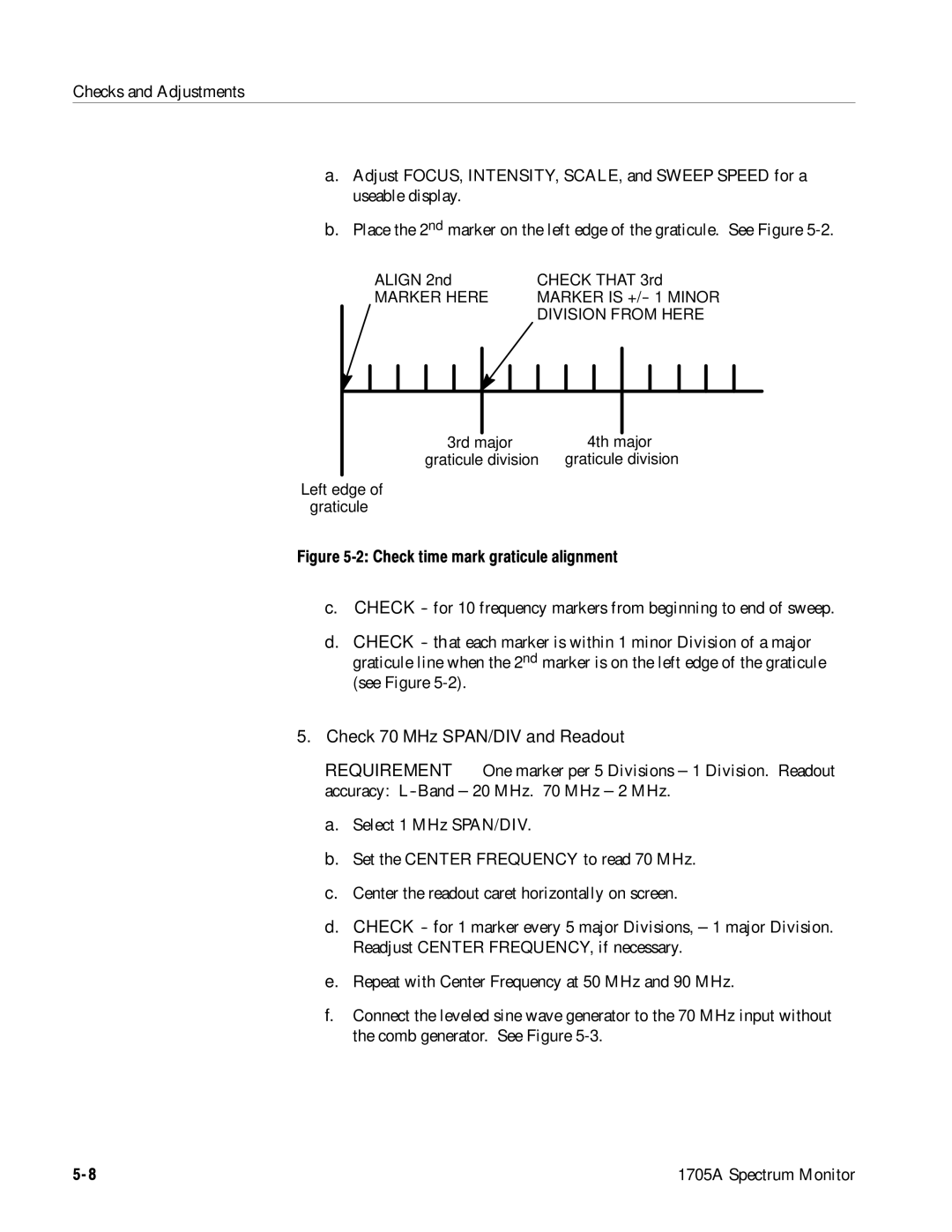1705A Spectrum Monitor SN B040000 and Above 070-8222-08
Table of Contents
Table of Contents
Installation
Theory of Operation
1705A Spectrum Monitor Iii
Checks and Adjustments
Options
Maintenance
Replaceable Electrical Parts
Replaceable Electrical Parts
Replaceable Mechanical Parts 10-1
Simulation of a 1705A Full SPAN/DIV display
List of Figures
1705A Spectrum Monitor Vii
Considerations for custom installation of an instrument
Viii
List of Tables
General Safety Summary
General Safety Summary
Service Safety Summary
Service Safety Summary Xii
Preface
Installation
Introduction
Replaceable Mechanical Parts
Preface
Contacting Tektronix
USA
Preface Xvi
Introduction
Page
Section Introduction
Typical Configurations
#73
Accessories
Options
Introduction
Optional Accessories
Safety Information
SPAN/DIV
Spectrum Display
Full
Introduction Spectrum Display
Power Source
CRT Display
EMC
Introduction Environmental Characteristics
Physical Characteristics
Certifications and Compliances
CAT
Introduction Certifications and Compliances
Meters
Applications
Earth
SUN Satellite
Using the 1705A for Satellite Communication
SAN Diego
Band Input Signals
Vancouver BC Seattle Portland Helena Boise SAN Francisco
LOS Angeles
Zeroing in on a Satellite
Tek 12.20 GHZ
Frequency and Number Down Link Transponder
Horizontal Vertical Polarization
GHZ
Looking at Exciters with the 70 MHz Input
Miscellaneous Uses for the 1705A
Input
LNB OUT
Band
Splitter
Operating Instructions
Page
Section Operating Instructions
Front-panel Controls and Indicators
Display
Position Power
Operating Instructions
Filter Input
SPAN/DIV
Variable control that adjusts the display brightness
Position
Rear- Panel Connectors
Spectrum Monitor
Holder for the instrument’s mains fuse
1400 MHZ
Powering- up
1705A graticule scale
Measurement Graticule
Reading in dB
Reading in dB Voltage Ratio Power Ratio
Voltage Ratio Power Ratio
Operating Instructions DB Reference
Operating Instructions DBm to v Conversion Reading in dBm
75Ω 50Ω
MID
Minimum Maximum Frequency
Frequency Scale = 10 Divisions Sweep Length = 12 Divisions
70 MHZ
Center Frequency Readout
MHZ
1400 MHZ
Center Frequency Tuned AT this Point
Point on Trace That Corresponds to
Customizing Frequency Readout
Readout Position
Readout Mode
Offset Adjust
Main Menu
12.00 GHZ
Locating Ku- Band Satellites
Basic Operating Procedure
Satcom K2 G-STAR
City
1705A Spectrum Monitor
Operating Instructions
Page
Page
Installation
Page
Electrical Installation
Section Installation
Cabinet Options
Mechanical Installation
Installation
LNB Power Band Input OFF
130
250
875
105
Cabinetizing
1700F02 portable cabinet dimensions
Cabinet Securing Screws
A WFM7F05 with a blank front panel 1700F06
1700F07
1705A Spectrum Monitor
Theory of Operation
Page
Section Theory of Operation
Block Diagram
Overview
Theory of Operation
Front Panel Diagram
RF Input Diagram
If Amplifier Diagram
Resolution Filter and Log Detector
Sweep Generator Diagram
Start Display
Deflection Amplifiers Diagram
Vertical Deflection Amplifier
Microprocessor Diagram
Front Panel Diagram
High Load
LOW Load Average
Low Voltage Power Supply Diagram
Pulse Width Modulator
Theory of Operation
High Voltage Power Supply Diagram
Axis Amplifier
Pinout of the CRT Socket 1705A Spectrum Monitor
CRT The pinout for the CRT is shown in Figure
Theory of Operation
Checks and Adjustments
Page
Recommended Equipment List
Section Checks And Adjustments
Electrical Instruments
Auxiliary Equipment
Checks and Adjustments SMA Male-to-bnc Female Adapter
Short-Form Procedure
Performance Check
1705A Spectrum Monitor
Long Form Procedure
Checks and Adjustments Preliminary Control Settings
Page
Marker Here Marker is +/-- 1 Minor Division from Here
Checks and Adjustments
1705A Spectrum Monitor
Page
Variable Autotransformer L-BAND Input
Marker Here Graticule Line
Disregard
UHF Sine Wave Generator
Page
End of the Performance Check Procedure
Short- Form Procedure
Adjustment Procedure
Video SPAN/DIV Full Center Frequency
Preliminary Setup
Front
A3 Main BD
A1 PWR Sply BD
Tek
Shorting
Remove the shorting strap 1705A Spectrum Monitor
Strap
1705A Spectrum Monitor
Page
1705A Spectrum Monitor
Page
1705A Spectrum Monitor
End of Adjustment Procedure
Checks and Adjustments
Maintenance
Page
Cleaning
Section Maintenance
ECL
Schottky Signal
LOW Power Schott
Cmos
Troubleshooting
Diagnostic Routines
Nonvolatile 2444 RAM Test
Reading Data Stored AT 60H to 7F in Processor
Error Cannot Read or Write Press Input KEY to Exit
Troubleshooting Aids
Circuit board assembly locations
Major Assembly Interconnection
PIN
ROW B ROW a
Power Supply Fault Symptoms
Power Supply Troubleshooting Procedure
Low Volts Supply
Maintenance Power Supply Fault Symptoms
Maintenance Rectifier/Switcher Check
High Volts Supply
Grid Drive Check
Maintenance High Volts Supply Fault Symptoms
Focus Amplifier Check
Axis Amplifier Check
CRT Voltage Check
High Voltage Oscillator Check
Obtaining Replacement Parts
Corrective Maintenance
Maintenance Test Selectable Components
Mechanical Disassembly/Assembly
Bezel Removal
Graticule Light Removal and Replacement
Replacing the CRT
Removal of the CRT
Removal of the Rear Panel
Removal of Front- Panel Assembly
Removing the L- Band Tuner
Removal Replacement of the Main Board
Removal Replacement of the Power Supply Board
Front
Removing the LNB Power Supply Board
Repackaging
1705A Spectrum Monitor
Options
Page
Section Options
Field Upgrade Kits
Power Cord Options
Power Cord Options Description of power cord
Ordering
Replaceable Electrical Parts
Page
Section Replaceable Electrical Parts
Using the Replaceable Electrical Parts List
Parts Ordering Information
Column 3
Column Descriptions
Tektronix Part No
Column
MSD INC Orange ST DARLINGTON, SC
Spectrum Control INC Weight ST
Cross Index MFR. Code Number to Manufacturer
AMP INC Fulling Mill Harrisburg PA
Wilhelm Westerman
Zman & Associates
Sobudai Zawa Kanagawa 228 Japan
Chrome Shibaura Tokyo Japan 2ND Floor NEW Kyoei MINATO-KU
Circuit BD Assymain Board ASSY,1705A
Circuit BD Assypower SUPPLY, 1705A
Circuit BD ASSY18V Power Supply
Circuit BD Assyfront Panel
CAP,FXD,CER DI470PF,20%,100V TUBULAR,MI
IAL,MI
CAP,FXD,PLSTC100PF,5%,1600VDC/500VAC
IN,BULK
A1DS3
LAMP,GLOW135V MAX,1.9MA,C2A-T,WIRE Lead
A1DS1
A1DS2
RES,FXD,CMPSN2.2M OHM,5%,0.5W
SQ,TOP Adjustbulk
SQ,SIDE ADJUSTT&R
RES,FXD,CMPSN1.5M OHM,5%,1W
RES,FXDMETAL FILM,100K OHM,1%,0.2W,TC=100
RES,FXD,FILM5K OHM,0.1%,0.2W,TC=T9
IAL,T&R,SMALL Body
REELED,SMALL Body
RES,FXD,CMPSN2.4K OHM,5%,2W
SQ,TOP ADJUST,T&R
WIRED,1705A
RES,THERMAL5 OHM,10%,7A/DEG C
RES,VAR,PNLCP,20K OHM,20%,0.5W,LINEAR,W
LED ASSYDIR1
Part of A2DS313
CA ASSY,SP,ELEC34,26 AWG,5.0 L
SHIELD,ELEC1705A,BRS
BUS,CNDCT
PLATE,ELEC Shldcircuit Board
SHIELD,ELECCIRCUIT Board
CAP,VAR,PLSTC1-3.5PF,500V
CAP,FXD,ELCTLT33UF,+50-20%,35WVDC
UVX1H330MAA
CAP,VAR,CER DI9-45PF,200V
DIO,SIGFAST RCVRY70V,200MA,100NS,COM
CAP,FXD,MICA DI98PF,5%,500V
A3CR1
A3CR2
A3FL3
A3FL1
FLTR,BANDPASS
A3FL2
COIL,RFFIXED,505NH
COIL,RFFIXED,45NH
COIL,RFFIXED,15NH
COIL,RFFIXED,64UH
GF06UT 2K
ADJUSTT&R
RES NTWK,FXD,FI10K OHM,20%,9RES
GF06UT 5K
RES,FXD,FILM237K OHM,1%,0.2W,TC=T0
RES,FXD,FILM115K OHM,1%,0.2W,TC=T0
RES,FXD,FILM3.4K OHM,1%,0.2W,TC=T0
RES,VAR,NONWWTRMR,250 OHM,20%,0.5W LIN
RES,FXD,FILM7.5K OHM,1%,0.2W,TC=T0
CRB20FXE9K35
RES,FXD,FILM1M OHM.1%,0.2W,TC=T0
Percent
CRB20FXE1K62
CRB20FXE210E
RES,FXD,FILM2.1K OHM,1%,0.2W,TC=T0
RES,VAR,NONWWTRMR,100 OHM,20%,0.5W LIN
RES,FXD,WW6.3K OHM,1%,3W
GF06UT 1K
MICROCKT,DGTLMICROCOMPUTER,8 BIT
RES,FXD,FILM187K OHM,1%,0.2W,TC=T0
Loss 10DB,PKG 7.2MM SQ,6.8MM HI
IC,CONVCMOS,A/D8-BIT,32US,SAR,DIFF IN,SER
MIXER,FREQ1-500MHZ
IC,MISCCMOS,ANALOG Swquad SPST,100
IC,LINBIPOLAR,AMPLRF AMP,20DB
IC,DGTLTTL,BFR/DRVRHEX INV, OC, HI
IAL,MI,T&R
CONN,BOXSHUNT/SHORTINGFEM,STR,1 X 2,0.1
CTR,0.385 H,30 GLD,BLK,JUMPER
TAIL,30 GLD
RES,FXD,CMPSN1K OHM,5%,0.50W
RES,FXD,FILM267K OHM,1%,0.2W,TC=T0
RES,FXD,WW1 OHM,5%,2W
Order by Desc
COIL,RFFIXED,150NH
CONN,HDRPCB/WIREWRAP,MALE,STR,1 X 7,0.15
CONN,HDRPCB/WIREWRAP,MALE,STR,1 X 4,0.150
CORE,EMTOROID,FERRITE
CA ASSY,SP
A10SKT1
Controlled 0LUA3
CONN,RF Plug
Replaceable Electrical Parts
Diagrams/Circuit Board Illustrations
Page
Component Values
Diagrams/Circuit Board Illustrations
Symbols
Assembly Numbers
Page
1705A Spectrum Monitor
A3 Main Board Component Locator
With cross-references to schematic diagrams 1, 2, 3, 4,
A5 70 MHz Tuner Board
A3 Main Board
Schematic Diagram 1 Component Locator Chart
1705A Spectrum Monitor RF Input
Local Oscillator
Schematic Diagram 2 Component Locator Chart
1705A Spectrum Monitor If Amplifier
Resolution Filter & LOG Detector
Schematic Diagram 3 Component Locator Chart
Generator
Band Linearity
Ramp Generator
Marker
Schematic Diagram 4 Component Locator Chart
Buffers
Deflection
Amplifier
Filter
Schematic Diagram 5 Component Locator Chart
Trace
1705A Spectrum Monitor
Microprocessor
Microprocessor
Schematic Diagram 6 Component Locator Chart
A2 Front Panel Board
1705A Spectrum Monitor Front Panel & 18V Supply
A1 Power Supply Board Component Locator
A1 Power Supply Board
See Parts List for Effective Serial Number Ranges
Output Filters
Switcher
Error
Line Rectifier
A10 CRT Socket Board Front of Board
Schematic Diagram 8 Component Locator Chart
Grid Drive
Error AMP
1705A Spectrum Monitor High Volts Power Supply
HV OSC
Page
Replaceable Mechanical Parts
Page
Section Replaceable Mechanical Parts
Using the Replaceable Mechanical Parts List
Indicates actual manufacturer’s part number
Qty Column
Replaceable Mechanical Parts
This indicates the quantity of mechanical parts used
Nelson Name Plate CO Casitas
Panduit Corp Ridgeland
Richco
CHICAGO, IL
SCREW,MACHINE6-32 X 0.875,PNH,SST
Circuit BD Assypower Supply See A1 Repl Mounting Parts
COVER,HOUSINGALUMINUM
FRAME,CRTBEZEL
IN/OUT See A6 Repl Mounting Parts
HOUSING,CKT Bdaluminum
FRAME,CHASSISSAFETY Controlled
SCREW,MACHINE6-32 X 0.188,PNH,STL
CA ASSY,CRTDISCRETE,ANODE LEAD,CRT,1,22
Standard Accessories
CLAMP,LOOP0.375 ID,PLASTIC,SAFETY CON Trolled
Standard only Optional Accessories
A10