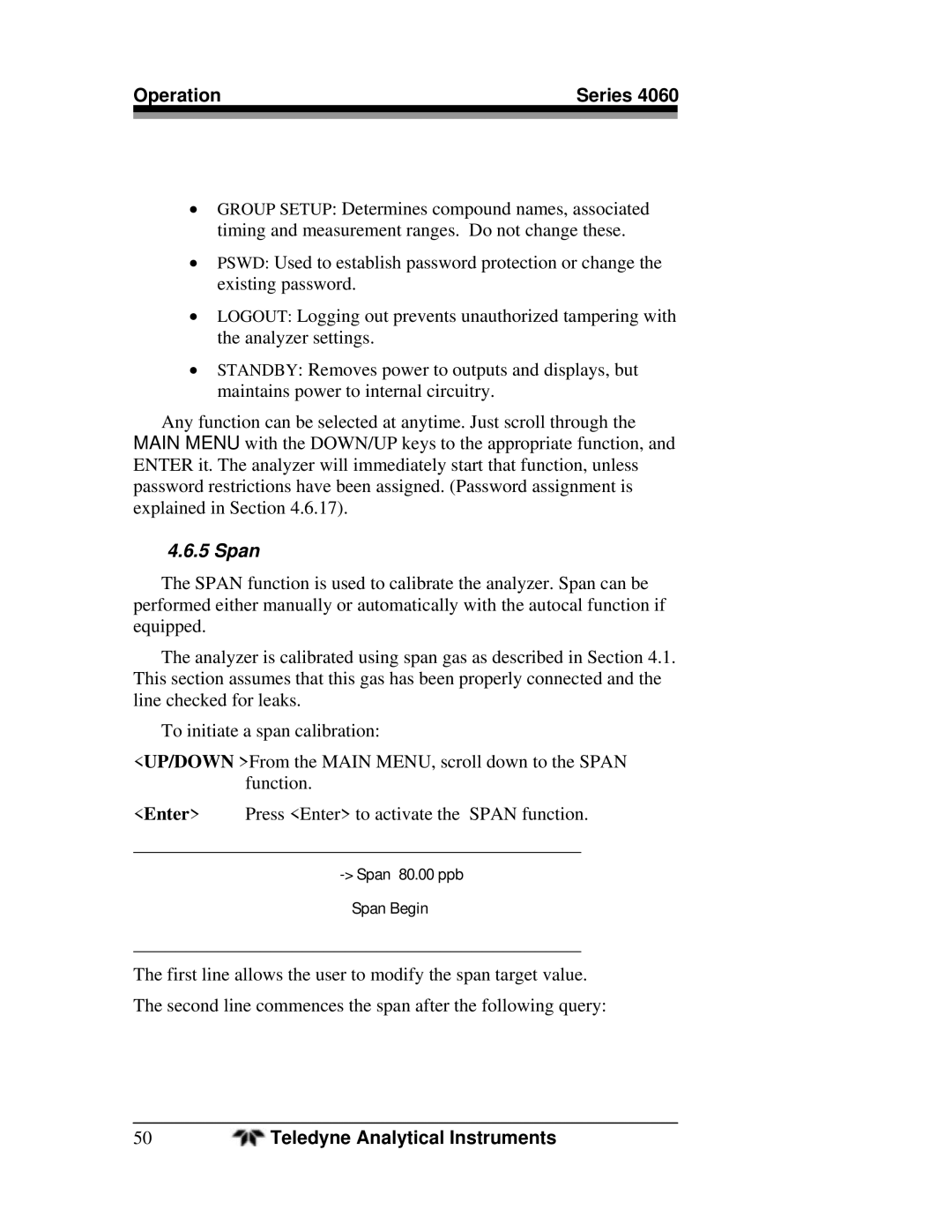Operation | Series 4060 |
|
|
|
|
GROUP SETUP: Determines compound names, associated timing and measurement ranges. Do not change these.
PSWD: Used to establish password protection or change the existing password.
LOGOUT: Logging out prevents unauthorized tampering with the analyzer settings.
STANDBY: Removes power to outputs and displays, but maintains power to internal circuitry.
Any function can be selected at anytime. Just scroll through the MAIN MENU with the DOWN/UP keys to the appropriate function, and ENTER it. The analyzer will immediately start that function, unless password restrictions have been assigned. (Password assignment is explained in Section 4.6.17).
4.6.5 Span
The SPAN function is used to calibrate the analyzer. Span can be performed either manually or automatically with the autocal function if equipped.
The analyzer is calibrated using span gas as described in Section 4.1. This section assumes that this gas has been properly connected and the line checked for leaks.
To initiate a span calibration:
<UP/DOWN >From the MAIN MENU, scroll down to the SPAN function.
<Enter> Press <Enter> to activate the SPAN function.
________________________________________________
________________________________________________
The first line allows the user to modify the span target value. The second line commences the span after the following query:
50 | Teledyne Analytical Instruments |