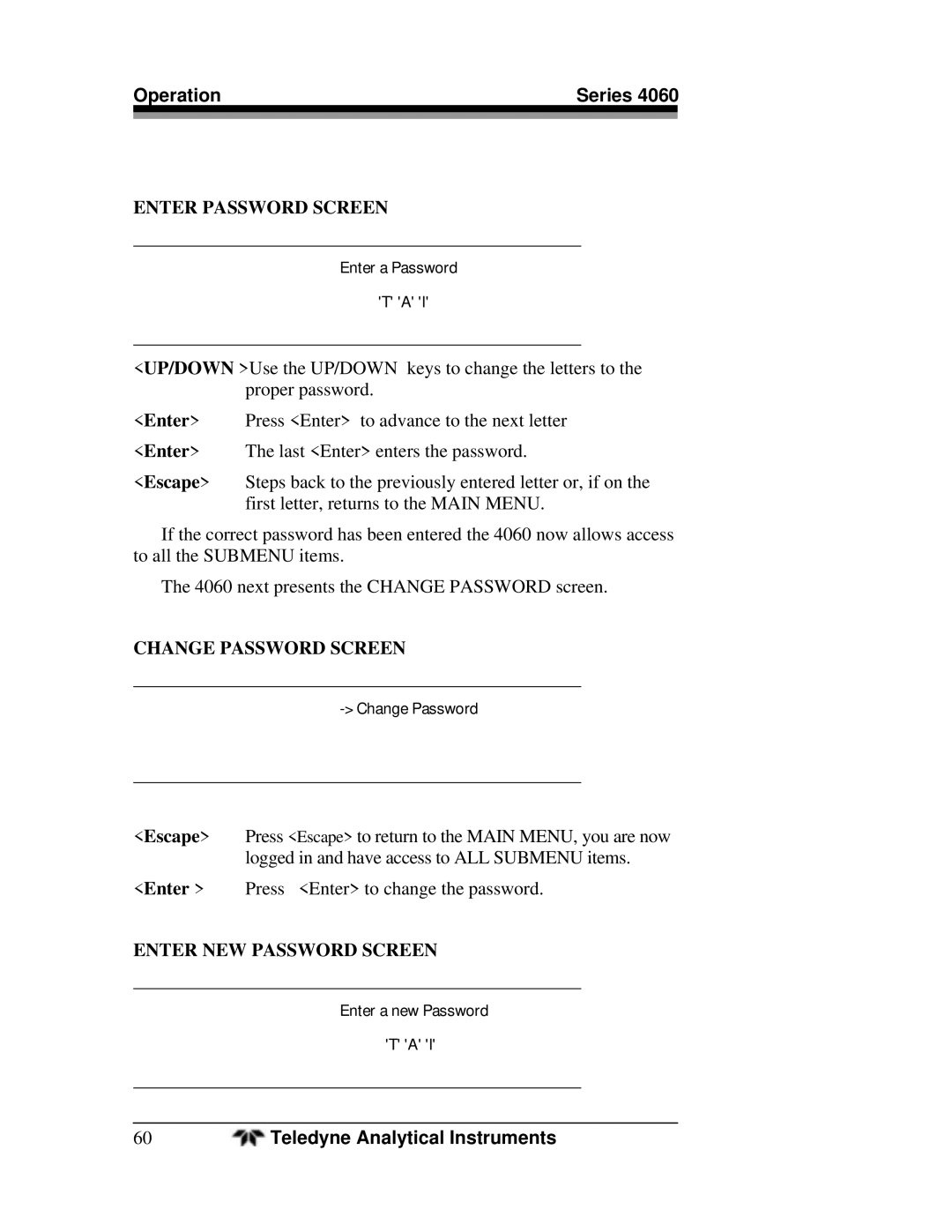Operation | Series 4060 |
|
|
|
|
ENTER PASSWORD SCREEN
________________________________________________
Enter a Password 'T' 'A' 'I'
________________________________________________
<UP/DOWN >Use the UP/DOWN keys to change the letters to the proper password.
<Enter> Press <Enter> to advance to the next letter
<Enter> The last <Enter> enters the password.
<Escape> Steps back to the previously entered letter or, if on the first letter, returns to the MAIN MENU.
If the correct password has been entered the 4060 now allows access to all the SUBMENU items.
The 4060 next presents the CHANGE PASSWORD screen.
CHANGE PASSWORD SCREEN
________________________________________________
________________________________________________
<Escape> Press <Escape> to return to the MAIN MENU, you are now logged in and have access to ALL SUBMENU items.
<Enter > Press <Enter> to change the password.
ENTER NEW PASSWORD SCREEN
________________________________________________
Enter a new Password 'T' 'A' 'I'
________________________________________________
60 | Teledyne Analytical Instruments |