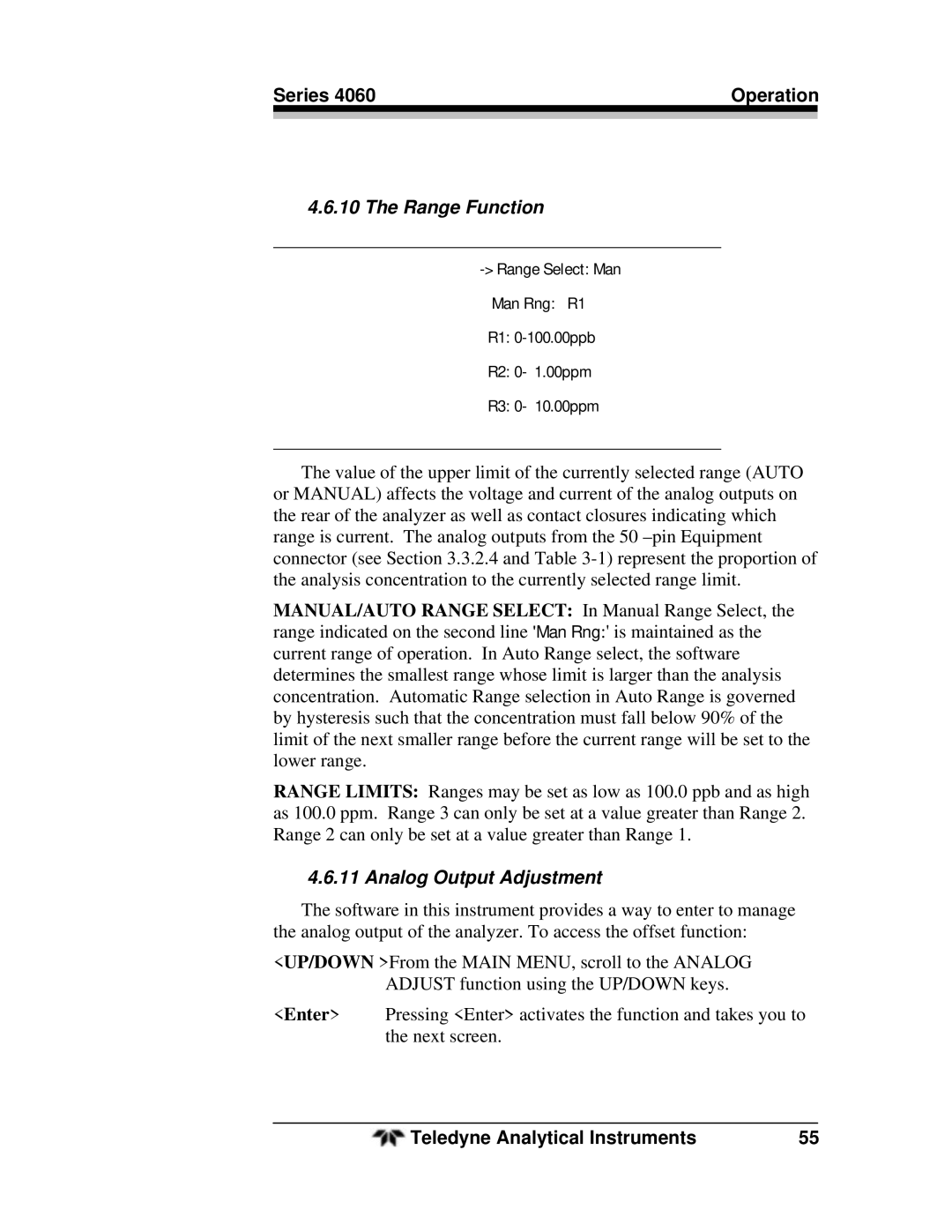Series 4060 | Operation | |
|
|
|
4.6.10The Range Function
________________________________________________
Man Rng: R1
R1:
R2: 0- 1.00ppm
R3: 0- 10.00ppm
________________________________________________
The value of the upper limit of the currently selected range (AUTO or MANUAL) affects the voltage and current of the analog outputs on the rear of the analyzer as well as contact closures indicating which range is current. The analog outputs from the 50
MANUAL/AUTO RANGE SELECT: In Manual Range Select, the range indicated on the second line 'Man Rng:' is maintained as the current range of operation. In Auto Range select, the software determines the smallest range whose limit is larger than the analysis concentration. Automatic Range selection in Auto Range is governed by hysteresis such that the concentration must fall below 90% of the limit of the next smaller range before the current range will be set to the lower range.
RANGE LIMITS: Ranges may be set as low as 100.0 ppb and as high as 100.0 ppm. Range 3 can only be set at a value greater than Range 2. Range 2 can only be set at a value greater than Range 1.
4.6.11 Analog Output Adjustment
The software in this instrument provides a way to enter to manage the analog output of the analyzer. To access the offset function:
<UP/DOWN >From the MAIN MENU, scroll to the ANALOG ADJUST function using the UP/DOWN keys.
<Enter> Pressing <Enter> activates the function and takes you to the next screen.
Teledyne Analytical Instruments | 55 |