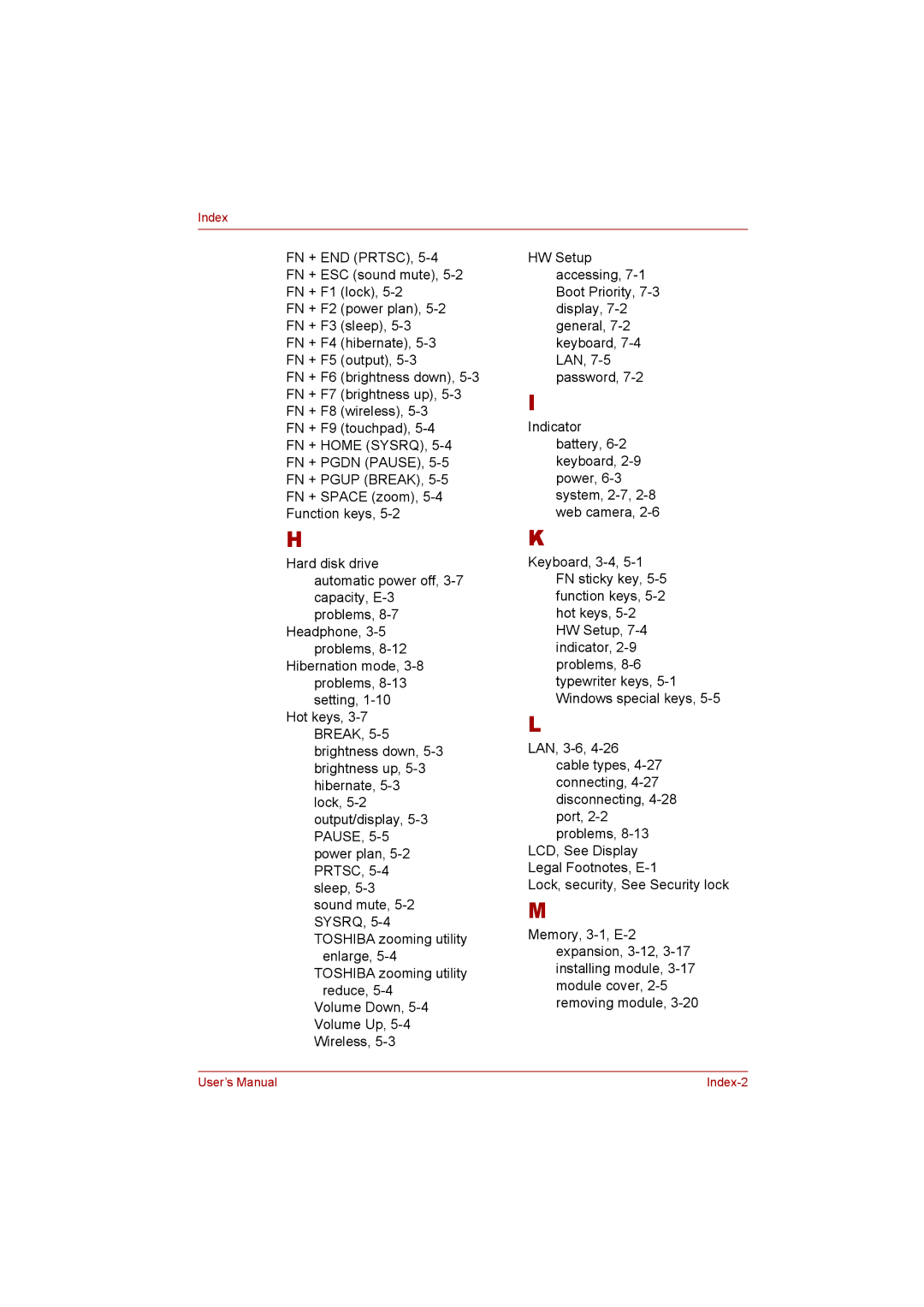FN + END (PRTSC), 5-4FN + ESC (sound mute), 5-2FN + F1 (lock), 5-2
FN + F2 (power plan), 5-2FN + F3 (sleep), 5-3
FN + F4 (hibernate), 5-3 FN + F5 (output), 5-3
FN + F6 (brightness down), 5-3 FN + F7 (brightness up), 5-3FN + F8 (wireless), 5-3
FN + F9 (touchpad), 5-4FN + HOME (SYSRQ), 5-4FN + PGDN (PAUSE), 5-5FN + PGUP (BREAK), 5-5FN + SPACE (zoom), 5-4Function keys, 5-2
H
Hard disk drive automatic power off, 3-7capacity, E-3 problems, 8-7
Headphone, 3-5 problems, 8-12
Hibernation mode, 3-8 problems, 8-13 setting, 1-10
Hot keys, 3-7 BREAK, 5-5 brightness down, 5-3brightness up, 5-3hibernate, 5-3 lock, 5-2 output/display, 5-3PAUSE, 5-5 power plan, 5-2 PRTSC, 5-4 sleep, 5-3
sound mute, 5-2 SYSRQ, 5-4 TOSHIBA zooming utility
enlarge, 5-4 TOSHIBA zooming utility
reduce, 5-4 Volume Down, 5-4 Volume Up, 5-4 Wireless, 5-3
HW Setup accessing, 7-1 Boot Priority, 7-3 display, 7-2 general, 7-2keyboard, 7-4 LAN, 7-5 password, 7-2
I
Indicator battery, 6-2 keyboard, 2-9 power, 6-3 system, 2-7,2-8 web camera, 2-6
K
Keyboard, 3-4,5-1 FN sticky key, 5-5 function keys, 5-2 hot keys, 5-2 HW Setup, 7-4 indicator, 2-9 problems, 8-6 typewriter keys, 5-1 Windows special keys, 5-5
L
LAN, 3-6,4-26 cable types, 4-27 connecting, 4-27 disconnecting, 4-28 port, 2-2 problems, 8-13
LCD, See Display Legal Footnotes, E-1
Lock, security, See Security lock
M
Memory, 3-1, E-2 expansion, 3-12, 3-17 installing module, 3-17 module cover, 2-5 removing module, 3-20