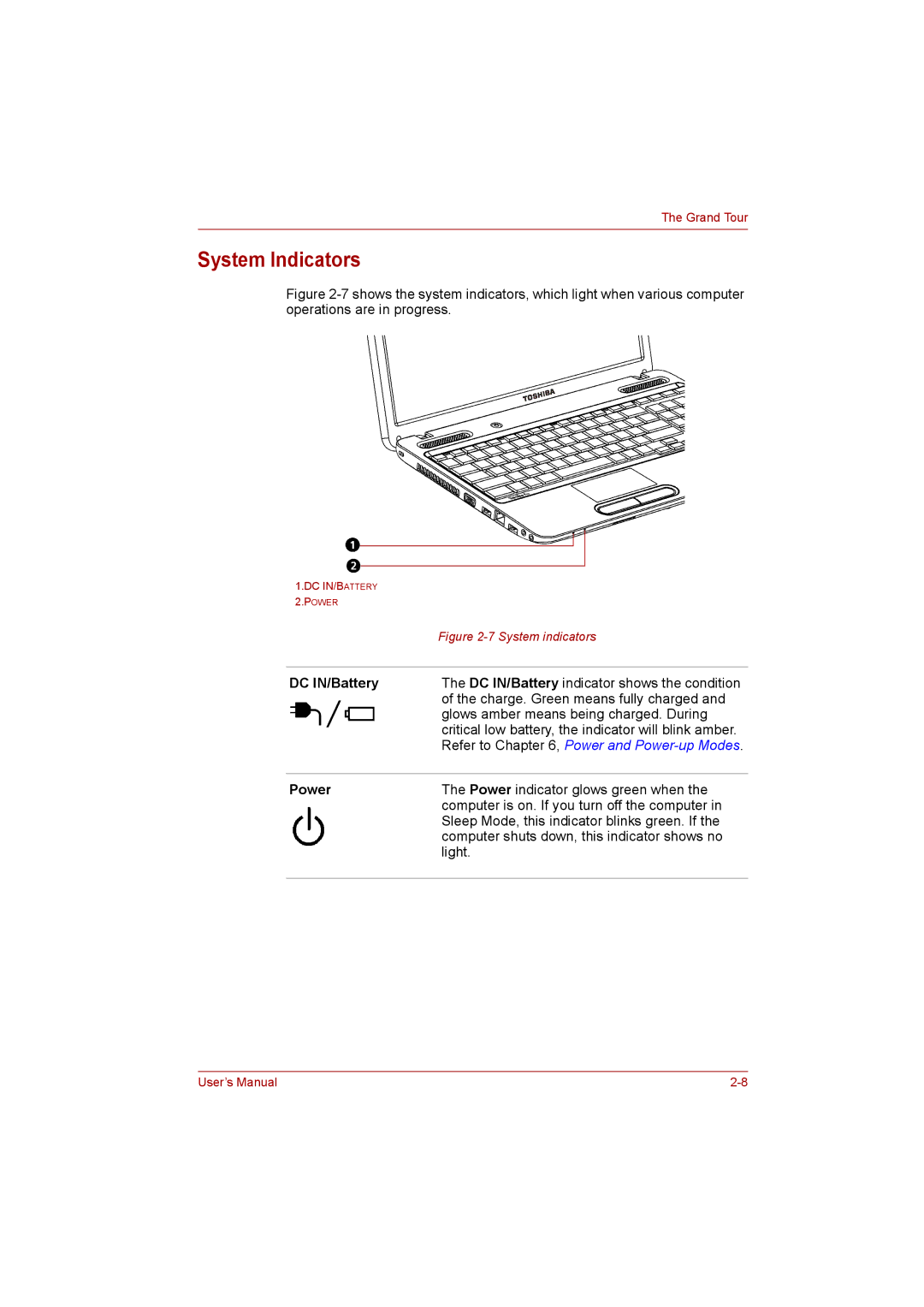The Grand Tour
System Indicators
Figure 2-7 shows the system indicators, which light when various computer operations are in progress.
1.DC IN/BATTERY 2.POWER
| Figure |
|
|
DC IN/Battery | The DC IN/Battery indicator shows the condition |
| of the charge. Green means fully charged and |
| glows amber means being charged. During |
| critical low battery, the indicator will blink amber. |
| Refer to Chapter 6, Power and |
|
|
Power | The Power indicator glows green when the |
| computer is on. If you turn off the computer in |
| Sleep Mode, this indicator blinks green. If the |
| computer shuts down, this indicator shows no |
| light. |
|
|
User’s Manual |