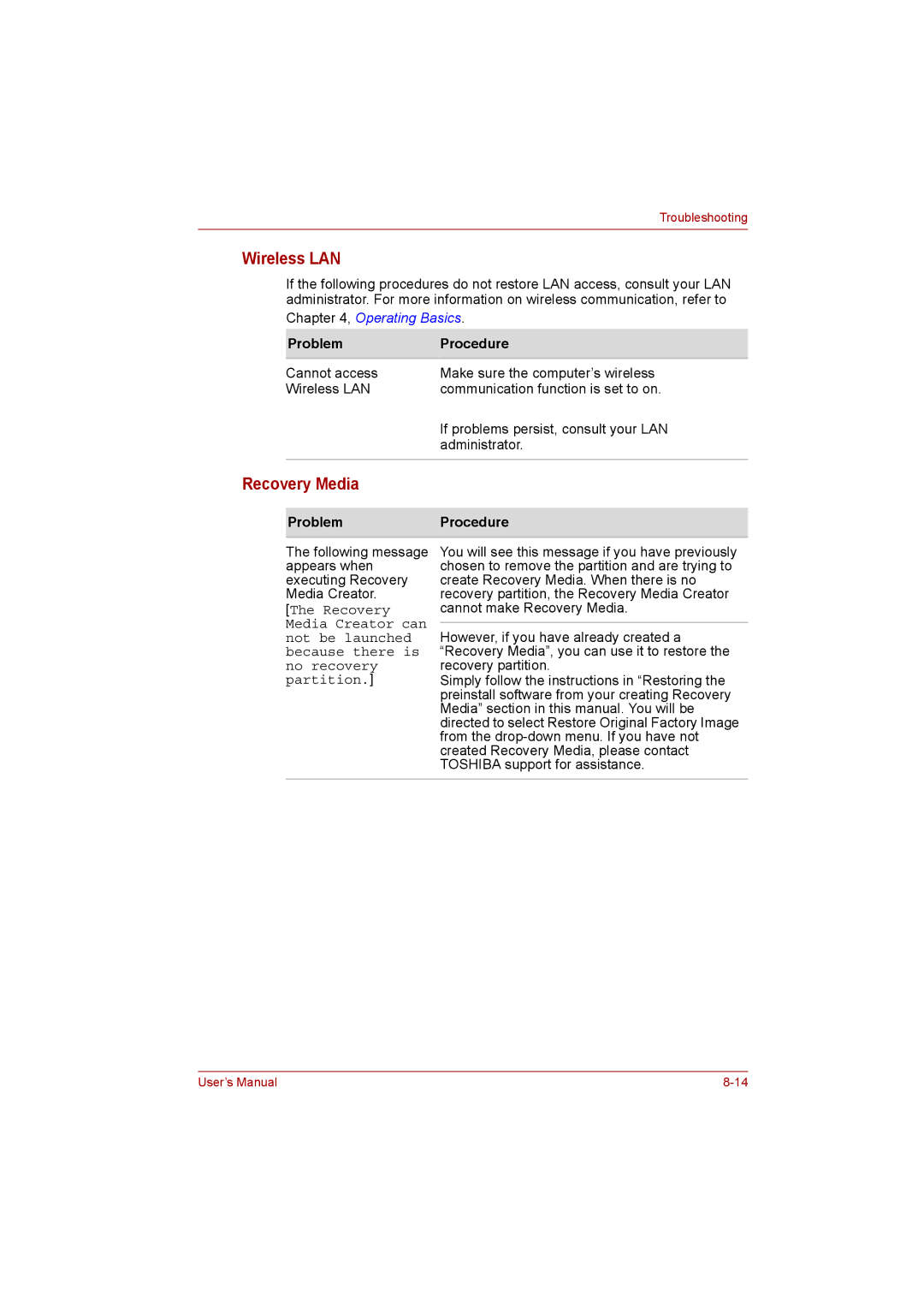Troubleshooting
Wireless LAN
If the following procedures do not restore LAN access, consult your LAN administrator. For more information on wireless communication, refer to
Chapter 4, Operating Basics.
| Problem | Procedure |
| Cannot access | Make sure the computer’s wireless |
| Wireless LAN | communication function is set to on. |
|
| If problems persist, consult your LAN |
|
| administrator. |
|
|
|
Recovery Media |
| |
|
|
|
| Problem | Procedure |
| The following message | You will see this message if you have previously |
| appears when | chosen to remove the partition and are trying to |
| executing Recovery | create Recovery Media. When there is no |
| Media Creator. | recovery partition, the Recovery Media Creator |
| [The Recovery | cannot make Recovery Media. |
| Media Creator can |
|
| However, if you have already created a | |
| not be launched | |
| because there is | “Recovery Media”, you can use it to restore the |
| no recovery | recovery partition. |
| partition.] | Simply follow the instructions in “Restoring the |
|
| preinstall software from your creating Recovery |
|
| Media” section in this manual. You will be |
|
| directed to select Restore Original Factory Image |
|
| from the |
|
| created Recovery Media, please contact |
|
| TOSHIBA support for assistance. |
|
|
|
User’s Manual |