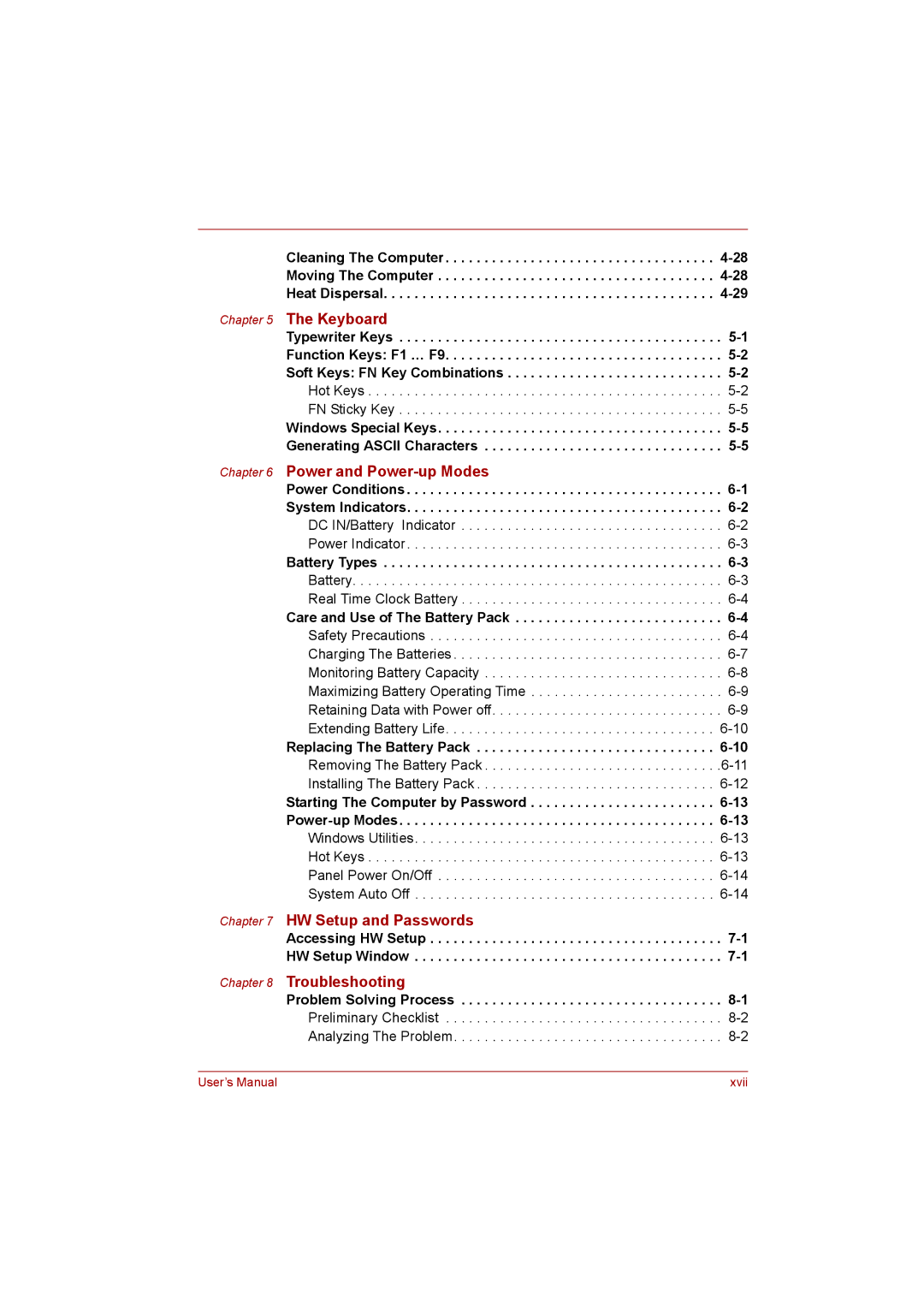Cleaning The Computer . . . . . . . . . . . . . . . . . . . . . . . . . . . . . . . . . . . 4-28
Moving The Computer . . . . . . . . . . . . . . . . . . . . . . . . . . . . . . . . . . . . 4-28
Heat Dispersal. . . . . . . . . . . . . . . . . . . . . . . . . . . . . . . . . . . . . . . . . . . 4-29
Chapter 5 The Keyboard
Typewriter Keys . . . . . . . . . . . . . . . . . . . . . . . . . . . . . . . . . . . . . . . . . .
Function Keys: F1 … F9. . . . . . . . . . . . . . . . . . . . . . . . . . . . . . . . . . . .
Soft Keys: FN Key Combinations . . . . . . . . . . . . . . . . . . . . . . . . . . . .
Hot Keys . . . . . . . . . . . . . . . . . . . . . . . . . . . . . . . . . . . . . . . . . . . . . .
FN Sticky Key . . . . . . . . . . . . . . . . . . . . . . . . . . . . . . . . . . . . . . . . . .
Windows Special Keys. . . . . . . . . . . . . . . . . . . . . . . . . . . . . . . . . . . . . 5-5
Generating ASCII Characters . . . . . . . . . . . . . . . . . . . . . . . . . . . . . . . 5-5
Chapter 6 Power and Power-up Modes
Power Conditions . . . . . . . . . . . . . . . . . . . . . . . . . . . . . . . . . . . . . . . . . 6-1
System Indicators. . . . . . . . . . . . . . . . . . . . . . . . . . . . . . . . . . . . . . . . . 6-2
DC IN/Battery Indicator . . . . . . . . . . . . . . . . . . . . . . . . . . . . . . . . . .
Power Indicator . . . . . . . . . . . . . . . . . . . . . . . . . . . . . . . . . . . . . . . . .
Battery Types . . . . . . . . . . . . . . . . . . . . . . . . . . . . . . . . . . . . . . . . . . . .
Care and Use of The Battery Pack . . . . . . . . . . . . . . . . . . . . . . . . . . .
Replacing The Battery Pack . . . . . . . . . . . . . . . . . . . . . . . . . . . . . . .
Starting The Computer by Password . . . . . . . . . . . . . . . . . . . . . . . .
Windows Utilities. . . . . . . . . . . . . . . . . . . . . . . . . . . . . . . . . . . . . . .
Hot Keys . . . . . . . . . . . . . . . . . . . . . . . . . . . . . . . . . . . . . . . . . . . . .
Panel Power On/Off . . . . . . . . . . . . . . . . . . . . . . . . . . . . . . . . . . . .
System Auto Off . . . . . . . . . . . . . . . . . . . . . . . . . . . . . . . . . . . . . . .
Chapter 7 HW Setup and Passwords
Accessing HW Setup . . . . . . . . . . . . . . . . . . . . . . . . . . . . . . . . . . . . . . 7-1 HW Setup Window . . . . . . . . . . . . . . . . . . . . . . . . . . . . . . . . . . . . . . . . 7-1
Chapter 8 Troubleshooting
Problem Solving Process . . . . . . . . . . . . . . . . . . . . . . . . . . . . . . . . . . 8-1
Preliminary Checklist . . . . . . . . . . . . . . . . . . . . . . . . . . . . . . . . . . . .
User’s Manual | xvii |