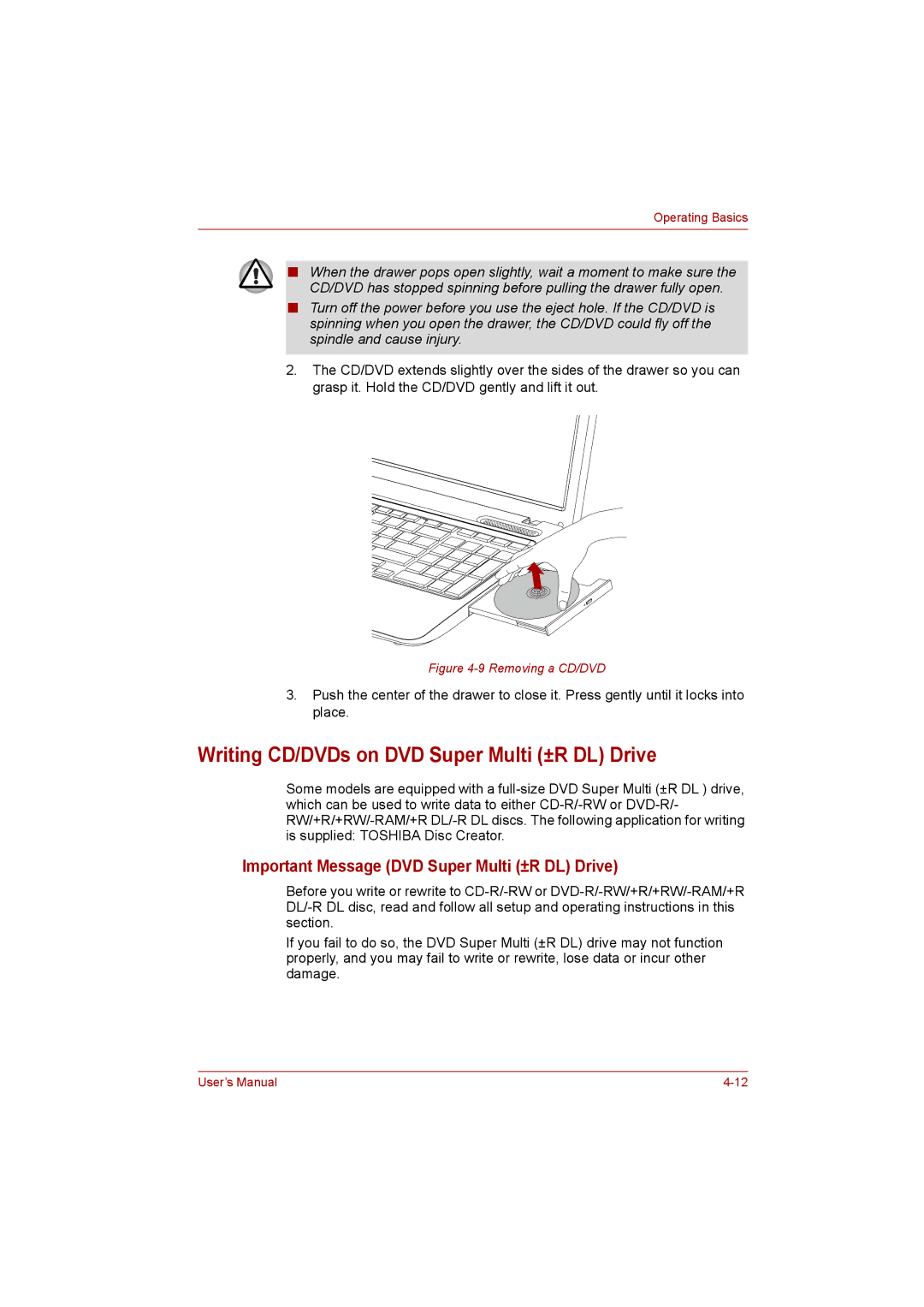Operating Basics
■ When the drawer pops open slightly, wait a moment to make sure the CD/DVD has stopped spinning before pulling the drawer fully open.
■Turn off the power before you use the eject hole. If the CD/DVD is spinning when you open the drawer, the CD/DVD could fly off the spindle and cause injury.
2.The CD/DVD extends slightly over the sides of the drawer so you can grasp it. Hold the CD/DVD gently and lift it out.
Figure 4-9 Removing a CD/DVD
3.Push the center of the drawer to close it. Press gently until it locks into place.
Writing CD/DVDs on DVD Super Multi (±R DL) Drive
Some models are equipped with a
Important Message (DVD Super Multi (±R DL) Drive)
Before you write or rewrite to
If you fail to do so, the DVD Super Multi (±R DL) drive may not function properly, and you may fail to write or rewrite, lose data or incur other damage.
User’s Manual |