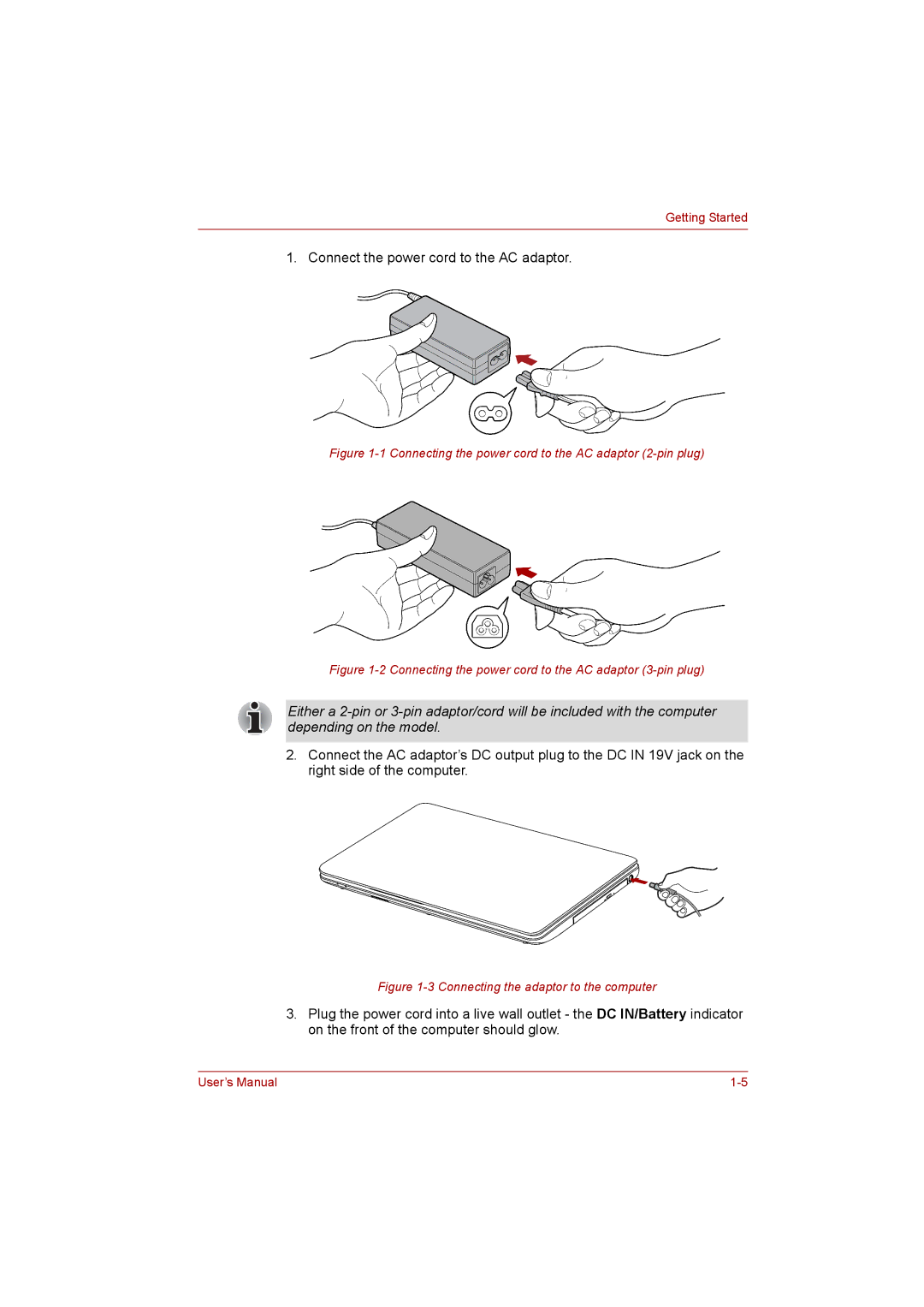Getting Started
1. Connect the power cord to the AC adaptor.
Figure 1-1 Connecting the power cord to the AC adaptor (2-pin plug)
Figure 1-2 Connecting the power cord to the AC adaptor (3-pin plug)
Either a
2.Connect the AC adaptor’s DC output plug to the DC IN 19V jack on the right side of the computer.
Figure 1-3 Connecting the adaptor to the computer
3.Plug the power cord into a live wall outlet - the DC IN/Battery indicator on the front of the computer should glow.
User’s Manual |